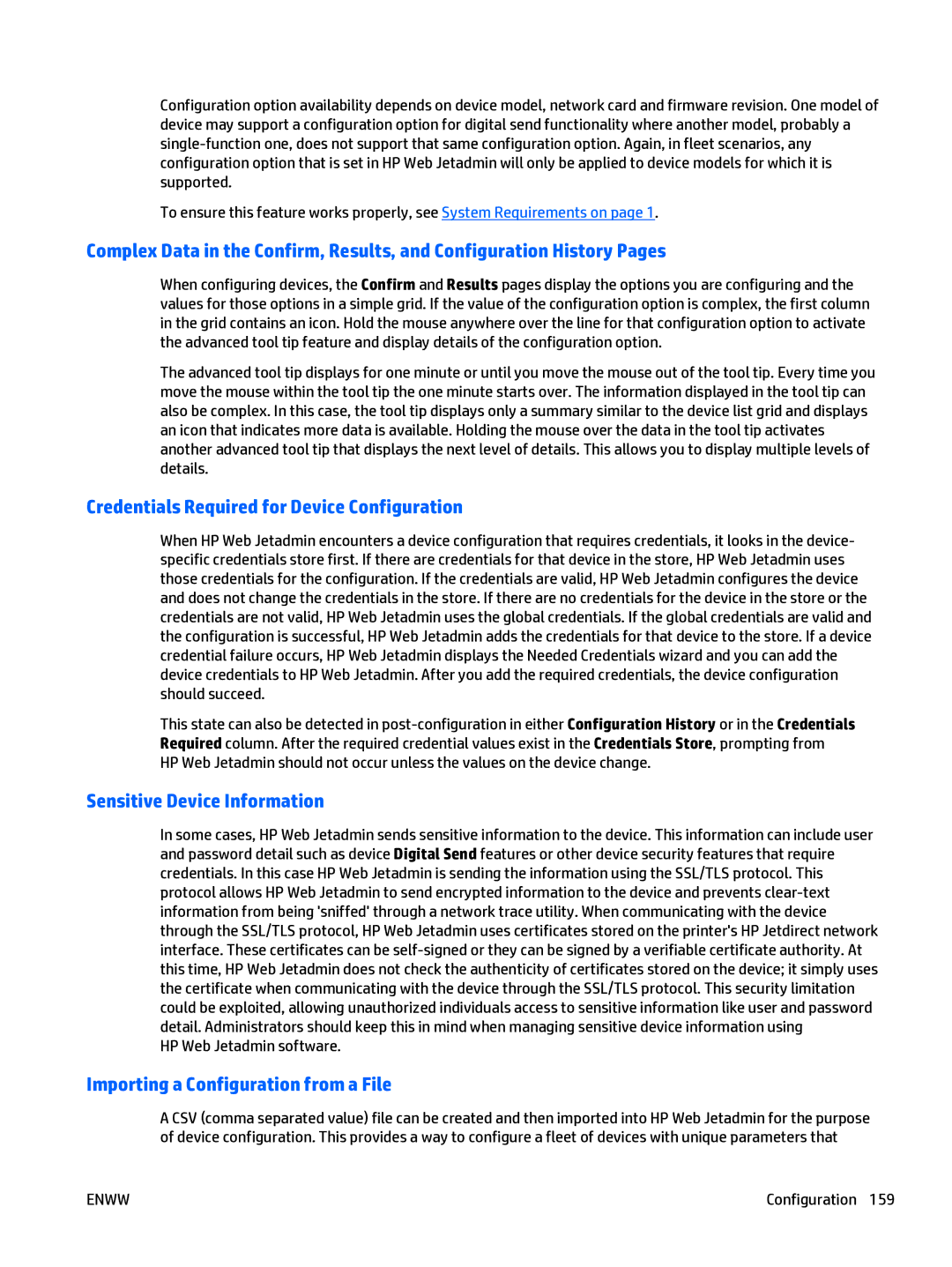Configuration option availability depends on device model, network card and firmware revision. One model of device may support a configuration option for digital send functionality where another model, probably a
To ensure this feature works properly, see System Requirements on page 1.
Complex Data in the Confirm, Results, and Configuration History Pages
When configuring devices, the Confirm and Results pages display the options you are configuring and the values for those options in a simple grid. If the value of the configuration option is complex, the first column in the grid contains an icon. Hold the mouse anywhere over the line for that configuration option to activate the advanced tool tip feature and display details of the configuration option.
The advanced tool tip displays for one minute or until you move the mouse out of the tool tip. Every time you move the mouse within the tool tip the one minute starts over. The information displayed in the tool tip can also be complex. In this case, the tool tip displays only a summary similar to the device list grid and displays an icon that indicates more data is available. Holding the mouse over the data in the tool tip activates another advanced tool tip that displays the next level of details. This allows you to display multiple levels of details.
Credentials Required for Device Configuration
When HP Web Jetadmin encounters a device configuration that requires credentials, it looks in the device- specific credentials store first. If there are credentials for that device in the store, HP Web Jetadmin uses those credentials for the configuration. If the credentials are valid, HP Web Jetadmin configures the device and does not change the credentials in the store. If there are no credentials for the device in the store or the credentials are not valid, HP Web Jetadmin uses the global credentials. If the global credentials are valid and the configuration is successful, HP Web Jetadmin adds the credentials for that device to the store. If a device credential failure occurs, HP Web Jetadmin displays the Needed Credentials wizard and you can add the device credentials to HP Web Jetadmin. After you add the required credentials, the device configuration should succeed.
This state can also be detected in
Sensitive Device Information
In some cases, HP Web Jetadmin sends sensitive information to the device. This information can include user and password detail such as device Digital Send features or other device security features that require credentials. In this case HP Web Jetadmin is sending the information using the SSL/TLS protocol. This protocol allows HP Web Jetadmin to send encrypted information to the device and prevents
HP Web Jetadmin software.
Importing a Configuration from a File
A CSV (comma separated value) file can be created and then imported into HP Web Jetadmin for the purpose of device configuration. This provides a way to configure a fleet of devices with unique parameters that
ENWW | Configuration 159 |