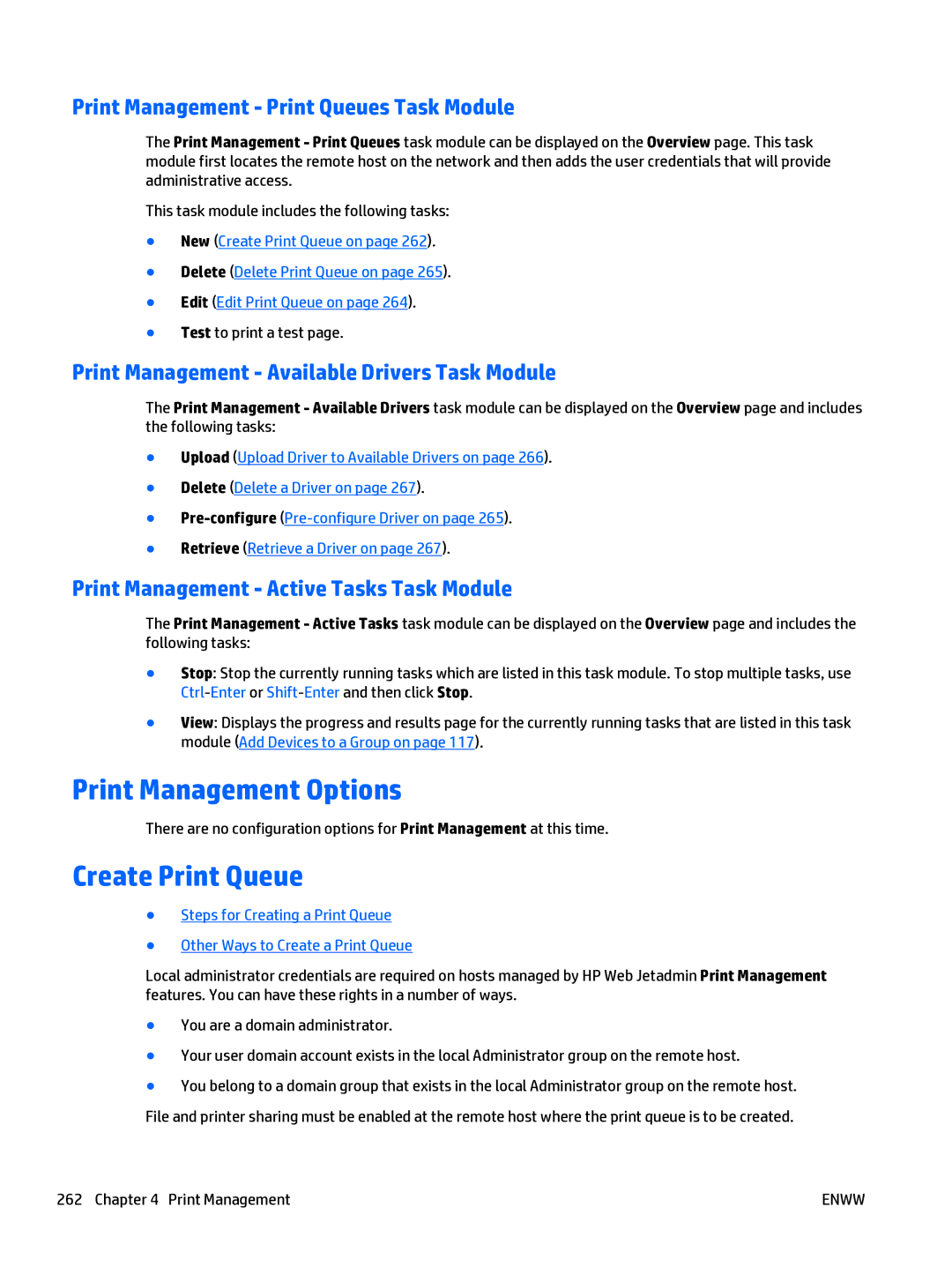Print Management - Print Queues Task Module
The Print Management - Print Queues task module can be displayed on the Overview page. This task module first locates the remote host on the network and then adds the user credentials that will provide administrative access.
This task module includes the following tasks:
●New (Create Print Queue on page 262).
●Delete (Delete Print Queue on page 265).
●Edit (Edit Print Queue on page 264).
●Test to print a test page.
Print Management - Available Drivers Task Module
The Print Management - Available Drivers task module can be displayed on the Overview page and includes the following tasks:
●Upload (Upload Driver to Available Drivers on page 266).
●Delete (Delete a Driver on page 267).
●
●Retrieve (Retrieve a Driver on page 267).
Print Management - Active Tasks Task Module
The Print Management - Active Tasks task module can be displayed on the Overview page and includes the following tasks:
●Stop: Stop the currently running tasks which are listed in this task module. To stop multiple tasks, use
●View: Displays the progress and results page for the currently running tasks that are listed in this task module (Add Devices to a Group on page 117).
Print Management Options
There are no configuration options for Print Management at this time.
Create Print Queue
●Steps for Creating a Print Queue
●Other Ways to Create a Print Queue
Local administrator credentials are required on hosts managed by HP Web Jetadmin Print Management features. You can have these rights in a number of ways.
●You are a domain administrator.
●Your user domain account exists in the local Administrator group on the remote host.
●You belong to a domain group that exists in the local Administrator group on the remote host. File and printer sharing must be enabled at the remote host where the print queue is to be created.
262 Chapter 4 Print Management | ENWW |