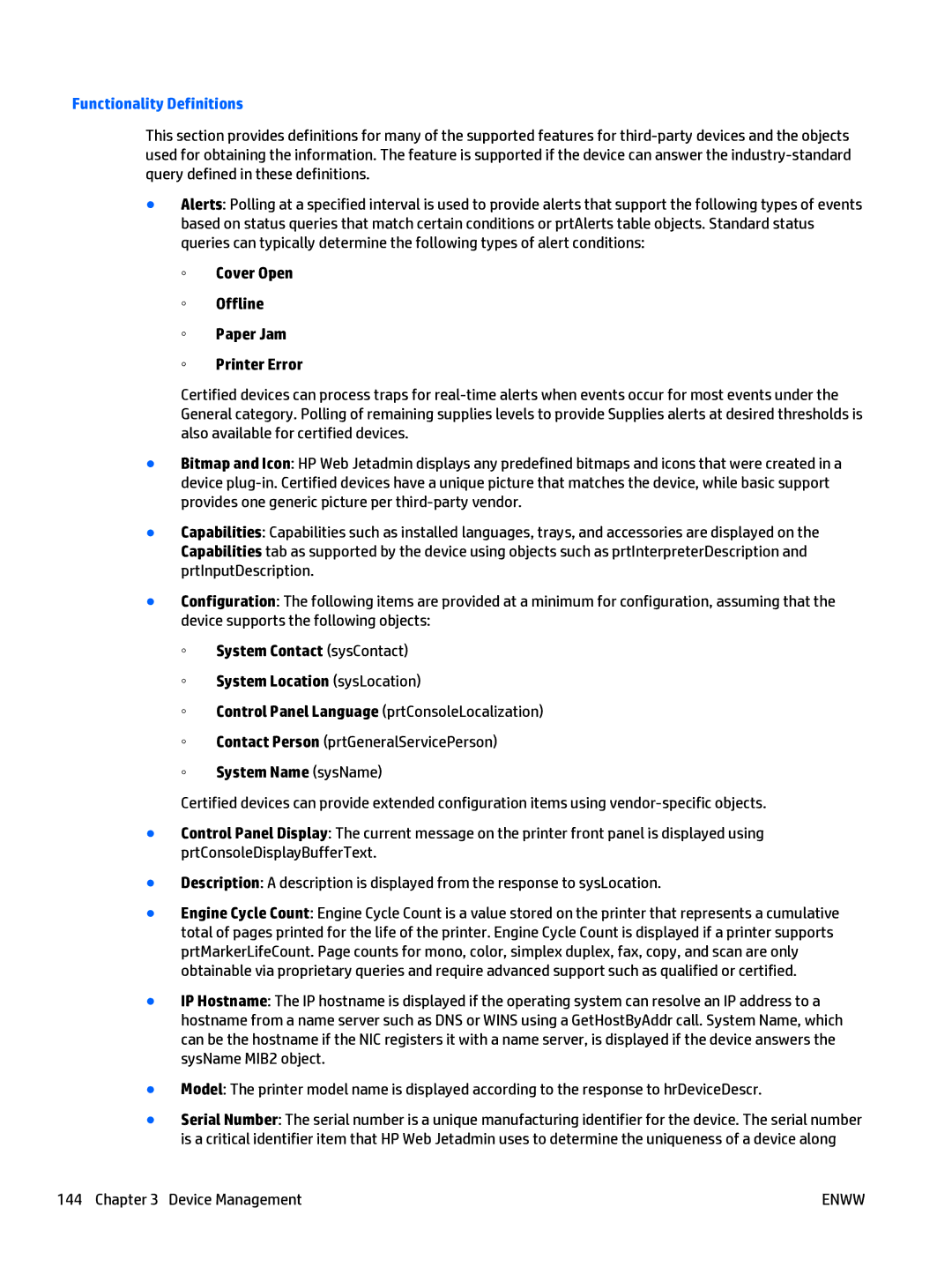Functionality Definitions
This section provides definitions for many of the supported features for
●Alerts: Polling at a specified interval is used to provide alerts that support the following types of events based on status queries that match certain conditions or prtAlerts table objects. Standard status queries can typically determine the following types of alert conditions:
◦Cover Open
◦Offline
◦Paper Jam
◦Printer Error
Certified devices can process traps for
●Bitmap and Icon: HP Web Jetadmin displays any predefined bitmaps and icons that were created in a device
●Capabilities: Capabilities such as installed languages, trays, and accessories are displayed on the Capabilities tab as supported by the device using objects such as prtInterpreterDescription and prtInputDescription.
●Configuration: The following items are provided at a minimum for configuration, assuming that the device supports the following objects:
◦System Contact (sysContact)
◦System Location (sysLocation)
◦Control Panel Language (prtConsoleLocalization)
◦Contact Person (prtGeneralServicePerson)
◦System Name (sysName)
Certified devices can provide extended configuration items using
●Control Panel Display: The current message on the printer front panel is displayed using prtConsoleDisplayBufferText.
●Description: A description is displayed from the response to sysLocation.
●Engine Cycle Count: Engine Cycle Count is a value stored on the printer that represents a cumulative total of pages printed for the life of the printer. Engine Cycle Count is displayed if a printer supports prtMarkerLifeCount. Page counts for mono, color, simplex duplex, fax, copy, and scan are only obtainable via proprietary queries and require advanced support such as qualified or certified.
●IP Hostname: The IP hostname is displayed if the operating system can resolve an IP address to a hostname from a name server such as DNS or WINS using a GetHostByAddr call. System Name, which can be the hostname if the NIC registers it with a name server, is displayed if the device answers the sysName MIB2 object.
●Model: The printer model name is displayed according to the response to hrDeviceDescr.
●Serial Number: The serial number is a unique manufacturing identifier for the device. The serial number is a critical identifier item that HP Web Jetadmin uses to determine the uniqueness of a device along
144 Chapter 3 Device Management | ENWW |