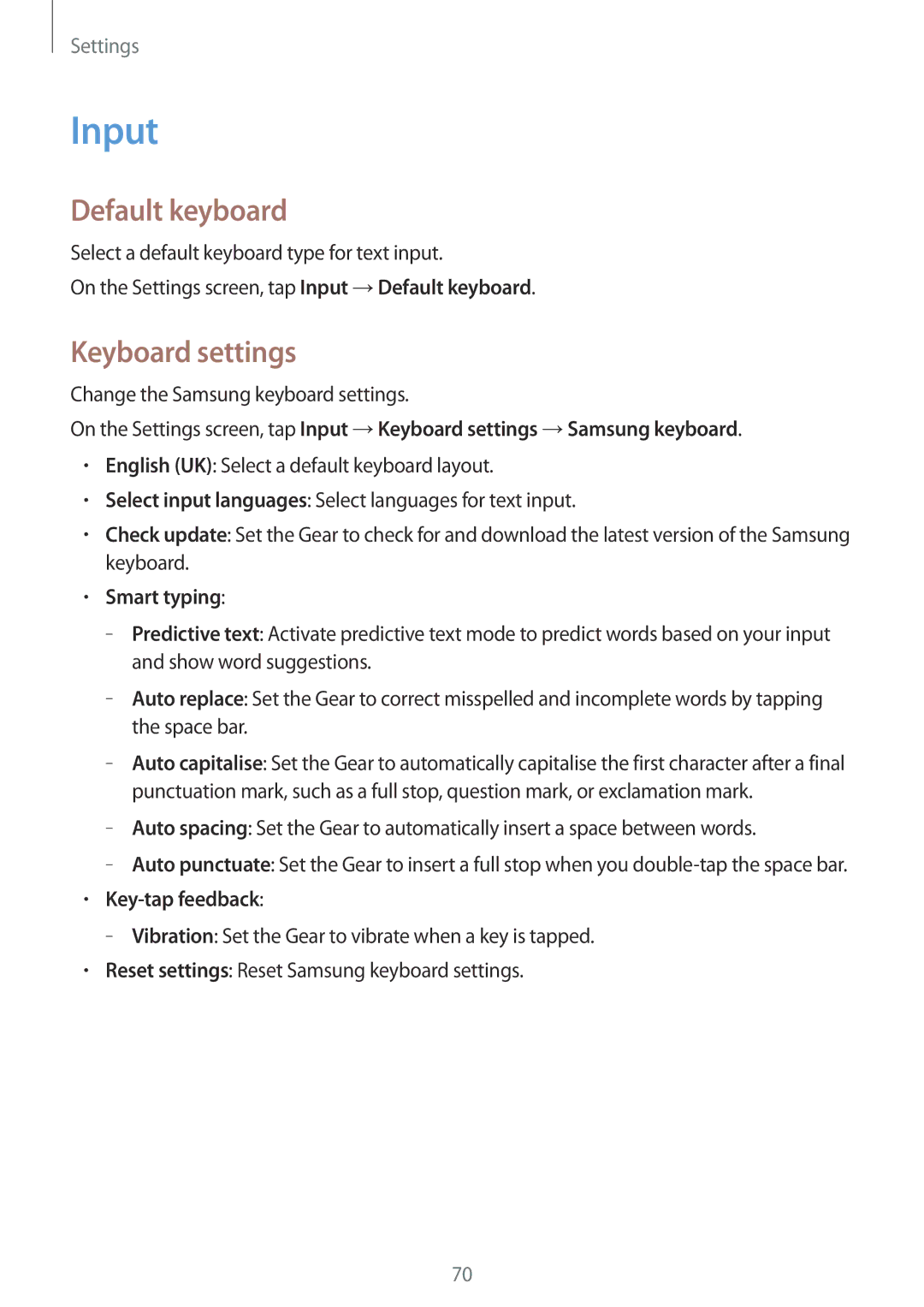Settings
Input
Default keyboard
Select a default keyboard type for text input.
On the Settings screen, tap Input →Default keyboard.
Keyboard settings
Change the Samsung keyboard settings.
On the Settings screen, tap Input →Keyboard settings →Samsung keyboard.
•English (UK): Select a default keyboard layout.
•Select input languages: Select languages for text input.
•Check update: Set the Gear to check for and download the latest version of the Samsung keyboard.
•Smart typing:
–
–
–
–
–
•Key-tap feedback:
–
•Reset settings: Reset Samsung keyboard settings.
70