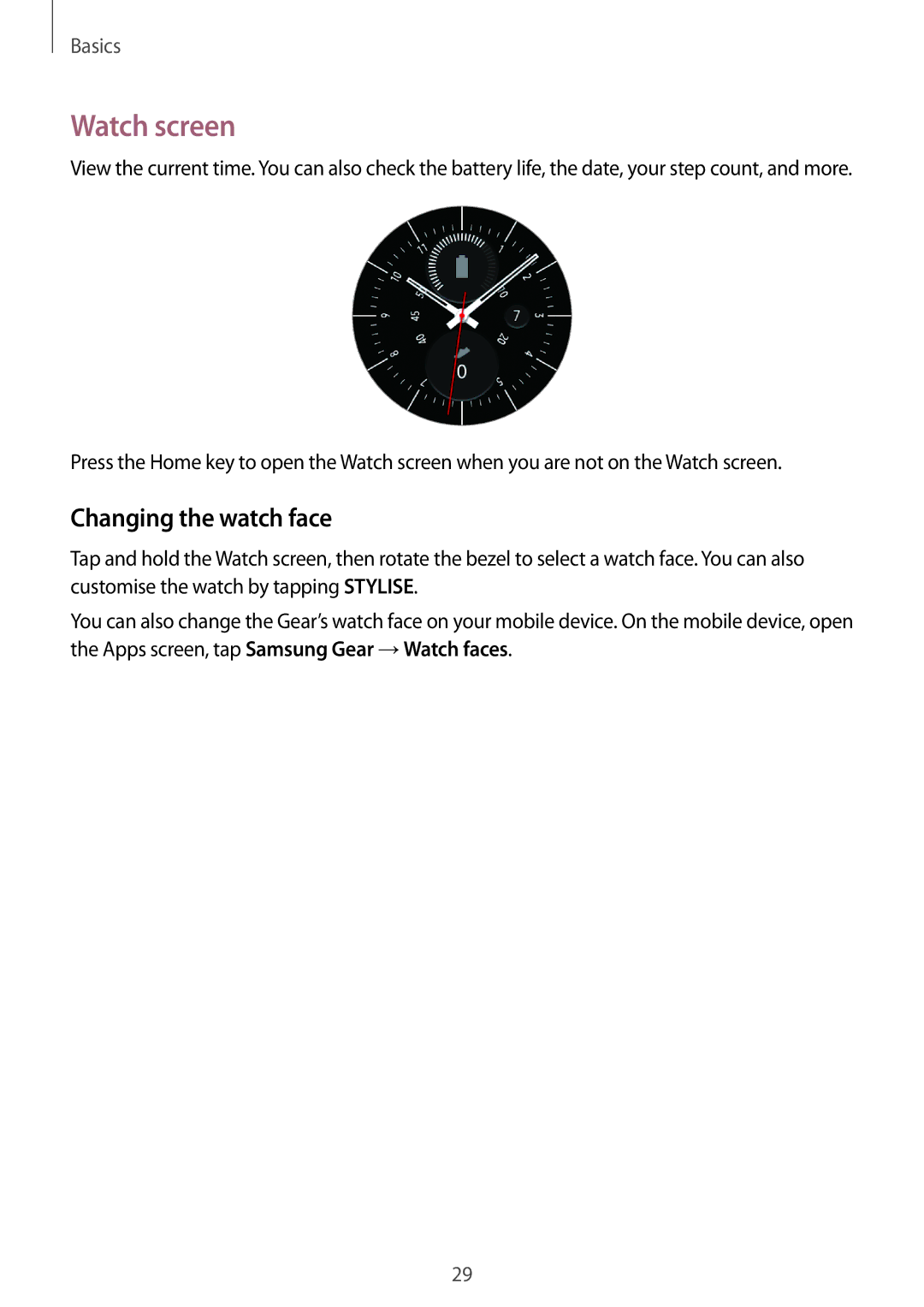Basics
Watch screen
View the current time. You can also check the battery life, the date, your step count, and more.
Press the Home key to open the Watch screen when you are not on the Watch screen.
Changing the watch face
Tap and hold the Watch screen, then rotate the bezel to select a watch face. You can also customise the watch by tapping STYLISE.
You can also change the Gear’s watch face on your mobile device. On the mobile device, open the Apps screen, tap Samsung Gear →Watch faces.
29