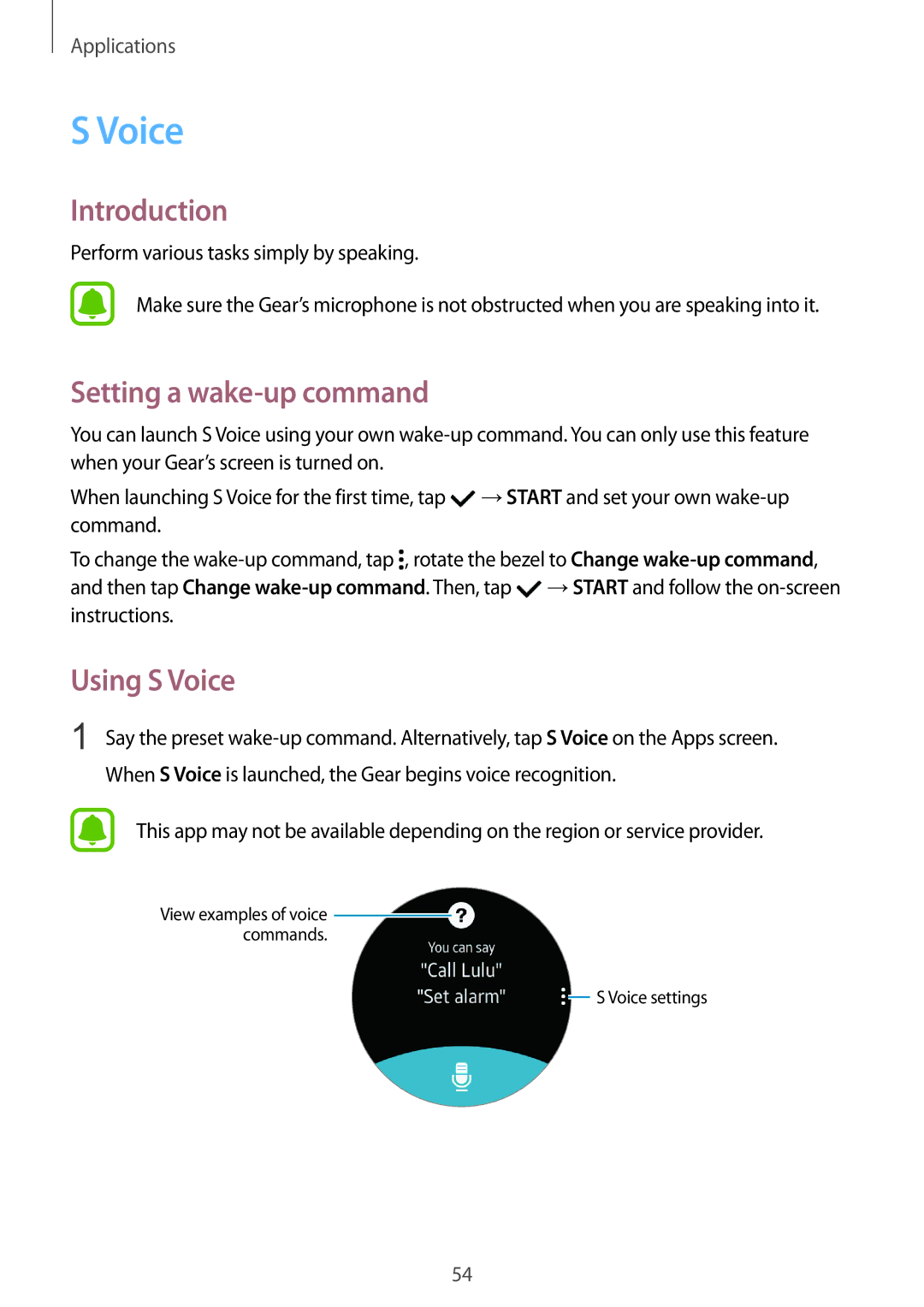Applications
S Voice
Introduction
Perform various tasks simply by speaking.
Make sure the Gear’s microphone is not obstructed when you are speaking into it.
Setting a wake-up command
You can launch S Voice using your own
When launching S Voice for the first time, tap ![]() →START and set your own
→START and set your own
To change the ![]() , rotate the bezel to Change
, rotate the bezel to Change ![]() →START and follow the
→START and follow the
Using S Voice
1 Say the preset
This app may not be available depending on the region or service provider.
View examples of voice ![]() commands.
commands.
![]() S Voice settings
S Voice settings
54