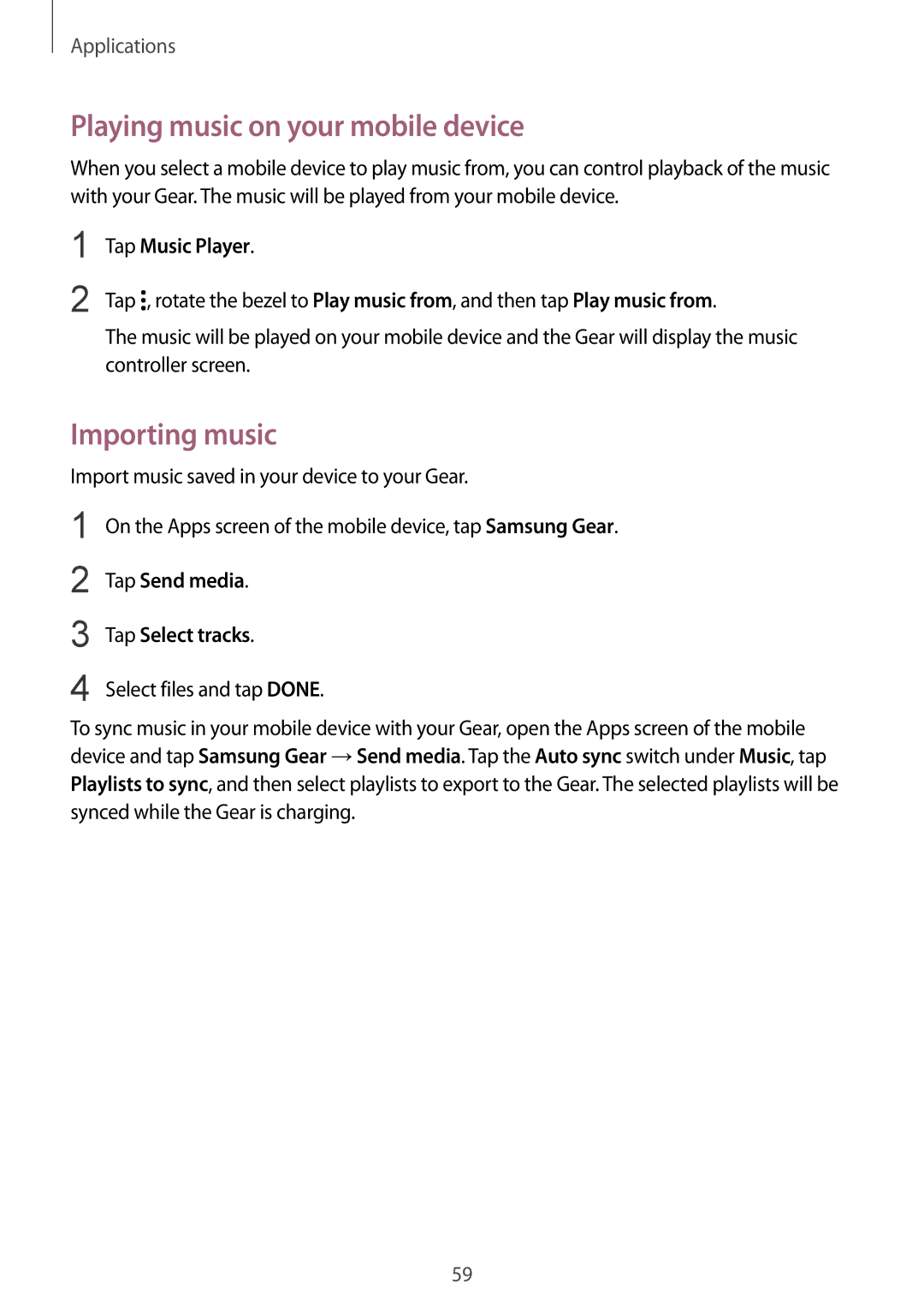Applications
Playing music on your mobile device
When you select a mobile device to play music from, you can control playback of the music with your Gear. The music will be played from your mobile device.
1
2
Tap Music Player.
Tap ![]() , rotate the bezel to Play music from, and then tap Play music from.
, rotate the bezel to Play music from, and then tap Play music from.
The music will be played on your mobile device and the Gear will display the music controller screen.
Importing music
Import music saved in your device to your Gear.
1
2
3
4
On the Apps screen of the mobile device, tap Samsung Gear.
Tap Send media.
Tap Select tracks.
Select files and tap DONE.
To sync music in your mobile device with your Gear, open the Apps screen of the mobile device and tap Samsung Gear →Send media. Tap the Auto sync switch under Music, tap Playlists to sync, and then select playlists to export to the Gear. The selected playlists will be synced while the Gear is charging.
59