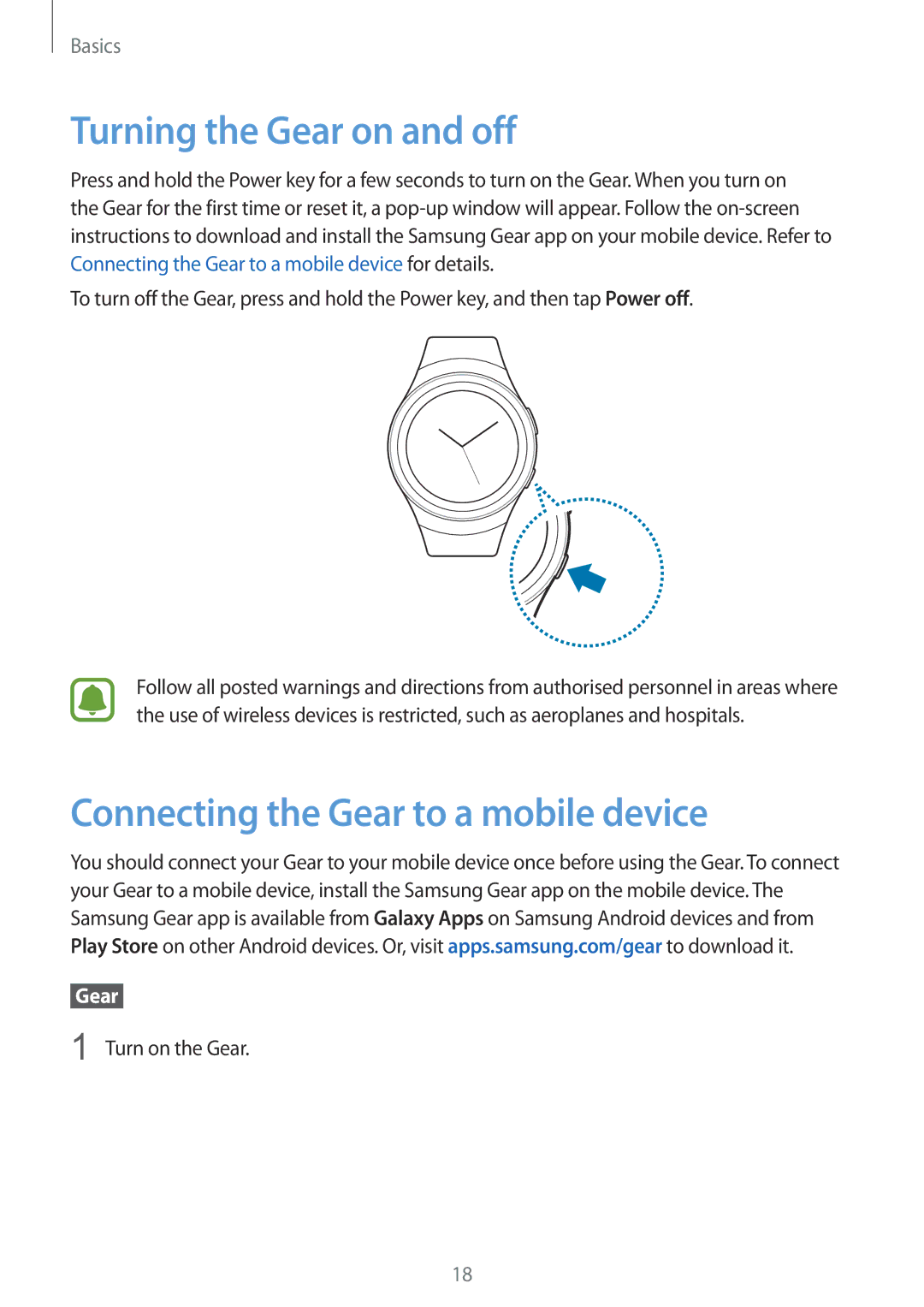Basics
Turning the Gear on and off
Press and hold the Power key for a few seconds to turn on the Gear. When you turn on the Gear for the first time or reset it, a
To turn off the Gear, press and hold the Power key, and then tap Power off.
Follow all posted warnings and directions from authorised personnel in areas where the use of wireless devices is restricted, such as aeroplanes and hospitals.
Connecting the Gear to a mobile device
You should connect your Gear to your mobile device once before using the Gear. To connect your Gear to a mobile device, install the Samsung Gear app on the mobile device. The Samsung Gear app is available from Galaxy Apps on Samsung Android devices and from Play Store on other Android devices. Or, visit apps.samsung.com/gear to download it.
Gear
1 Turn on the Gear.
18