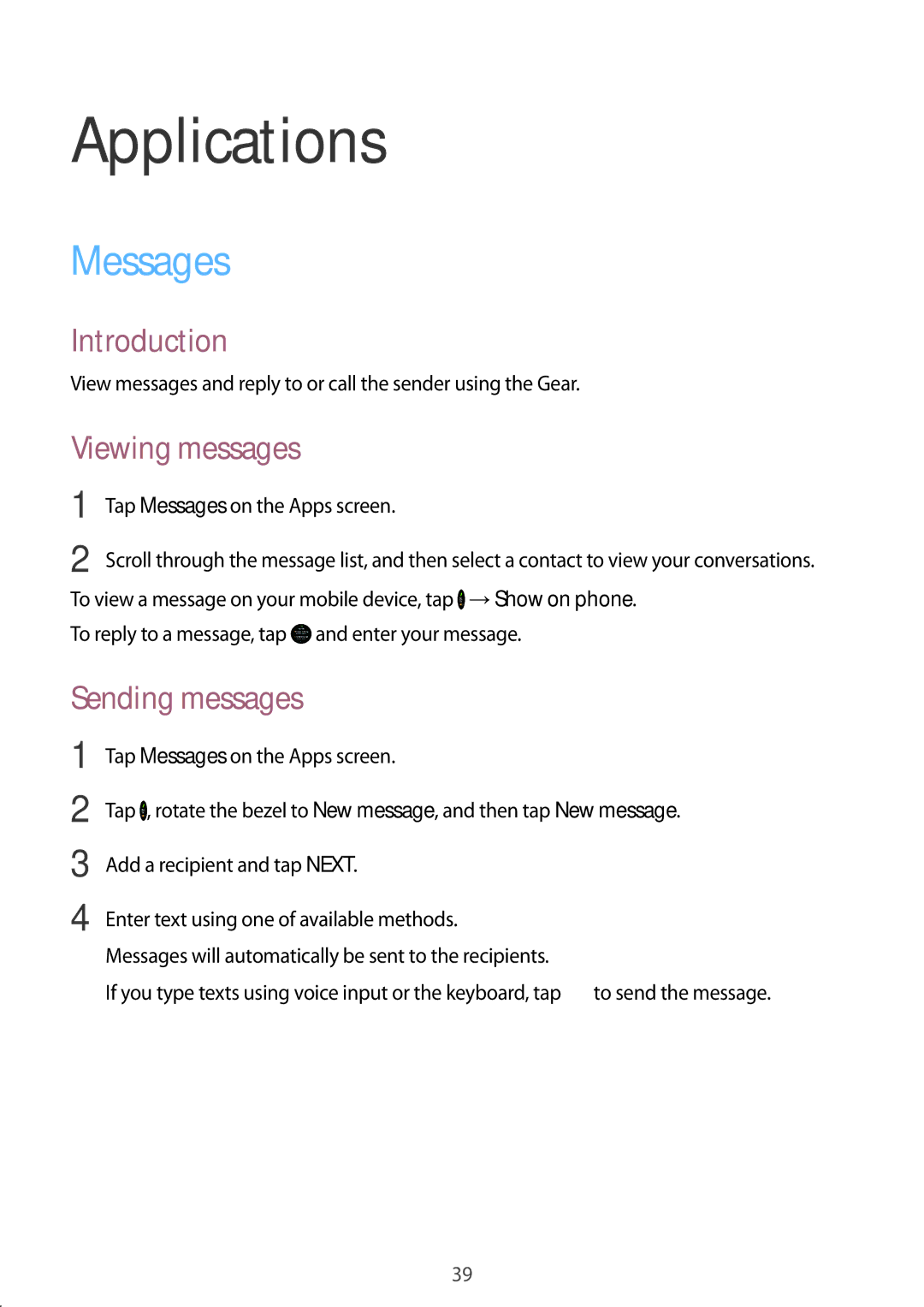Applications
Messages
Introduction
View messages and reply to or call the sender using the Gear.
Viewing messages
1 | Tap Messages on the Apps screen. |
2 | Scroll through the message list, and then select a contact to view your conversations. |
To view a message on your mobile device, tap ![]() →Show on phone. To reply to a message, tap
→Show on phone. To reply to a message, tap ![]() and enter your message.
and enter your message.
Sending messages
1
2
3
4
Tap Messages on the Apps screen.
Tap ![]() , rotate the bezel to New message, and then tap New message.
, rotate the bezel to New message, and then tap New message.
Add a recipient and tap NEXT.
Enter text using one of available methods. Messages will automatically be sent to the recipients.
If you type texts using voice input or the keyboard, tap ![]() to send the message.
to send the message.
39