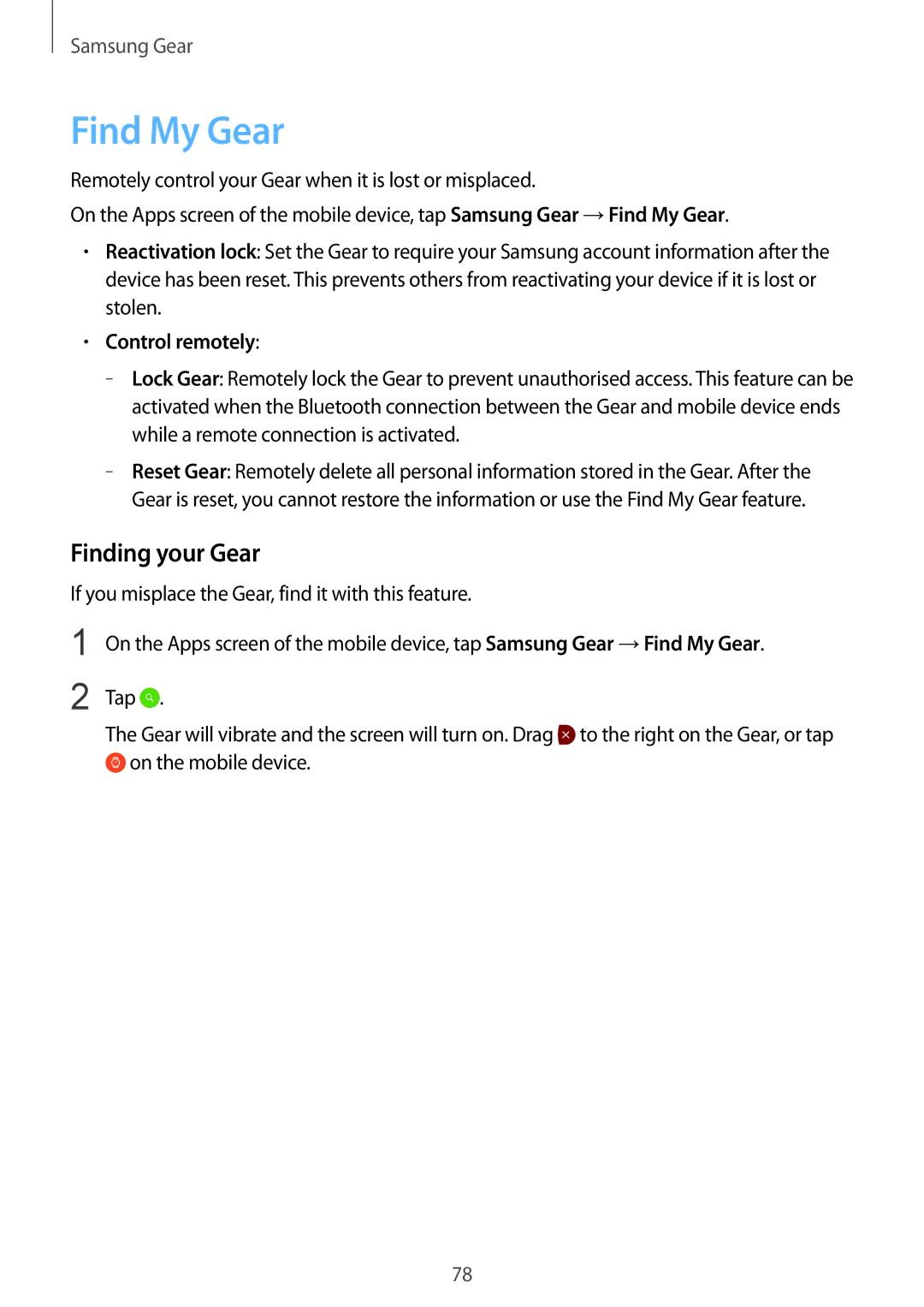Samsung Gear
Find My Gear
Remotely control your Gear when it is lost or misplaced.
On the Apps screen of the mobile device, tap Samsung Gear →Find My Gear.
•Reactivation lock: Set the Gear to require your Samsung account information after the device has been reset. This prevents others from reactivating your device if it is lost or stolen.
•Control remotely:
–
–
Finding your Gear
If you misplace the Gear, find it with this feature.
1
2
On the Apps screen of the mobile device, tap Samsung Gear →Find My Gear.
Tap ![]() .
.
The Gear will vibrate and the screen will turn on. Drag ![]() to the right on the Gear, or tap
to the right on the Gear, or tap ![]() on the mobile device.
on the mobile device.
78