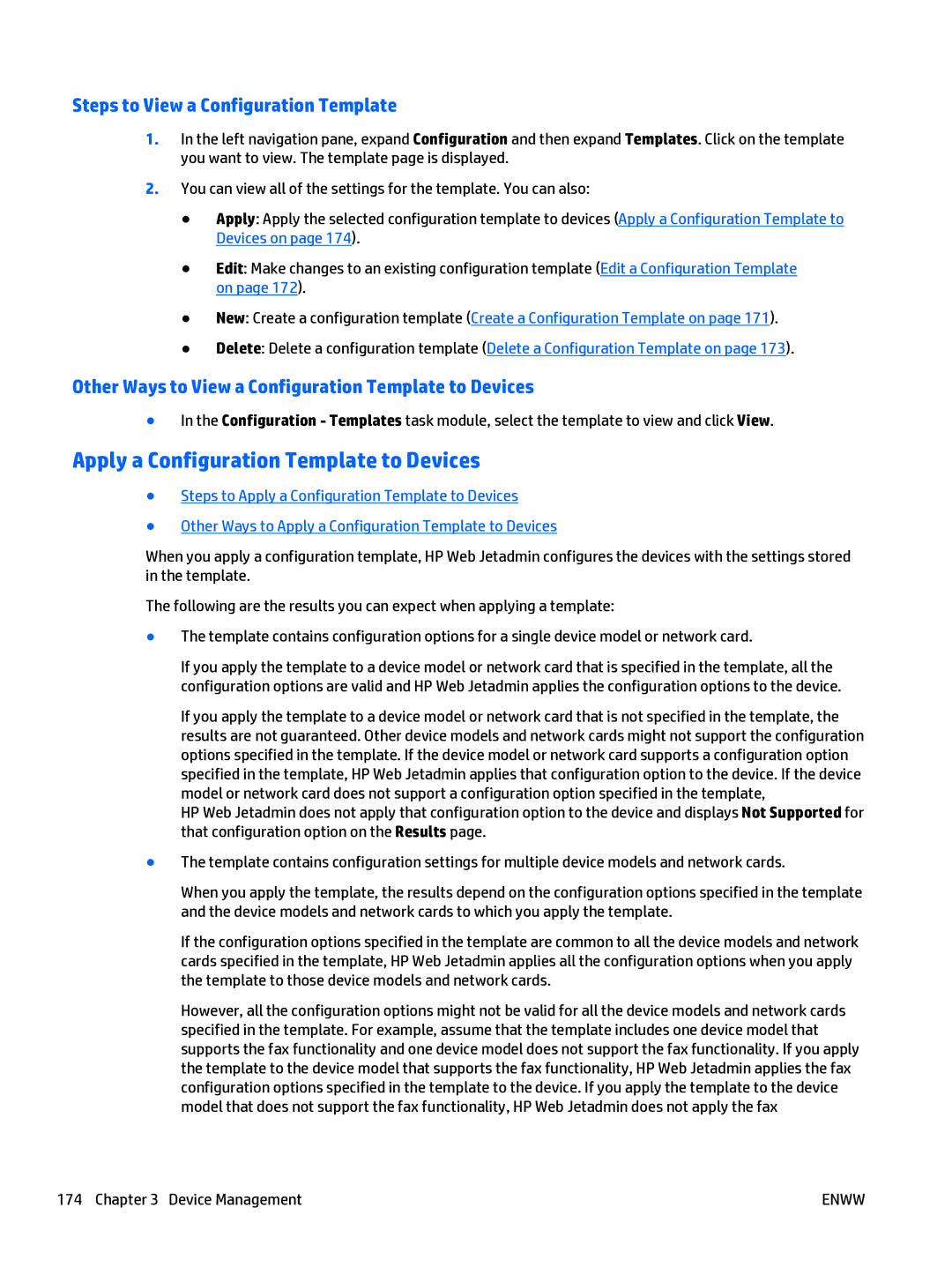Steps to View a Configuration Template
1.In the left navigation pane, expand Configuration and then expand Templates. Click on the template you want to view. The template page is displayed.
2.You can view all of the settings for the template. You can also:
●Apply: Apply the selected configuration template to devices (Apply a Configuration Template to Devices on page 174).
●Edit: Make changes to an existing configuration template (Edit a Configuration Template on page 172).
●New: Create a configuration template (Create a Configuration Template on page 171).
●Delete: Delete a configuration template (Delete a Configuration Template on page 173).
Other Ways to View a Configuration Template to Devices
●In the Configuration - Templates task module, select the template to view and click View.
Apply a Configuration Template to Devices
●Steps to Apply a Configuration Template to Devices
●Other Ways to Apply a Configuration Template to Devices
When you apply a configuration template, HP Web Jetadmin configures the devices with the settings stored in the template.
The following are the results you can expect when applying a template:
●The template contains configuration options for a single device model or network card.
If you apply the template to a device model or network card that is specified in the template, all the configuration options are valid and HP Web Jetadmin applies the configuration options to the device.
If you apply the template to a device model or network card that is not specified in the template, the results are not guaranteed. Other device models and network cards might not support the configuration options specified in the template. If the device model or network card supports a configuration option specified in the template, HP Web Jetadmin applies that configuration option to the device. If the device model or network card does not support a configuration option specified in the template,
HP Web Jetadmin does not apply that configuration option to the device and displays Not Supported for that configuration option on the Results page.
●The template contains configuration settings for multiple device models and network cards.
When you apply the template, the results depend on the configuration options specified in the template and the device models and network cards to which you apply the template.
If the configuration options specified in the template are common to all the device models and network cards specified in the template, HP Web Jetadmin applies all the configuration options when you apply the template to those device models and network cards.
However, all the configuration options might not be valid for all the device models and network cards specified in the template. For example, assume that the template includes one device model that supports the fax functionality and one device model does not support the fax functionality. If you apply the template to the device model that supports the fax functionality, HP Web Jetadmin applies the fax configuration options specified in the template to the device. If you apply the template to the device model that does not support the fax functionality, HP Web Jetadmin does not apply the fax
174 Chapter 3 Device Management | ENWW |