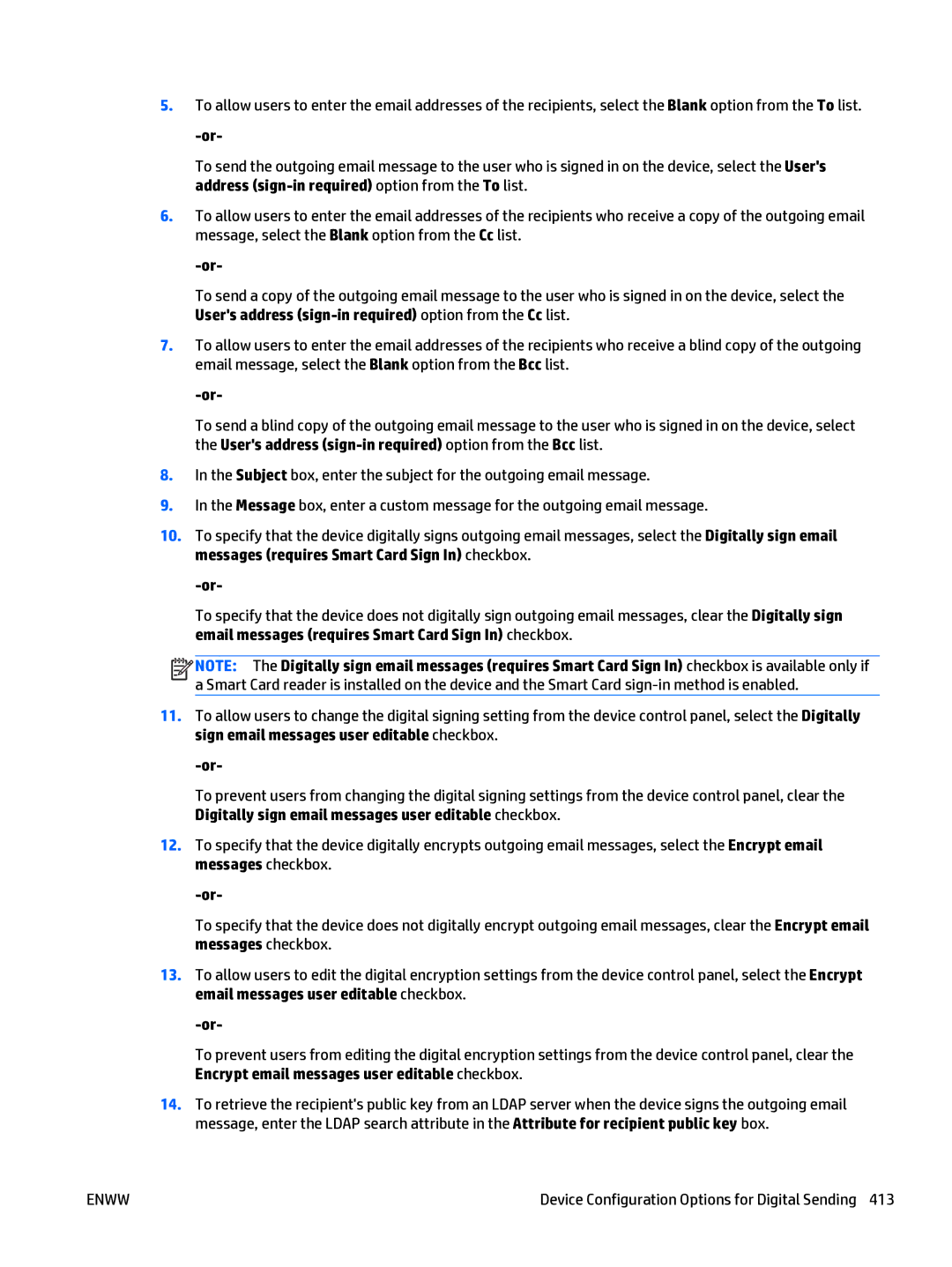5.To allow users to enter the email addresses of the recipients, select the Blank option from the To list.
To send the outgoing email message to the user who is signed in on the device, select the User's address
6.To allow users to enter the email addresses of the recipients who receive a copy of the outgoing email message, select the Blank option from the Cc list.
To send a copy of the outgoing email message to the user who is signed in on the device, select the User's address
7.To allow users to enter the email addresses of the recipients who receive a blind copy of the outgoing email message, select the Blank option from the Bcc list.
To send a blind copy of the outgoing email message to the user who is signed in on the device, select the User's address
8.In the Subject box, enter the subject for the outgoing email message.
9.In the Message box, enter a custom message for the outgoing email message.
10.To specify that the device digitally signs outgoing email messages, select the Digitally sign email messages (requires Smart Card Sign In) checkbox.
To specify that the device does not digitally sign outgoing email messages, clear the Digitally sign email messages (requires Smart Card Sign In) checkbox.
![]()
![]()
![]()
![]() NOTE: The Digitally sign email messages (requires Smart Card Sign In) checkbox is available only if a Smart Card reader is installed on the device and the Smart Card
NOTE: The Digitally sign email messages (requires Smart Card Sign In) checkbox is available only if a Smart Card reader is installed on the device and the Smart Card
11.To allow users to change the digital signing setting from the device control panel, select the Digitally sign email messages user editable checkbox.
To prevent users from changing the digital signing settings from the device control panel, clear the Digitally sign email messages user editable checkbox.
12.To specify that the device digitally encrypts outgoing email messages, select the Encrypt email messages checkbox.
To specify that the device does not digitally encrypt outgoing email messages, clear the Encrypt email messages checkbox.
13.To allow users to edit the digital encryption settings from the device control panel, select the Encrypt email messages user editable checkbox.
To prevent users from editing the digital encryption settings from the device control panel, clear the Encrypt email messages user editable checkbox.
14.To retrieve the recipient's public key from an LDAP server when the device signs the outgoing email message, enter the LDAP search attribute in the Attribute for recipient public key box.
ENWW | Device Configuration Options for Digital Sending 413 |