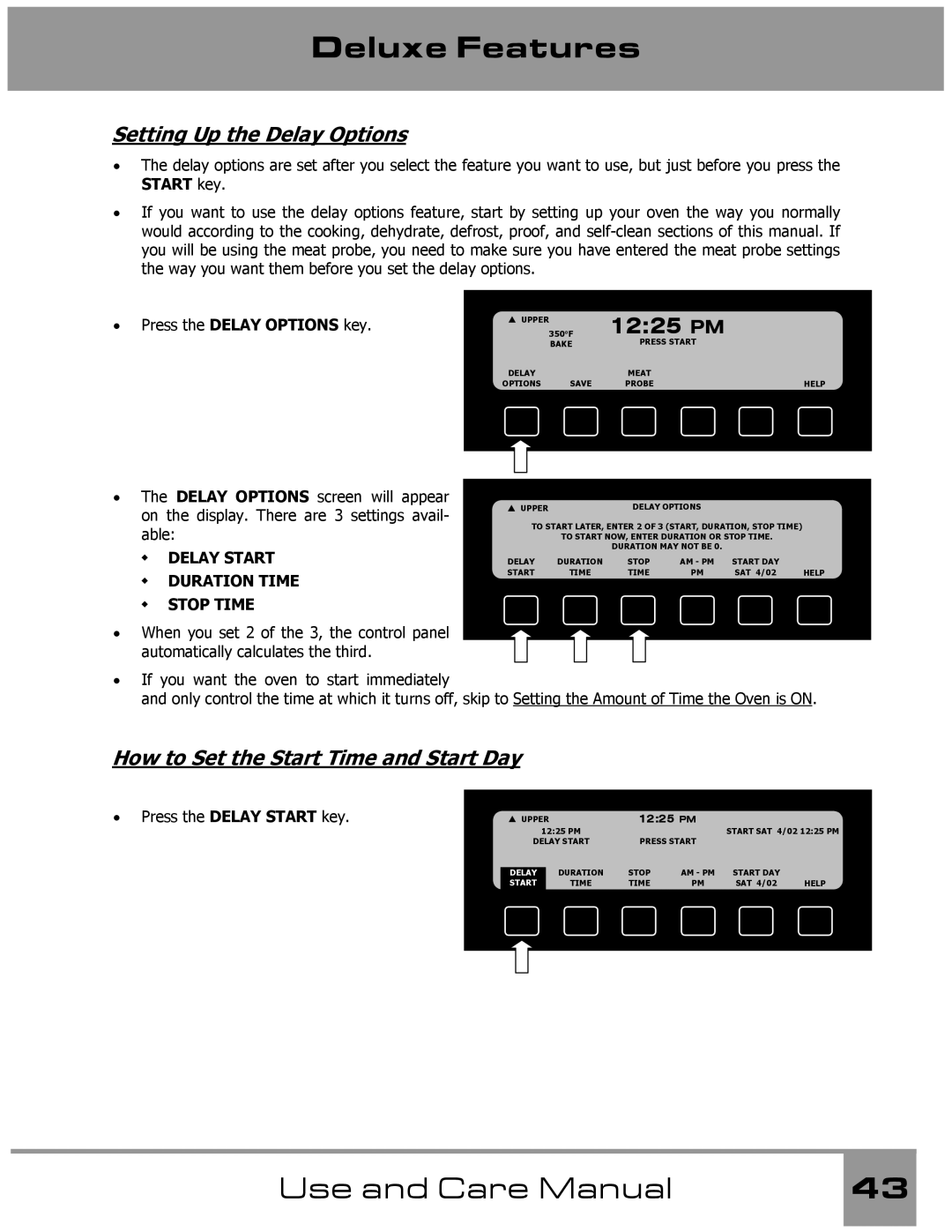Deluxe Features
Setting Up the Delay Options
•The delay options are set after you select the feature you want to use, but just before you press the START key.
•If you want to use the delay options feature, start by setting up your oven the way you normally would according to the cooking, dehydrate, defrost, proof, and
•Press the DELAY OPTIONS key.
350°F | 12:25 PM |
|
S UPPER |
|
|
BAKE | PRESS START |
|
DELAY | MEAT |
|
OPTIONS SAVE | PROBE | HELP |
|
|
|
•The DELAY OPTIONS screen will appear on the display. There are 3 settings avail- able:
DELAY START DURATION TIME STOP TIME
•When you set 2 of the 3, the control panel automatically calculates the third.
S UPPER |
| DELAY OPTIONS |
|
| |
TO START LATER, ENTER 2 OF 3 (START, DURATION, STOP TIME) |
| ||||
| TO START NOW, ENTER DURATION OR STOP TIME. |
| |||
|
| DURATION MAY NOT BE 0. |
|
| |
DELAY | DURATION | STOP | AM - PM | START DAY |
|
START | TIME | TIME | PM | SAT 4/02 | HELP |
|
|
|
|
|
|
•If you want the oven to start immediately
and only control the time at which it turns off, skip to Setting the Amount of Time the Oven is ON.
How to Set the Start Time and Start Day
•Press the DELAY START key.
S UPPER | 12:25 PM |
|
| ||
| 12:25 PM |
|
| START SAT 4/02 12:25 PM | |
DELAY START | PRESS START |
|
| ||
DELAY | DURATION | STOP | AM - PM | START DAY |
|
START | TIME | TIME | PM | SAT 4/02 | HELP |
|
|
|
|
|
|
Use and Care Manual | 43 |
|
|