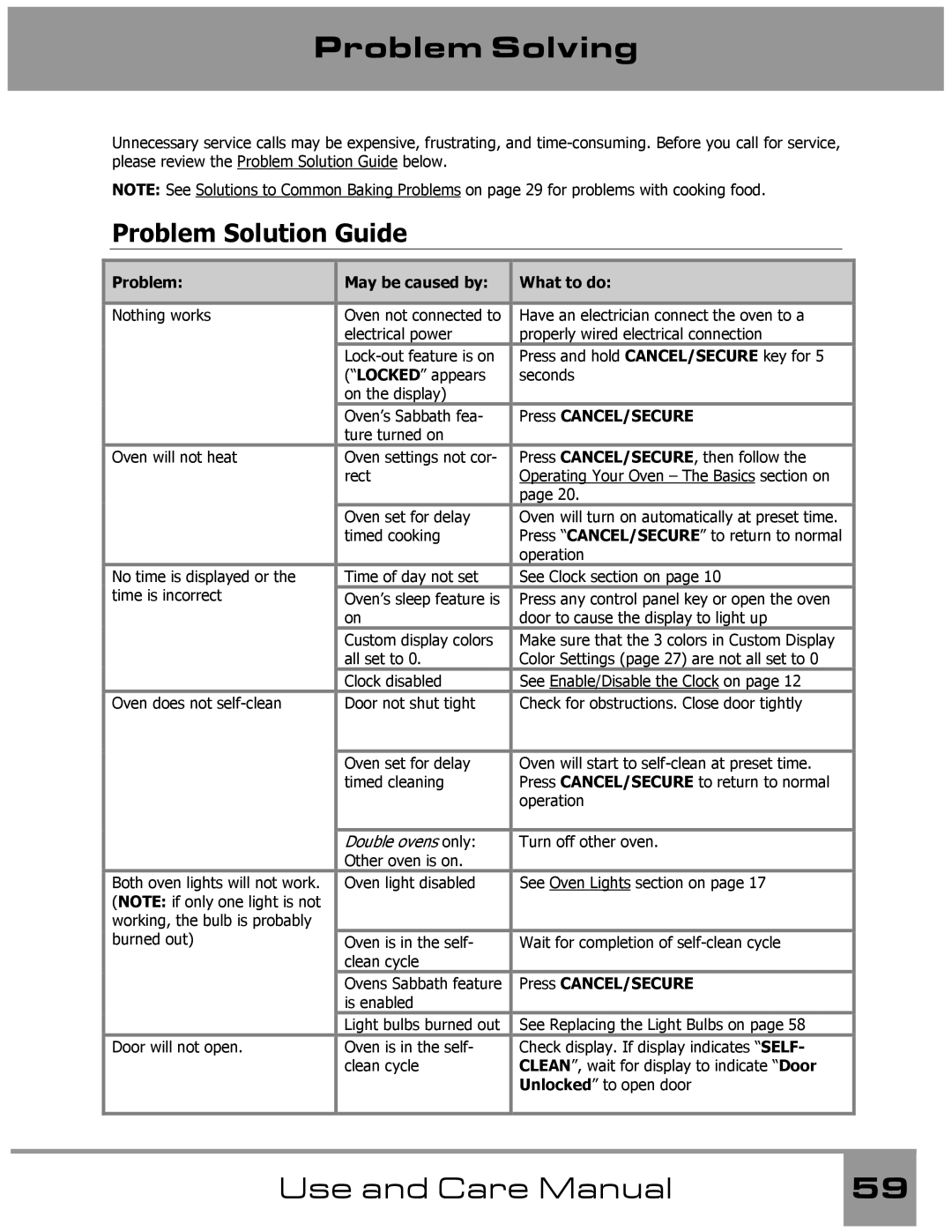Problem Solving
Unnecessary service calls may be expensive, frustrating, and
NOTE: See Solutions to Common Baking Problems on page 29 for problems with cooking food.
Problem Solution Guide
|
| Problem: |
| May be caused by: | What to do: |
|
|
|
|
|
|
|
|
|
| Nothing works |
| Oven not connected to | Have an electrician connect the oven to a |
|
|
|
|
| electrical power | properly wired electrical connection |
|
|
|
|
| Press and hold CANCEL/SECURE key for 5 |
| |
|
|
|
| (“LOCKED” appears | seconds |
|
|
|
|
| on the display) |
|
|
|
|
|
| Oven’s Sabbath fea- | Press CANCEL/SECURE |
|
|
|
|
| ture turned on |
|
|
|
| Oven will not heat |
| Oven settings not cor- | Press CANCEL/SECURE, then follow the |
|
|
|
|
| rect | Operating Your Oven – The Basics section on |
|
|
|
|
|
| page 20. |
|
|
|
|
| Oven set for delay | Oven will turn on automatically at preset time. |
|
|
|
|
| timed cooking | Press “CANCEL/SECURE” to return to normal |
|
|
|
|
|
| operation |
|
|
| No time is displayed or the |
| Time of day not set | See Clock section on page 10 |
|
|
| time is incorrect |
| Oven’s sleep feature is | Press any control panel key or open the oven |
|
|
|
|
| on | door to cause the display to light up |
|
|
|
|
| Custom display colors | Make sure that the 3 colors in Custom Display |
|
|
|
|
| all set to 0. | Color Settings (page 27) are not all set to 0 |
|
|
|
|
| Clock disabled | See Enable/Disable the Clock on page 12 |
|
|
| Oven does not |
| Door not shut tight | Check for obstructions. Close door tightly |
|
|
|
|
|
|
|
|
|
|
|
| Oven set for delay | Oven will start to |
|
|
|
|
| timed cleaning | Press CANCEL/SECURE to return to normal |
|
|
|
|
|
| operation |
|
|
|
|
|
|
|
|
|
|
|
| Double ovens only: | Turn off other oven. |
|
|
|
|
| Other oven is on. |
|
|
|
| Both oven lights will not work. |
| Oven light disabled | See Oven Lights section on page 17 |
|
|
| (NOTE: if only one light is not |
|
|
|
|
|
| working, the bulb is probably |
|
|
|
|
|
| burned out) |
| Oven is in the self- | Wait for completion of |
|
|
|
|
| clean cycle |
|
|
|
|
|
| Ovens Sabbath feature | Press CANCEL/SECURE |
|
|
|
|
| is enabled |
|
|
|
|
|
| Light bulbs burned out | See Replacing the Light Bulbs on page 58 |
|
|
| Door will not open. |
| Oven is in the self- | Check display. If display indicates “SELF- |
|
|
|
|
| clean cycle | CLEAN”, wait for display to indicate “Door |
|
|
|
|
|
| Unlocked” to open door |
|
|
|
|
|
|
|
|
|
|
|
|
|
|
|
Use and Care Manual | 59 |