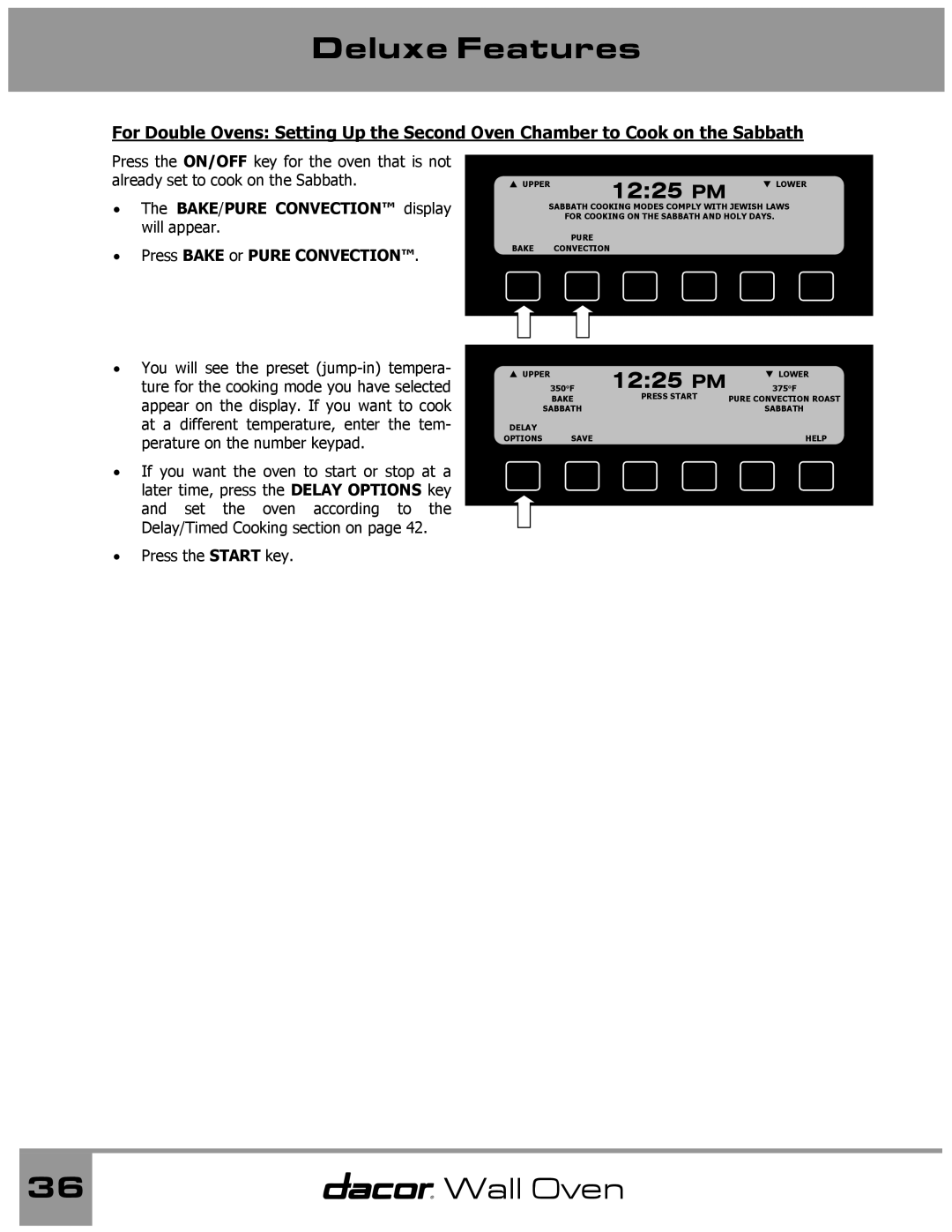Deluxe Features
For Double Ovens: Setting Up the Second Oven Chamber to Cook on the Sabbath
Press the ON/OFF key for the oven that is not already set to cook on the Sabbath.
•The BAKE/PURE CONVECTION™ display will appear.
•Press BAKE or PURE CONVECTION™.
S UPPER | 12:25 PM | T LOWER |
|
SABBATH COOKING MODES COMPLY WITH JEWISH LAWS
FOR COOKING ON THE SABBATH AND HOLY DAYS.
PURE
BAKE CONVECTION
•You will see the preset
•If you want the oven to start or stop at a later time, press the DELAY OPTIONS key and set the oven according to the Delay/Timed Cooking section on page 42.
| 350°F | 12:25 PM | 375°F |
S UPPER |
| T LOWER | |
| BAKE | PRESS START | PURE CONVECTION ROAST |
| SABBATH |
| SABBATH |
DELAY |
|
|
|
OPTIONS | SAVE |
| HELP |
|
|
|
|
•Press the START key.
36 | Wall Oven |
|
|