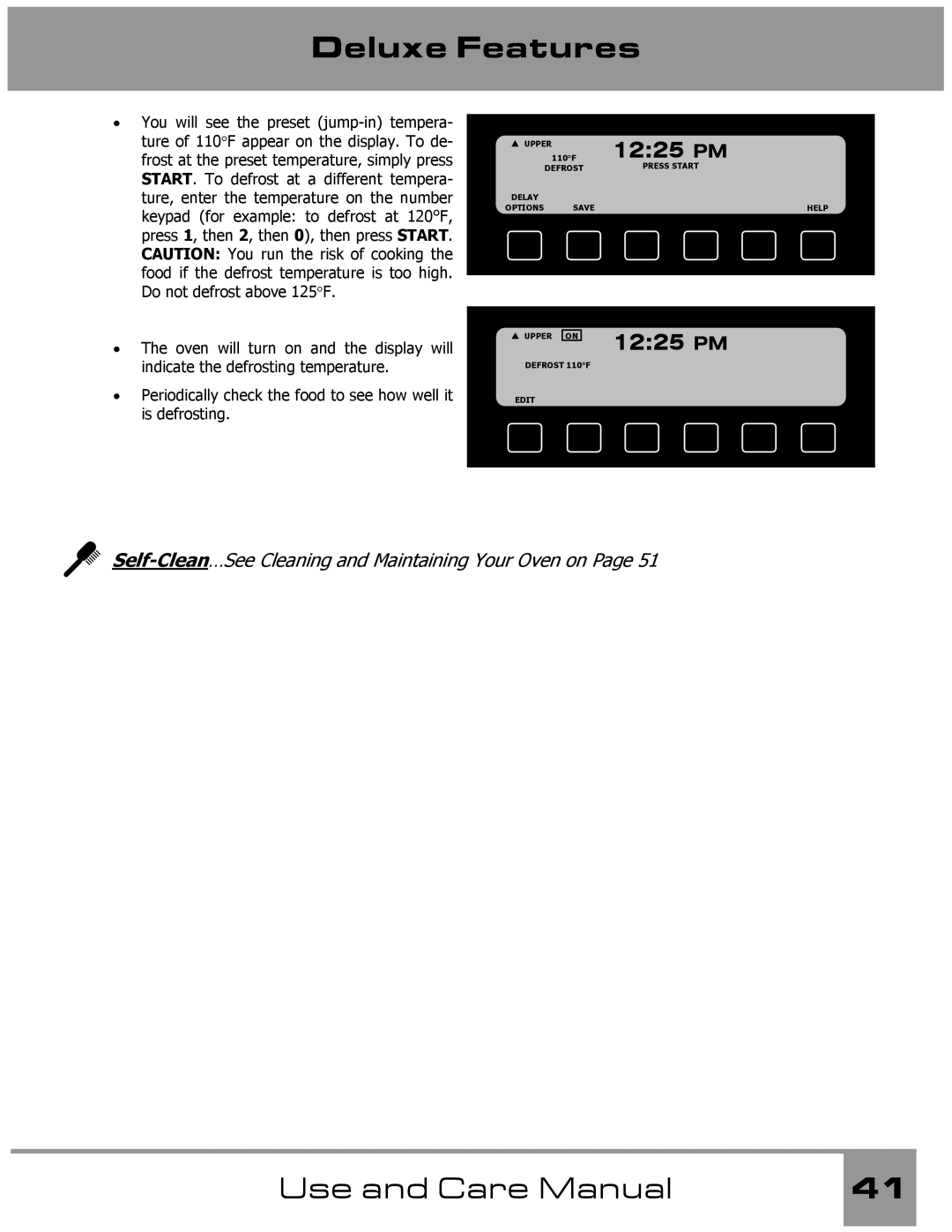Deluxe Features
•You will see the preset
•The oven will turn on and the display will indicate the defrosting temperature.
•Periodically check the food to see how well it is defrosting.
110°F | 12:25 PM |
S UPPER |
|
DEFROST | PRESS START |
DELAY |
|
OPTIONS SAVE | HELP |
|
|
S UPPER ON | 12:25 PM |
DEFROST 110°F
EDIT

Self-Clean…See Cleaning and Maintaining Your Oven on Page 51
Use and Care Manual | 41 |
|
|