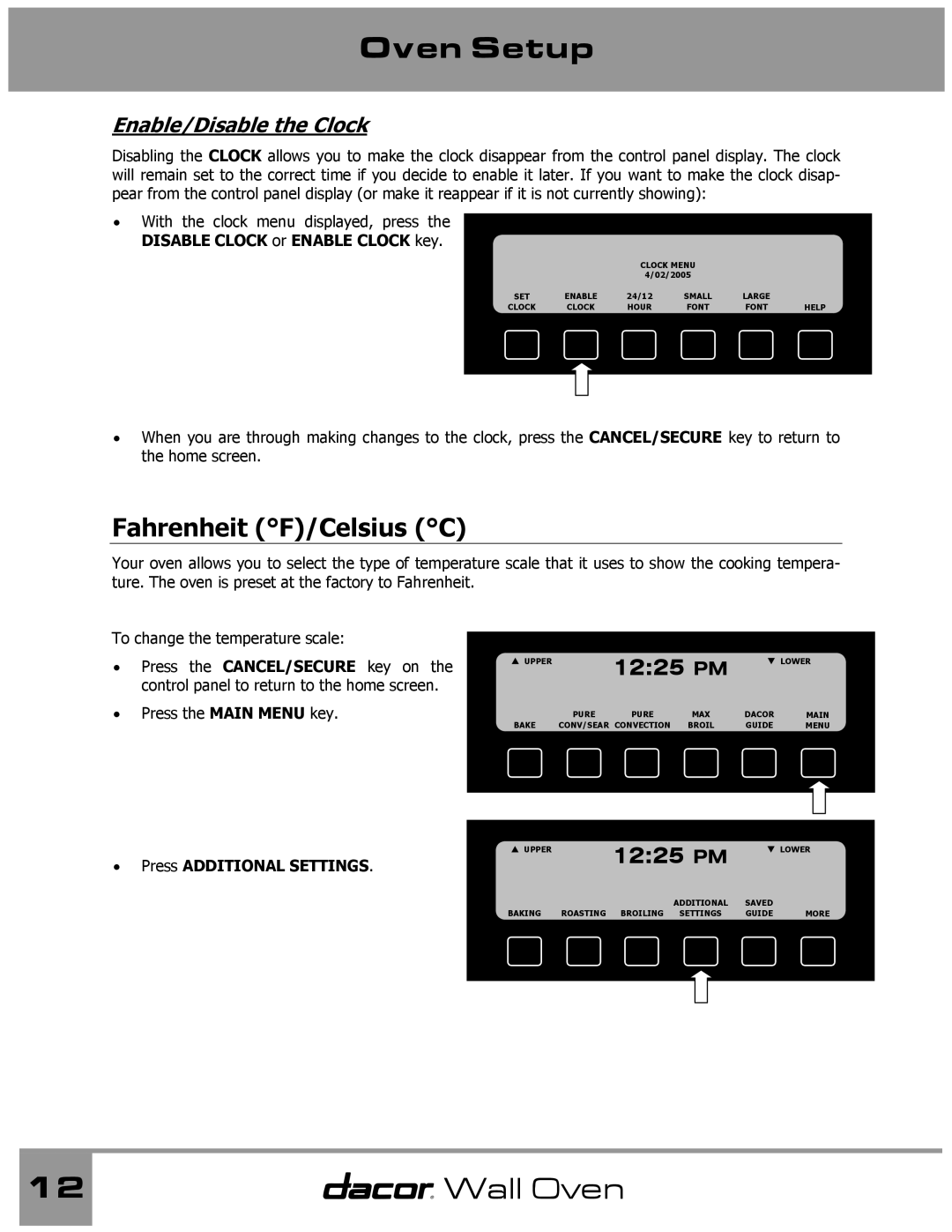Oven Setup
Enable/Disable the Clock
Disabling the CLOCK allows you to make the clock disappear from the control panel display. The clock will remain set to the correct time if you decide to enable it later. If you want to make the clock disap- pear from the control panel display (or make it reappear if it is not currently showing):
•With the clock menu displayed, press the DISABLE CLOCK or ENABLE CLOCK key.
CLOCK MENU
4/02/2005
SET | ENABLE | 24/12 | SMALL | LARGE |
|
CLOCK | CLOCK | HOUR | FONT | FONT | HELP |
•When you are through making changes to the clock, press the CANCEL/SECURE key to return to the home screen.
Fahrenheit (°F)/Celsius (°C)
Your oven allows you to select the type of temperature scale that it uses to show the cooking tempera- ture. The oven is preset at the factory to Fahrenheit.
To change the temperature scale:
•Press the CANCEL/SECURE key on the control panel to return to the home screen.
•Press the MAIN MENU key.
S UPPER | 12:25 PM | T LOWER | ||
|
| |||
PURE | PURE | MAX | DACOR | MAIN |
BAKE CONV/SEAR CONVECTION | BROIL | GUIDE | MENU | |
|
|
|
|
|
| S UPPER | 12:25 PM | T LOWER | |
|
| |||
• Press ADDITIONAL SETTINGS. |
|
|
|
|
|
| ADDITIONAL | SAVED |
|
| BAKING ROASTING BROILING SETTINGS | GUIDE | MORE | |
|
|
|
|
|
12 | Wall Oven |
|
|