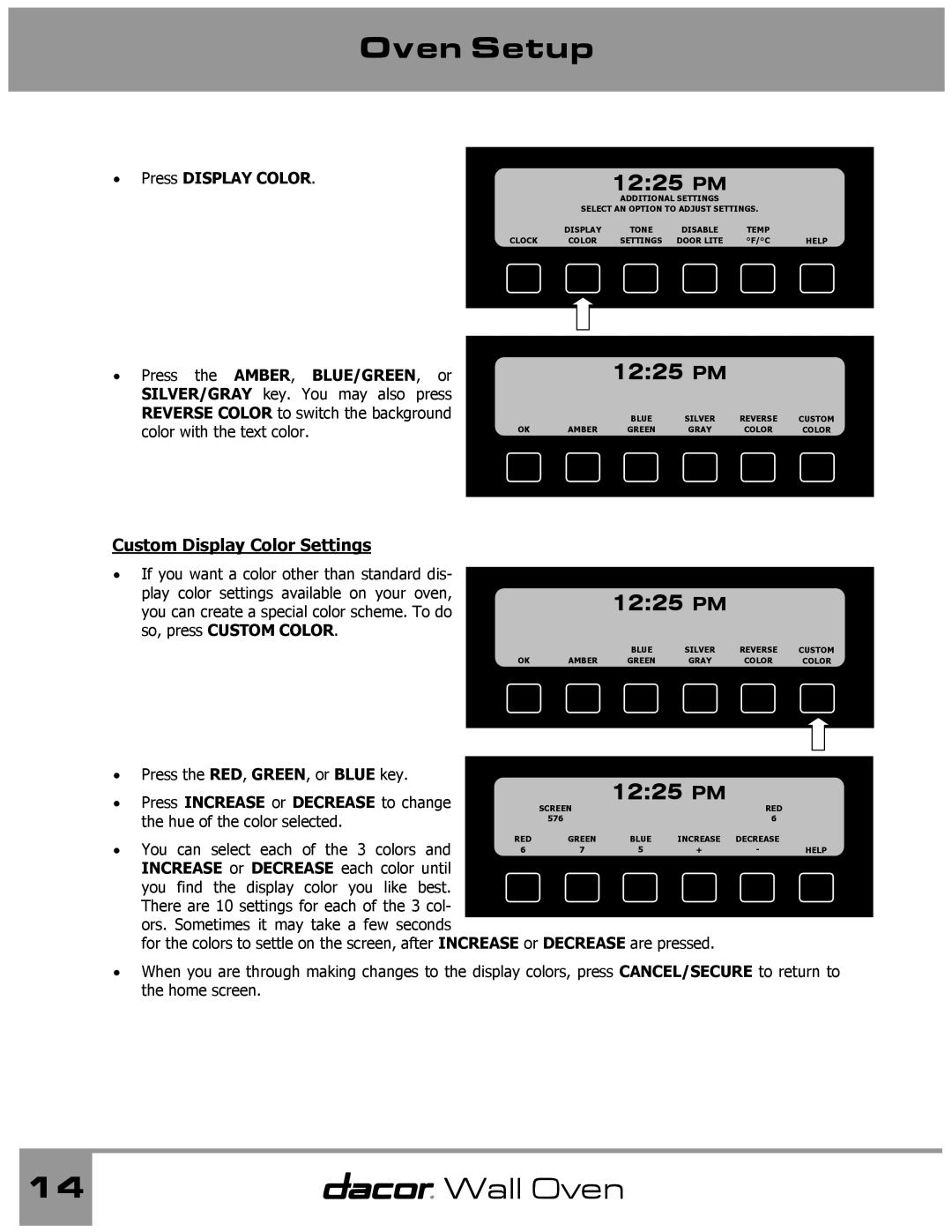Oven Setup
• Press DISPLAY COLOR. |
|
| 12:25 PM |
|
| |
|
|
| ADDITIONAL SETTINGS |
|
| |
|
| SELECT AN OPTION TO ADJUST SETTINGS. |
| |||
|
| DISPLAY | TONE | DISABLE | TEMP |
|
| CLOCK | COLOR | SETTINGS | DOOR LITE | °F/°C | HELP |
|
|
|
|
|
|
|
•Press the AMBER, BLUE/GREEN, or SILVER/GRAY key. You may also press REVERSE COLOR to switch the background color with the text color.
Custom Display Color Settings
•If you want a color other than standard dis- play color settings available on your oven, you can create a special color scheme. To do so, press CUSTOM COLOR.
12:25 PM
| BLUE | SILVER | REVERSE | CUSTOM |
AMBER | GREEN | GRAY | COLOR | COLOR |
12:25 PM
| BLUE | SILVER | REVERSE | CUSTOM |
AMBER | GREEN | GRAY | COLOR | COLOR |
•Press the RED, GREEN, or BLUE key.
•Press INCREASE or DECREASE to change the hue of the color selected.
| 12:25 PM |
SCREEN | RED |
576 | 6 |
• You can select each of the 3 colors and | RED | GREEN | BLUE | INCREASE | DECREASE |
|
6 | 7 | 5 | + | - | HELP | |
INCREASE or DECREASE each color until |
|
|
|
|
|
|
you find the display color you like best. |
|
|
|
|
|
|
There are 10 settings for each of the 3 col- |
|
|
|
|
|
|
ors. Sometimes it may take a few seconds |
|
|
|
|
|
|
for the colors to settle on the screen, after INCREASE or DECREASE are pressed.
•When you are through making changes to the display colors, press CANCEL/SECURE to return to the home screen.
14 | Wall Oven |
|
|