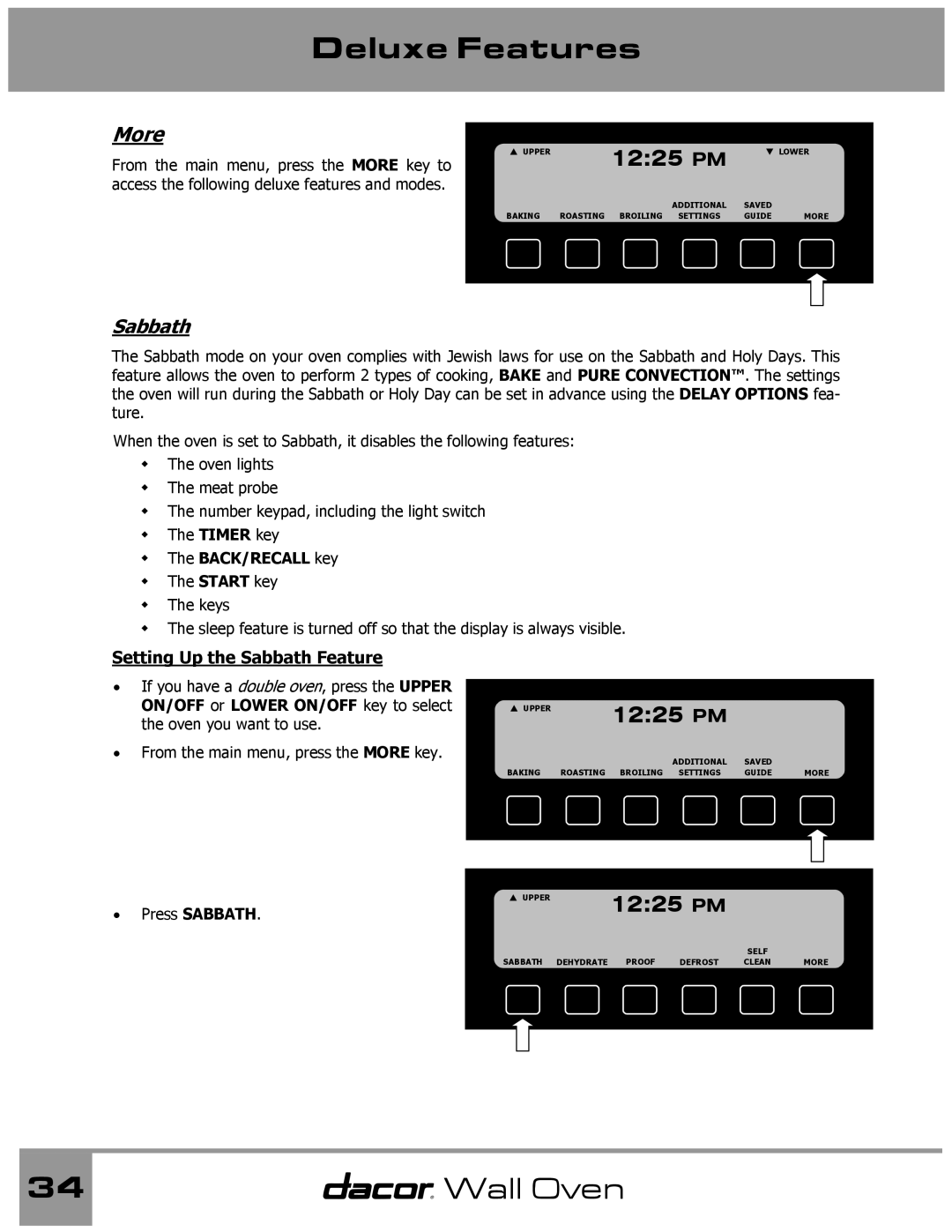Deluxe Features
More
S UPPER
From the main menu, press the MORE key to access the following deluxe features and modes.
12:25 PM | T LOWER |
| ADDITIONAL | SAVED |
|
BAKING | ROASTING BROILING SETTINGS | GUIDE | MORE |
Sabbath
The Sabbath mode on your oven complies with Jewish laws for use on the Sabbath and Holy Days. This feature allows the oven to perform 2 types of cooking, BAKE and PURE CONVECTION™. The settings the oven will run during the Sabbath or Holy Day can be set in advance using the DELAY OPTIONS fea- ture.
When the oven is set to Sabbath, it disables the following features: The oven lights
The meat probe
The number keypad, including the light switch The TIMER key
The BACK/RECALL key
The START key
The keys
The sleep feature is turned off so that the display is always visible.
Setting Up the Sabbath Feature
•If you have a double oven, press the UPPER ON/OFF or LOWER ON/OFF key to select the oven you want to use.
•From the main menu, press the MORE key.
S UPPER | 12:25 PM |
|
|
| ADDITIONAL | SAVED |
|
BAKING ROASTING BROILING SETTINGS | GUIDE | MORE | |
|
|
|
|
S UPPER
•Press SABBATH.
12:25 PM
|
|
| SELF |
|
SABBATH DEHYDRATE | PROOF | DEFROST | CLEAN | MORE |
34 | Wall Oven |
|
|