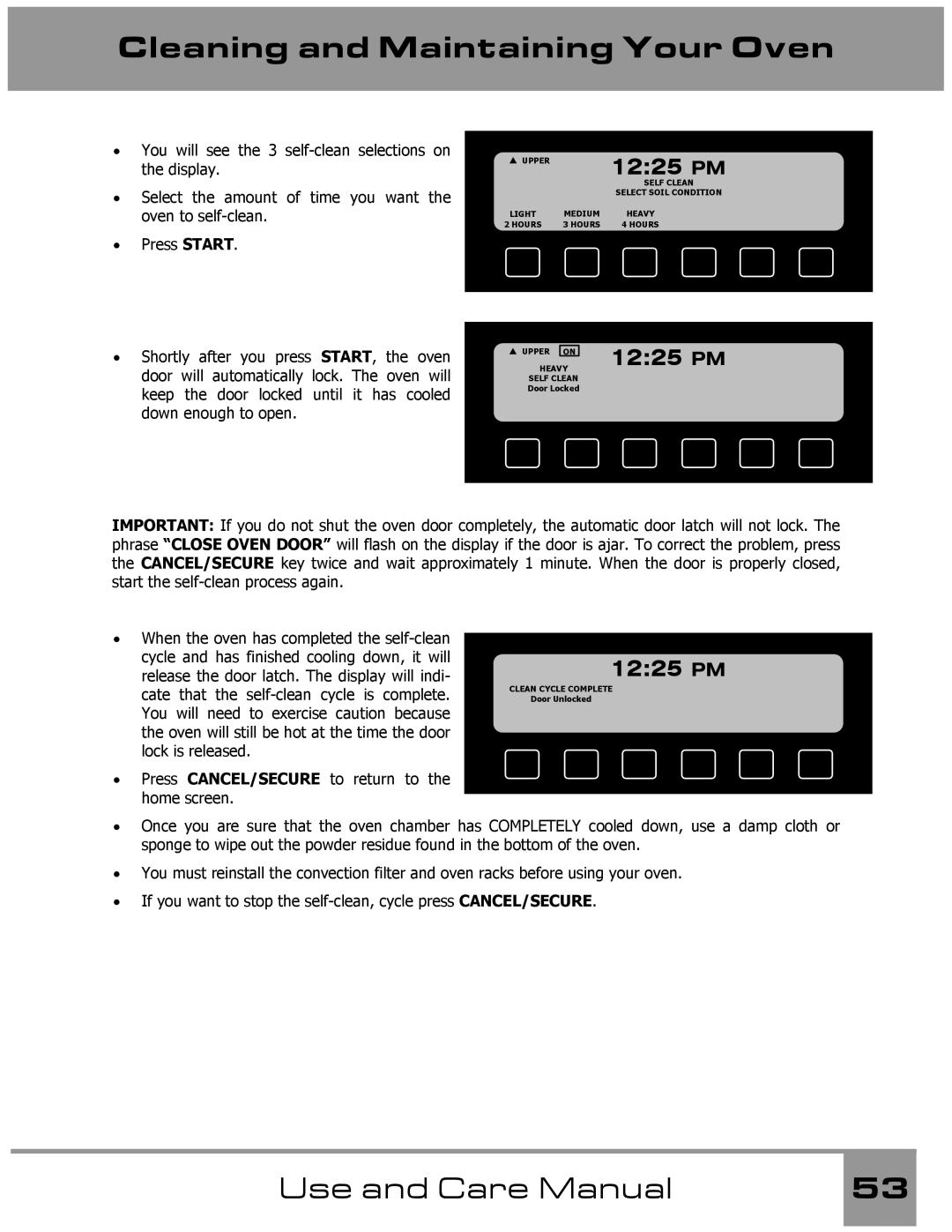Cleaning and Maintaining Your Oven
•You will see the 3
•Select the amount of time you want the oven to
•Press START.
S UPPER |
| 12:25 PM |
|
| SELF CLEAN |
|
| SELECT SOIL CONDITION |
LIGHT | MEDIUM | HEAVY |
2 HOURS | 3 HOURS | 4 HOURS |
|
|
|
•Shortly after you press START, the oven door will automatically lock. The oven will keep the door locked until it has cooled down enough to open.
SUPPER ON
HEAVY
SELF CLEAN
Door Locked
12:25 PM
IMPORTANT: If you do not shut the oven door completely, the automatic door latch will not lock. The phrase “CLOSE OVEN DOOR” will flash on the display if the door is ajar. To correct the problem, press the CANCEL/SECURE key twice and wait approximately 1 minute. When the door is properly closed, start the
•When the oven has completed the
•Press CANCEL/SECURE to return to the home screen.
12:25 PM
CLEAN CYCLE COMPLETE
Door Unlocked
•Once you are sure that the oven chamber has COMPLETELY cooled down, use a damp cloth or sponge to wipe out the powder residue found in the bottom of the oven.
•You must reinstall the convection filter and oven racks before using your oven.
•If you want to stop the
Use and Care Manual | 53 |
|
|