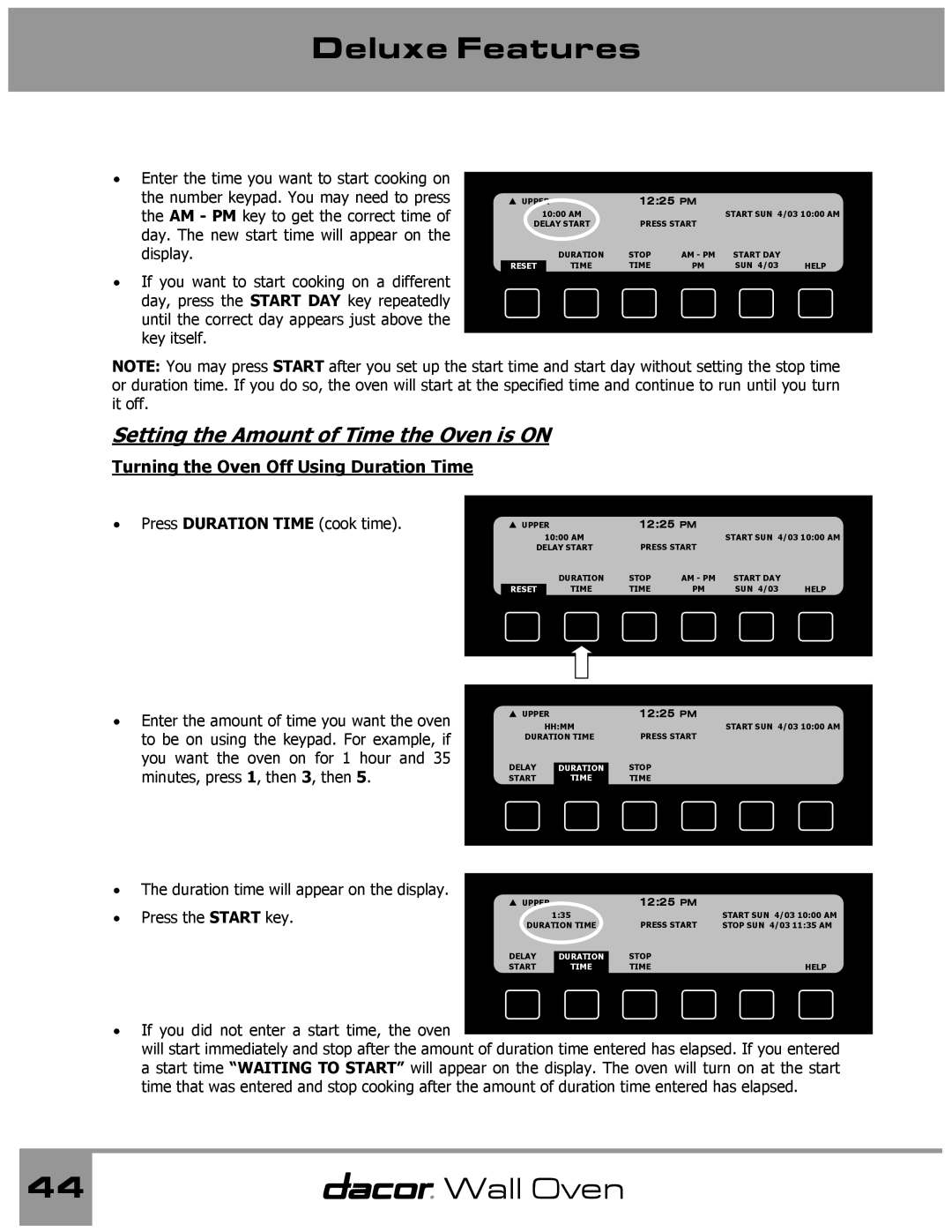Deluxe Features
•Enter the time you want to start cooking on the number keypad. You may need to press the AM - PM key to get the correct time of day. The new start time will appear on the display.
•If you want to start cooking on a different day, press the START DAY key repeatedly until the correct day appears just above the key itself.
S UPPER | 12:25 PM |
|
| ||
| 10:00 AM | PRESS START | START SUN 4/03 10:00 AM | ||
DELAY START |
|
| |||
| DURATION | STOP | AM - PM | START DAY |
|
RESET | TIME | TIME | PM | SUN 4/03 | HELP |
|
|
|
|
|
|
NOTE: You may press START after you set up the start time and start day without setting the stop time or duration time. If you do so, the oven will start at the specified time and continue to run until you turn it off.
Setting the Amount of Time the Oven is ON
Turning the Oven Off Using Duration Time
•Press DURATION TIME (cook time).
S UPPER | 12:25 PM |
|
| ||
| 10:00 AM | PRESS START | START SUN 4/03 10:00 AM | ||
DELAY START |
|
| |||
| DURATION | STOP | AM - PM | START DAY |
|
RESET | TIME | TIME | PM | SUN 4/03 | HELP |
|
|
|
|
|
|
•Enter the amount of time you want the oven to be on using the keypad. For example, if you want the oven on for 1 hour and 35 minutes, press 1, then 3, then 5.
S UPPER | 12:25 PM | |
| HH:MM | START SUN 4/03 10:00 AM |
DURATION TIME | PRESS START | |
DELAY | DURATION | STOP |
START | TIME | TIME |
|
|
|
•The duration time will appear on the display.
•Press the START key.
S UPPER |
|
| 12:25 PM |
|
| 1:35 | PRESS START | START SUN 4/03 10:00 AM | |
DURATION TIME | STOP SUN 4/03 11:35 AM | |||
DELAY |
|
| STOP |
|
| DURATION |
| ||
START |
| TIME | TIME | HELP |
|
|
|
|
|
•If you did not enter a start time, the oven
will start immediately and stop after the amount of duration time entered has elapsed. If you entered a start time “WAITING TO START” will appear on the display. The oven will turn on at the start time that was entered and stop cooking after the amount of duration time entered has elapsed.
44 | Wall Oven |
|
|