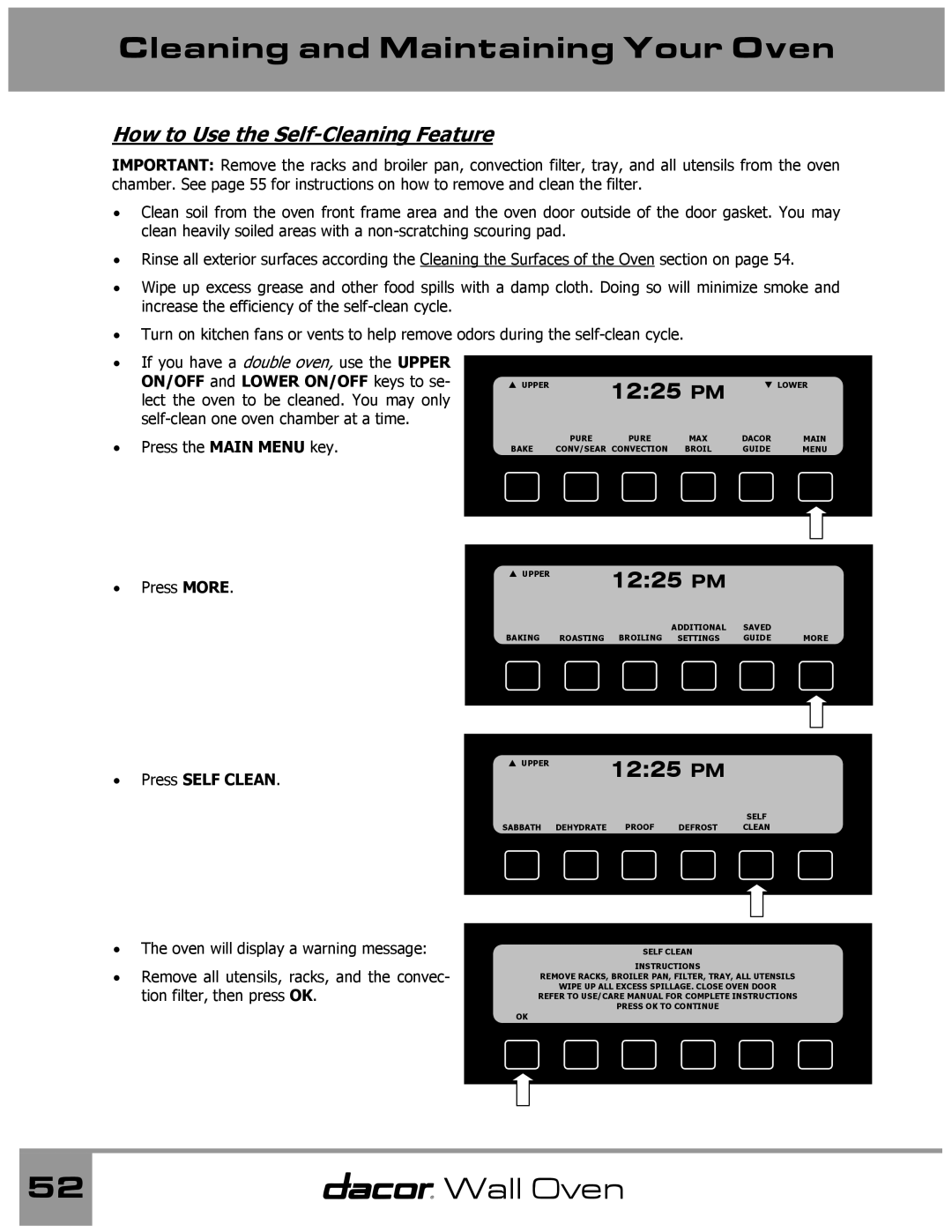Cleaning and Maintaining Your Oven
How to Use the Self-Cleaning Feature
IMPORTANT: Remove the racks and broiler pan, convection filter, tray, and all utensils from the oven chamber. See page 55 for instructions on how to remove and clean the filter.
•Clean soil from the oven front frame area and the oven door outside of the door gasket. You may clean heavily soiled areas with a
•Rinse all exterior surfaces according the Cleaning the Surfaces of the Oven section on page 54.
•Wipe up excess grease and other food spills with a damp cloth. Doing so will minimize smoke and increase the efficiency of the
•Turn on kitchen fans or vents to help remove odors during the
•If you have a double oven, use the UPPER
ON/OFF and LOWER ON/OFF keys to se- | S UPPER | 12:25 | PM | T LOWER |
lect the oven to be cleaned. You may only |
|
|
•Press the MAIN MENU key.
| PURE | PURE | MAX | DACOR | MAIN |
BAKE | CONV/SEAR CONVECTION | BROIL | GUIDE | MENU | |
S UPPER
•Press MORE.
12:25 PM
| ADDITIONAL | SAVED |
|
BAKING | ROASTING BROILING SETTINGS | GUIDE | MORE |
S UPPER
•Press SELF CLEAN.
12:25 PM
SELF
SABBATH DEHYDRATE PROOF DEFROST CLEAN
•The oven will display a warning message:
•Remove all utensils, racks, and the convec- tion filter, then press OK.
SELF CLEAN
INSTRUCTIONS
REMOVE RACKS, BROILER PAN, FILTER, TRAY, ALL UTENSILS
WIPE UP ALL EXCESS SPILLAGE. CLOSE OVEN DOOR
REFER TO USE/CARE MANUAL FOR COMPLETE INSTRUCTIONS
PRESS OK TO CONTINUE
OK
52 | Wall Oven |
|
|