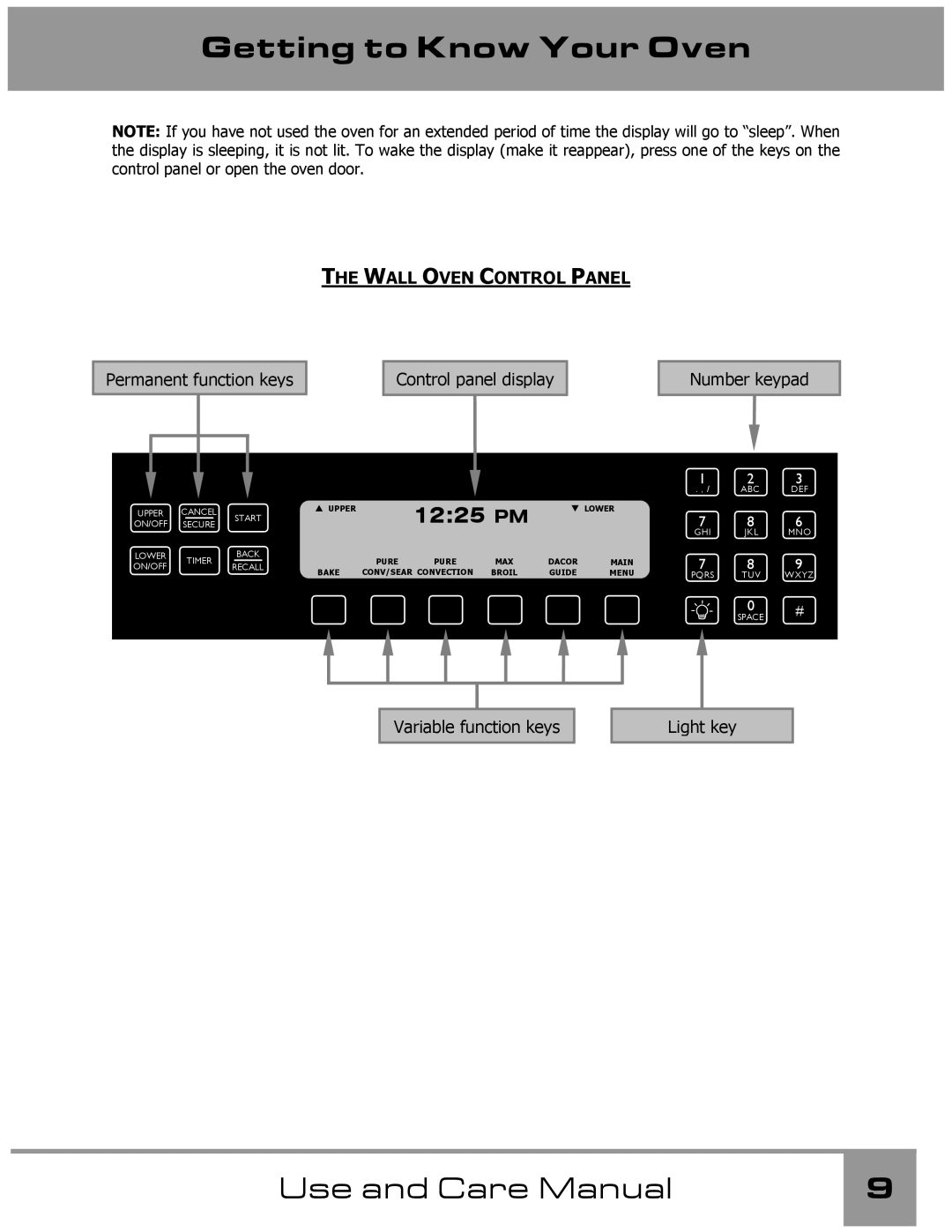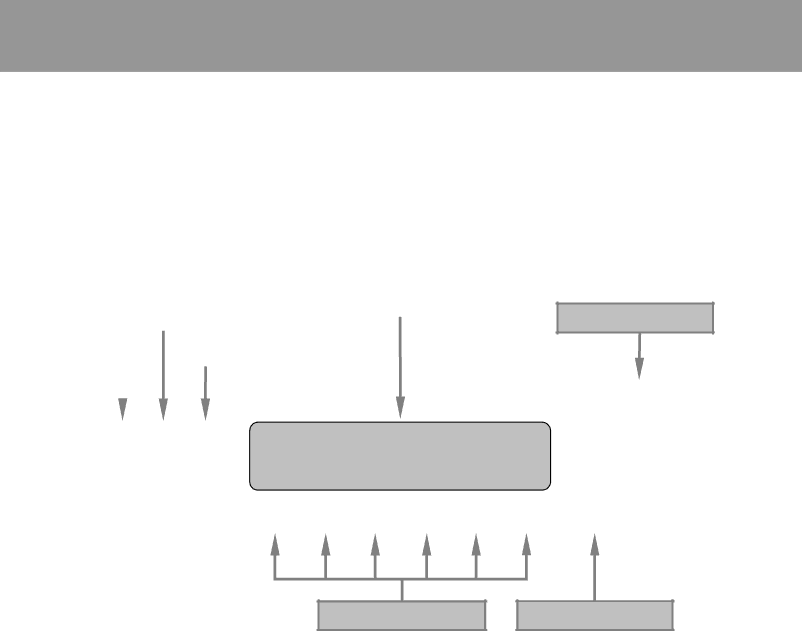
Getting to Know Your Oven
NOTE: If you have not used the oven for an extended period of time the display will go to “sleep”. When the display is sleeping, it is not lit. To wake the display (make it reappear), press one of the keys on the control panel or open the oven door.
THE WALL OVEN CONTROL PANEL
Permanent function keys |
| Control panel display |
|
|
|
Number keypad
|
|
|
|
|
|
|
|
|
|
|
|
|
|
|
|
|
|
|
|
|
|
|
|
| 1 | 2 | 3 |
|
|
|
|
|
|
|
|
|
|
| |||
|
|
|
|
|
|
| 12:25 | PM |
|
| . , / | ABC | DEF |
ON/OFF | SECURE | START | S UPPER |
| T LOWER | 7 | 8 | 6 | |||||
UPPER | CANCEL |
|
|
|
|
|
|
|
|
|
|
| |
|
|
|
|
|
|
|
|
|
|
| GHI | JKL | MNO |
LOWER | TIMER | BACK |
| PURE | PURE | MAX | DACOR | MAIN | 7 | 8 | 9 | ||
ON/OFF | RECALL |
| |||||||||||
| BAKE | CONV/SEAR CONVECTION | BROIL | GUIDE | MENU | ||||||||
|
|
|
|
| PQRS | TUV | WXYZ | ||||||
|
|
|
|
|
|
|
|
|
|
| |||
|
|
|
|
|
|
|
|
|
|
|
| 0 | # |
|
|
|
|
|
|
|
|
|
|
|
| SPACE | |
|
|
|
|
|
|
|
|
|
|
|
|
| |
|
|
|
|
|
|
|
|
|
|
|
|
|
|
Variable function keys
Light key
Use and Care Manual | 9 |
|
|