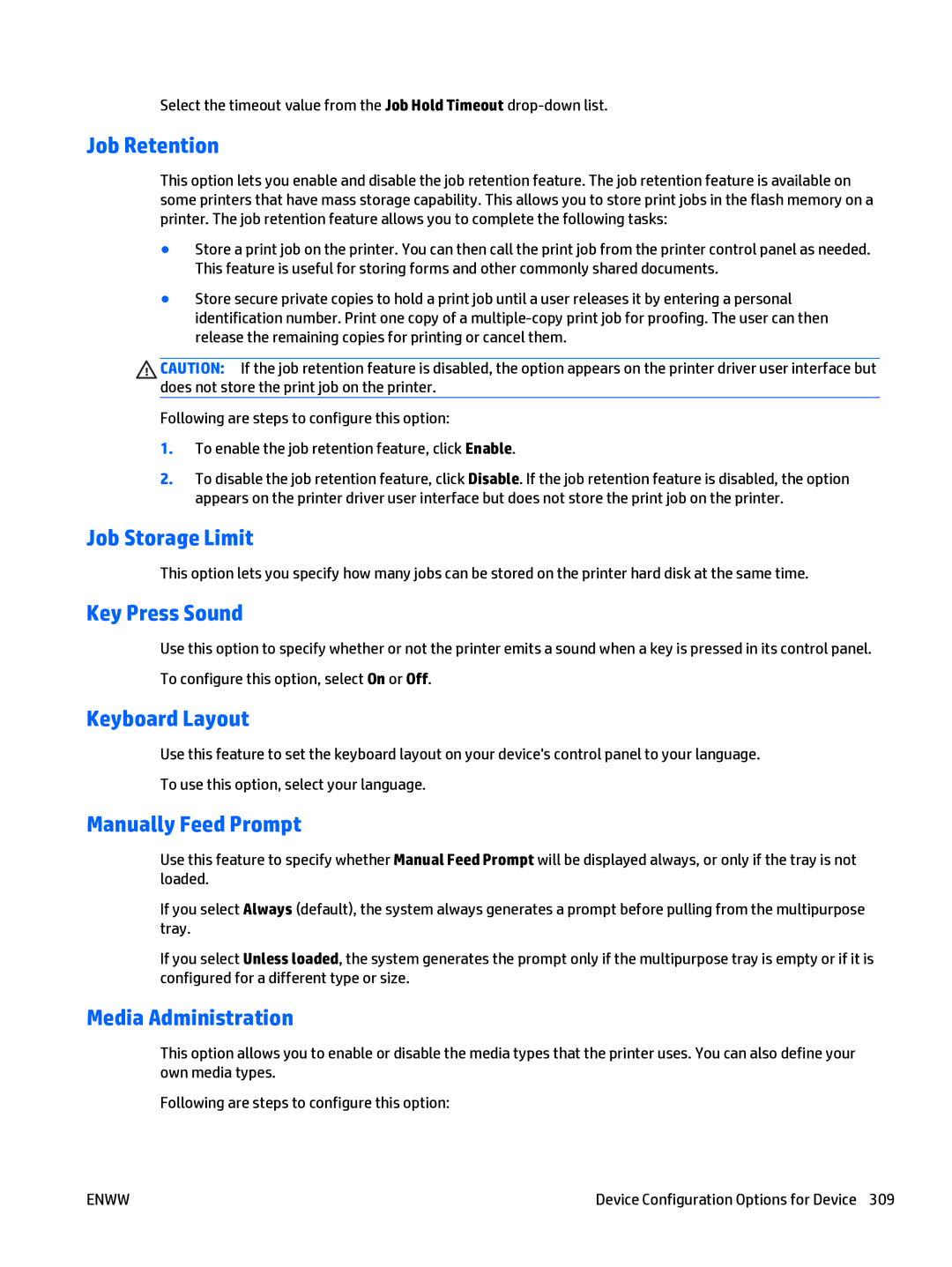Select the timeout value from the Job Hold Timeout
Job Retention
This option lets you enable and disable the job retention feature. The job retention feature is available on some printers that have mass storage capability. This allows you to store print jobs in the flash memory on a printer. The job retention feature allows you to complete the following tasks:
●Store a print job on the printer. You can then call the print job from the printer control panel as needed. This feature is useful for storing forms and other commonly shared documents.
●Store secure private copies to hold a print job until a user releases it by entering a personal identification number. Print one copy of a
CAUTION: If the job retention feature is disabled, the option appears on the printer driver user interface but does not store the print job on the printer.
Following are steps to configure this option:
1.To enable the job retention feature, click Enable.
2.To disable the job retention feature, click Disable. If the job retention feature is disabled, the option appears on the printer driver user interface but does not store the print job on the printer.
Job Storage Limit
This option lets you specify how many jobs can be stored on the printer hard disk at the same time.
Key Press Sound
Use this option to specify whether or not the printer emits a sound when a key is pressed in its control panel. To configure this option, select On or Off.
Keyboard Layout
Use this feature to set the keyboard layout on your device's control panel to your language. To use this option, select your language.
Manually Feed Prompt
Use this feature to specify whether Manual Feed Prompt will be displayed always, or only if the tray is not loaded.
If you select Always (default), the system always generates a prompt before pulling from the multipurpose tray.
If you select Unless loaded, the system generates the prompt only if the multipurpose tray is empty or if it is configured for a different type or size.
Media Administration
This option allows you to enable or disable the media types that the printer uses. You can also define your own media types.
Following are steps to configure this option:
ENWW | Device Configuration Options for Device 309 |