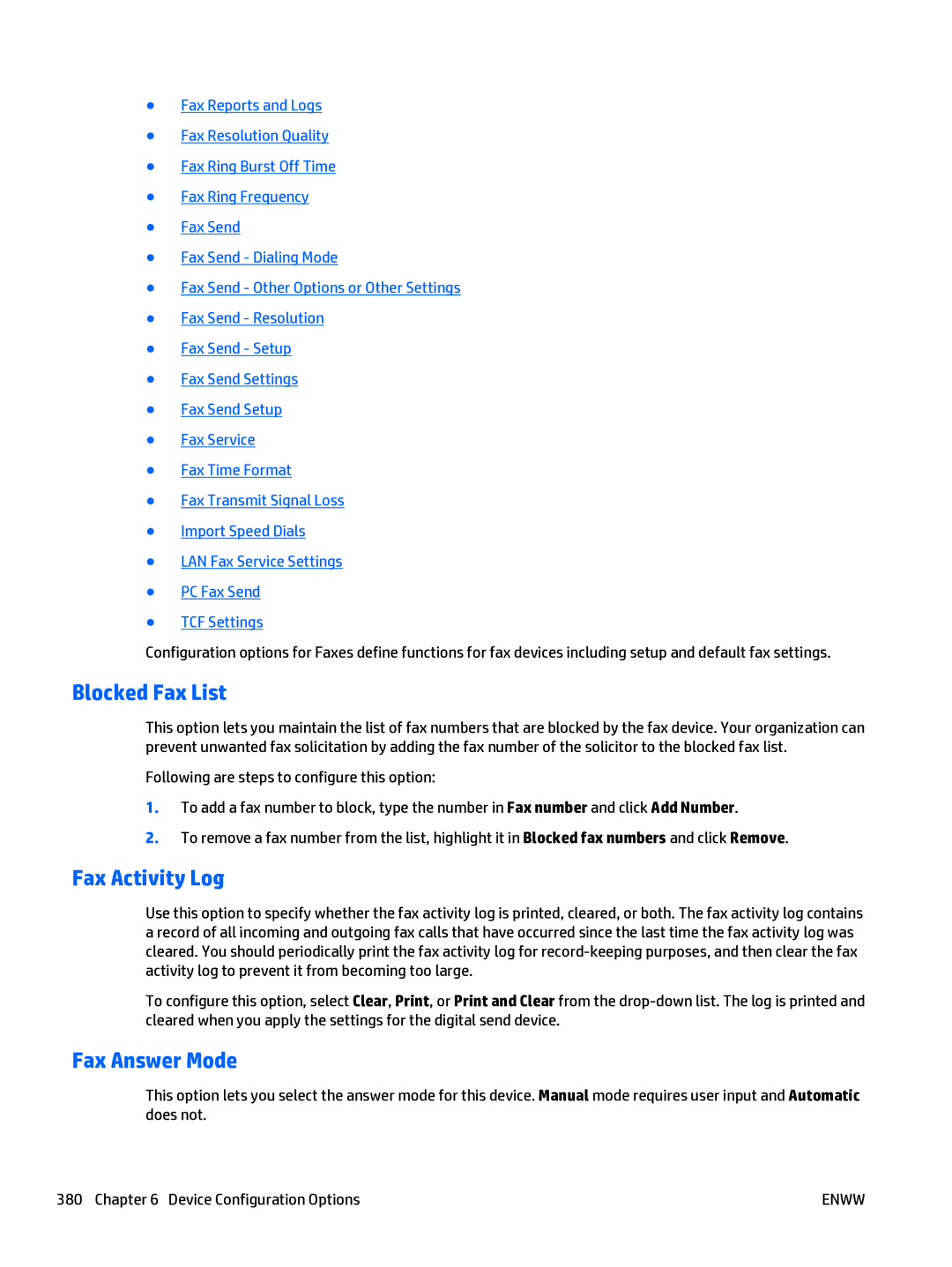●Fax Reports and Logs
●Fax Resolution Quality
●Fax Ring Burst Off Time
●Fax Ring Frequency
●Fax Send
●Fax Send - Dialing Mode
●Fax Send - Other Options or Other Settings
●Fax Send - Resolution
●Fax Send - Setup
●Fax Send Settings
●Fax Send Setup
●Fax Service
●Fax Time Format
●Fax Transmit Signal Loss
●Import Speed Dials
●LAN Fax Service Settings
●PC Fax Send
●TCF Settings
Configuration options for Faxes define functions for fax devices including setup and default fax settings.
Blocked Fax List
This option lets you maintain the list of fax numbers that are blocked by the fax device. Your organization can prevent unwanted fax solicitation by adding the fax number of the solicitor to the blocked fax list.
Following are steps to configure this option:
1.To add a fax number to block, type the number in Fax number and click Add Number.
2.To remove a fax number from the list, highlight it in Blocked fax numbers and click Remove.
Fax Activity Log
Use this option to specify whether the fax activity log is printed, cleared, or both. The fax activity log contains a record of all incoming and outgoing fax calls that have occurred since the last time the fax activity log was cleared. You should periodically print the fax activity log for
To configure this option, select Clear, Print, or Print and Clear from the
Fax Answer Mode
This option lets you select the answer mode for this device. Manual mode requires user input and Automatic does not.
380 Chapter 6 Device Configuration Options | ENWW |