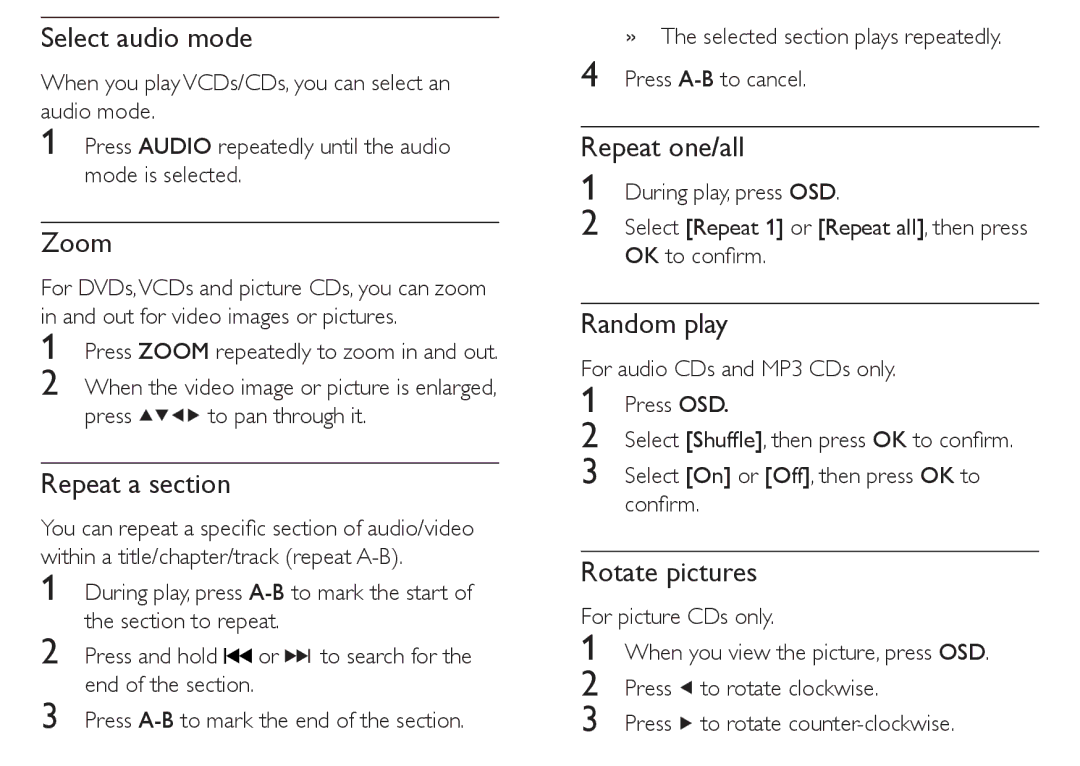During play, press A-B to mark the start of the section to repeat.
Press ZOOM repeatedly to zoom in and out.
When the video image or picture is enlarged,
press to pan through it.
Press AUDIO repeatedly until the audio mode is selected.
Select audio mode
When you play VCDs/CDs, you can select an audio mode.
1
Zoom
For DVDs,VCDs and picture CDs, you can zoom in and out for video images or pictures.
1
2
Repeat a section
You can repeat a specific section of audio/video within a title/chapter/track (repeat
1
2 | Press and hold | or |
| to search for the |
| ||||
| ||||
3 | end of the section. |
|
|
|
Press | ||||
»The selected section plays repeatedly. 4 Press
Repeat one/all
1 During play, press OSD.
2 Select [Repeat 1] or [Repeat all], then press OK to confirm.
Random play
For audio CDs and MP3 CDs only.
1 Press OSD.
2 Select [Shuffle], then press OK to confirm.
3 Select [On] or [Off], then press OK to confirm.
Rotate pictures
For picture CDs only.
1 When you view the picture, press OSD.
2 Press ![]() to rotate clockwise.
to rotate clockwise.
3 Press ![]() to rotate
to rotate