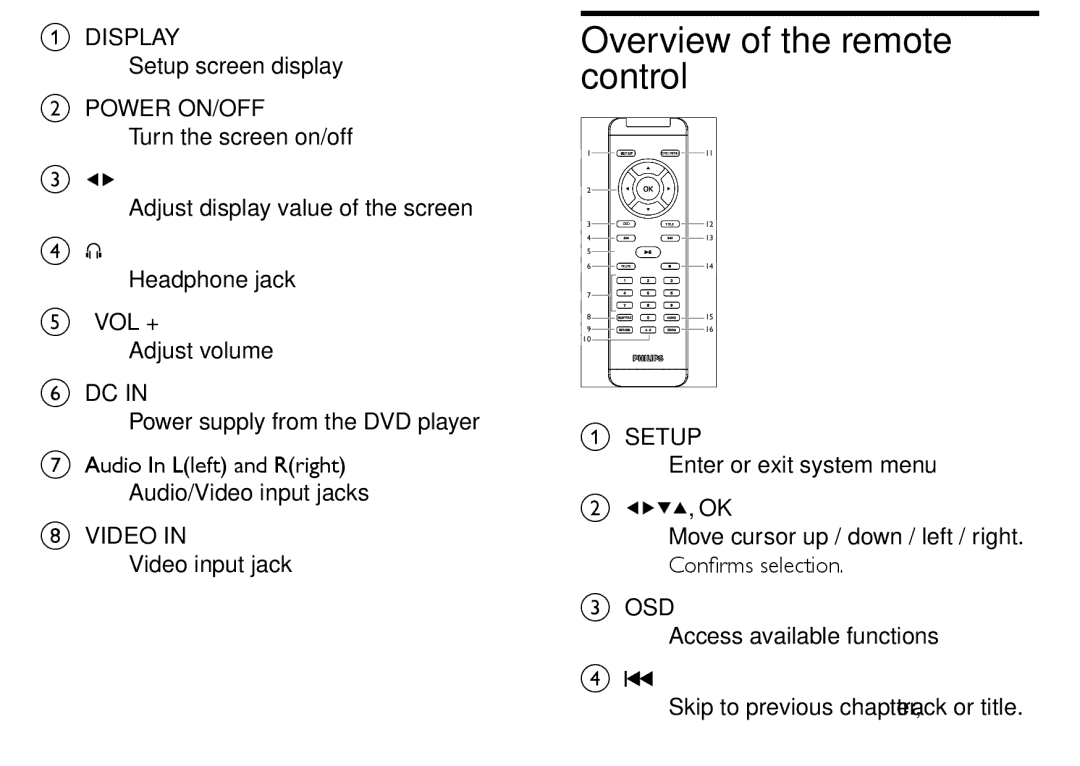ADISPLAY
•Setup screen display
BPOWER ON/OFF
•Turn the screen on/off
C![]()
![]()
•Adjust display value of the screen
D![]()
![]()
![]()
![]()
•Headphone jack
E– VOL +
•Adjust volume
FDC IN
•Power supply from the DVD player
GAudio In L(left) and R(right)
•Audio/Video input jacks
HVIDEO IN
•Video input jack
Overview of the remote control
|
|
|
|
1 |
| DVD MENU | 11 |
|
|
|
|
2 |
|
|
|
|
|
|
|
3 | OSD | TITLE | 12 |
|
|
|
|
4 |
|
| 13 |
|
|
|
|
5 |
|
|
|
|
|
|
|
6 | MUTE |
| 14 |
|
|
|
|
7 |
|
|
|
|
|
|
|
8 |
|
| 15 |
|
|
|
|
9 |
|
| 16 |
10 |
|
|
|
|
|
|
|
ASETUP
•Enter or exit system menu
B![]()
![]() , OK
, OK
•Move cursor up / down / left / right.
•Confirms selection.
COSD
•Access available functions
D![]()
•Skip to previous chapter, track or title.