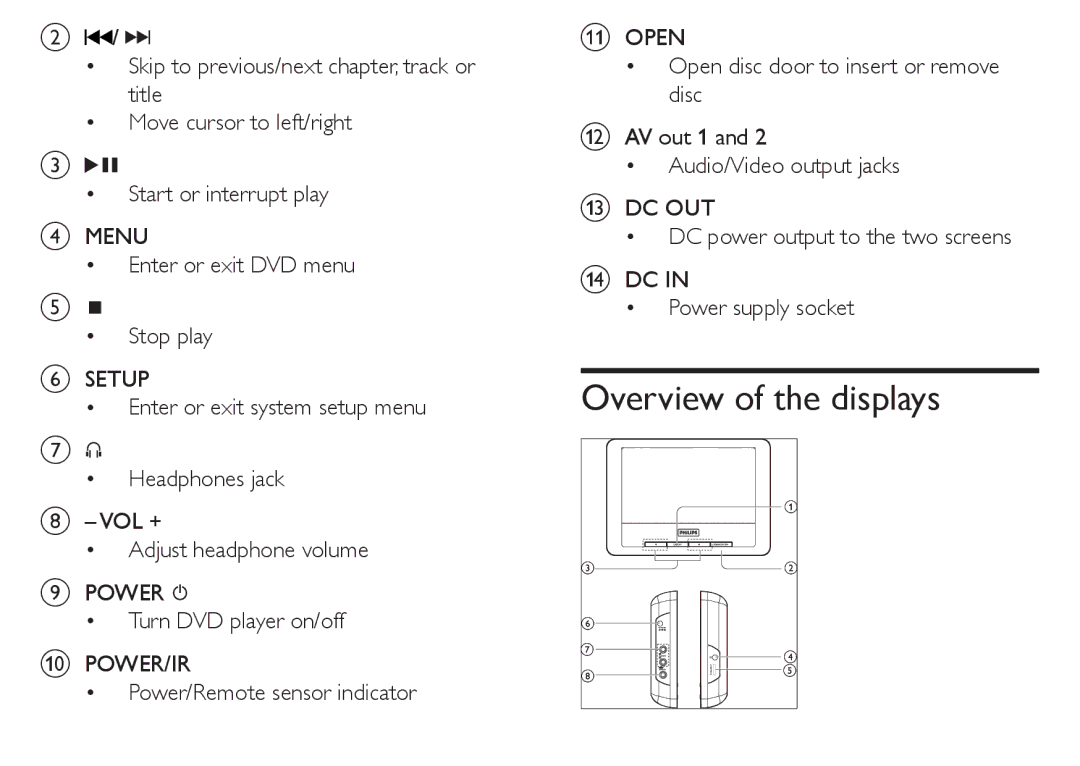B![]() /
/ ![]()
![]()
![]()
•Skip to previous/next chapter, track or title
•Move cursor to left/right
C![]()
![]()
•Start or interrupt play
DMENU
•Enter or exit DVD menu
E![]()
•Stop play
FSETUP
•Enter or exit system setup menu
G![]()
![]()
![]()
![]()
•Headphones jack
H– VOL +
•Adjust headphone volume
IPOWER ![]()
•Turn DVD player on/off
JPOWER/IR
•Power/Remote sensor indicator
KOPEN
•Open disc door to insert or remove disc
LAV out 1 and 2
•Audio/Video output jacks
MDC OUT
•DC power output to the two screens
NDC IN
•Power supply socket
Overview of the displays
| a |
c | b |
f |
|
g | d |
| |
h | e |
|