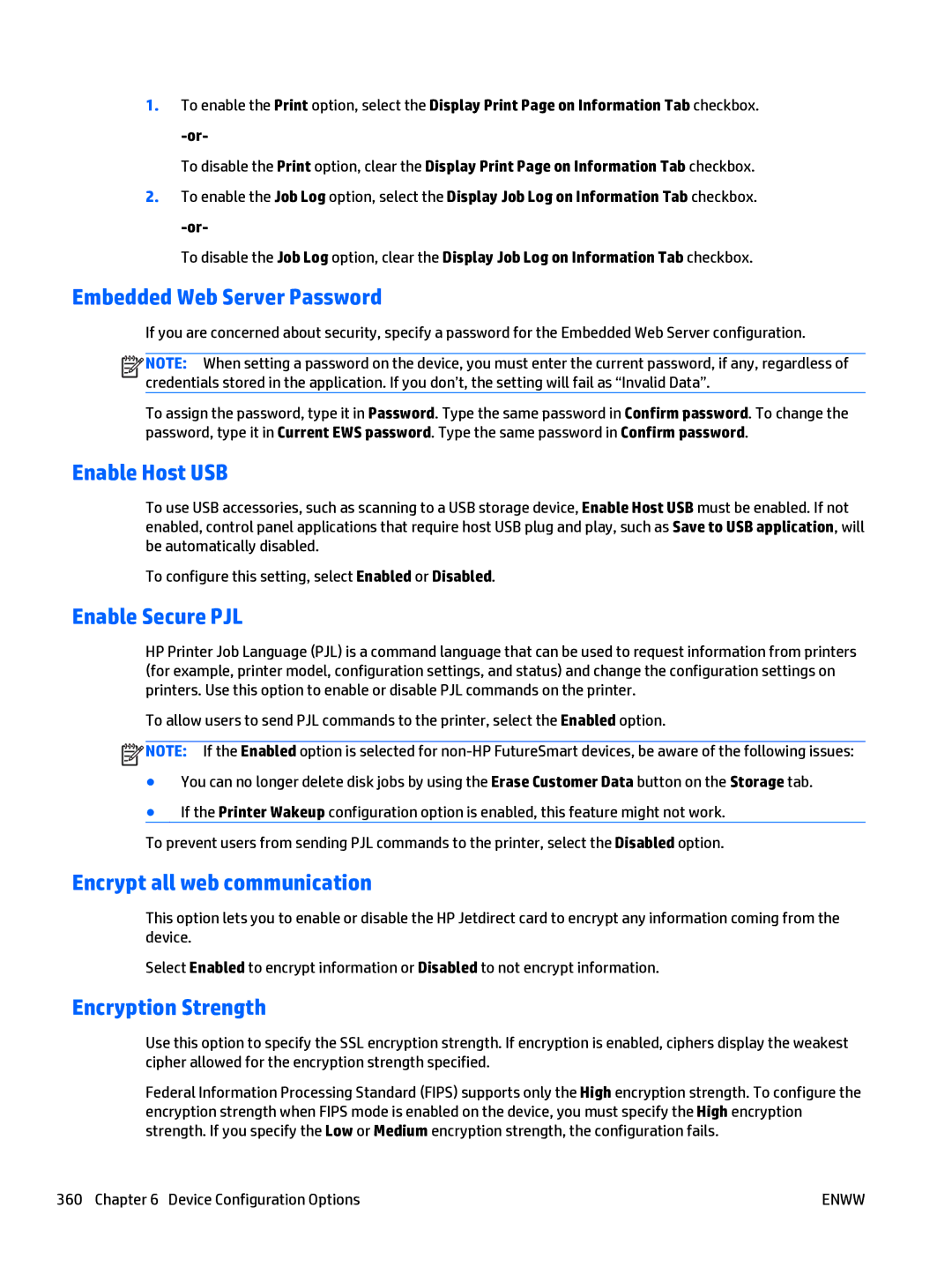1.To enable the Print option, select the Display Print Page on Information Tab checkbox.
To disable the Print option, clear the Display Print Page on Information Tab checkbox.
2.To enable the Job Log option, select the Display Job Log on Information Tab checkbox.
To disable the Job Log option, clear the Display Job Log on Information Tab checkbox.
Embedded Web Server Password
If you are concerned about security, specify a password for the Embedded Web Server configuration.
![]()
![]()
![]()
![]() NOTE: When setting a password on the device, you must enter the current password, if any, regardless of credentials stored in the application. If you don’t, the setting will fail as “Invalid Data”.
NOTE: When setting a password on the device, you must enter the current password, if any, regardless of credentials stored in the application. If you don’t, the setting will fail as “Invalid Data”.
To assign the password, type it in Password. Type the same password in Confirm password. To change the password, type it in Current EWS password. Type the same password in Confirm password.
Enable Host USB
To use USB accessories, such as scanning to a USB storage device, Enable Host USB must be enabled. If not enabled, control panel applications that require host USB plug and play, such as Save to USB application, will be automatically disabled.
To configure this setting, select Enabled or Disabled.
Enable Secure PJL
HP Printer Job Language (PJL) is a command language that can be used to request information from printers (for example, printer model, configuration settings, and status) and change the configuration settings on printers. Use this option to enable or disable PJL commands on the printer.
To allow users to send PJL commands to the printer, select the Enabled option.
![]() NOTE: If the Enabled option is selected for
NOTE: If the Enabled option is selected for
●You can no longer delete disk jobs by using the Erase Customer Data button on the Storage tab.
●If the Printer Wakeup configuration option is enabled, this feature might not work.
To prevent users from sending PJL commands to the printer, select the Disabled option.
Encrypt all web communication
This option lets you to enable or disable the HP Jetdirect card to encrypt any information coming from the device.
Select Enabled to encrypt information or Disabled to not encrypt information.
Encryption Strength
Use this option to specify the SSL encryption strength. If encryption is enabled, ciphers display the weakest cipher allowed for the encryption strength specified.
Federal Information Processing Standard (FIPS) supports only the High encryption strength. To configure the encryption strength when FIPS mode is enabled on the device, you must specify the High encryption strength. If you specify the Low or Medium encryption strength, the configuration fails.
360 Chapter 6 Device Configuration Options | ENWW |