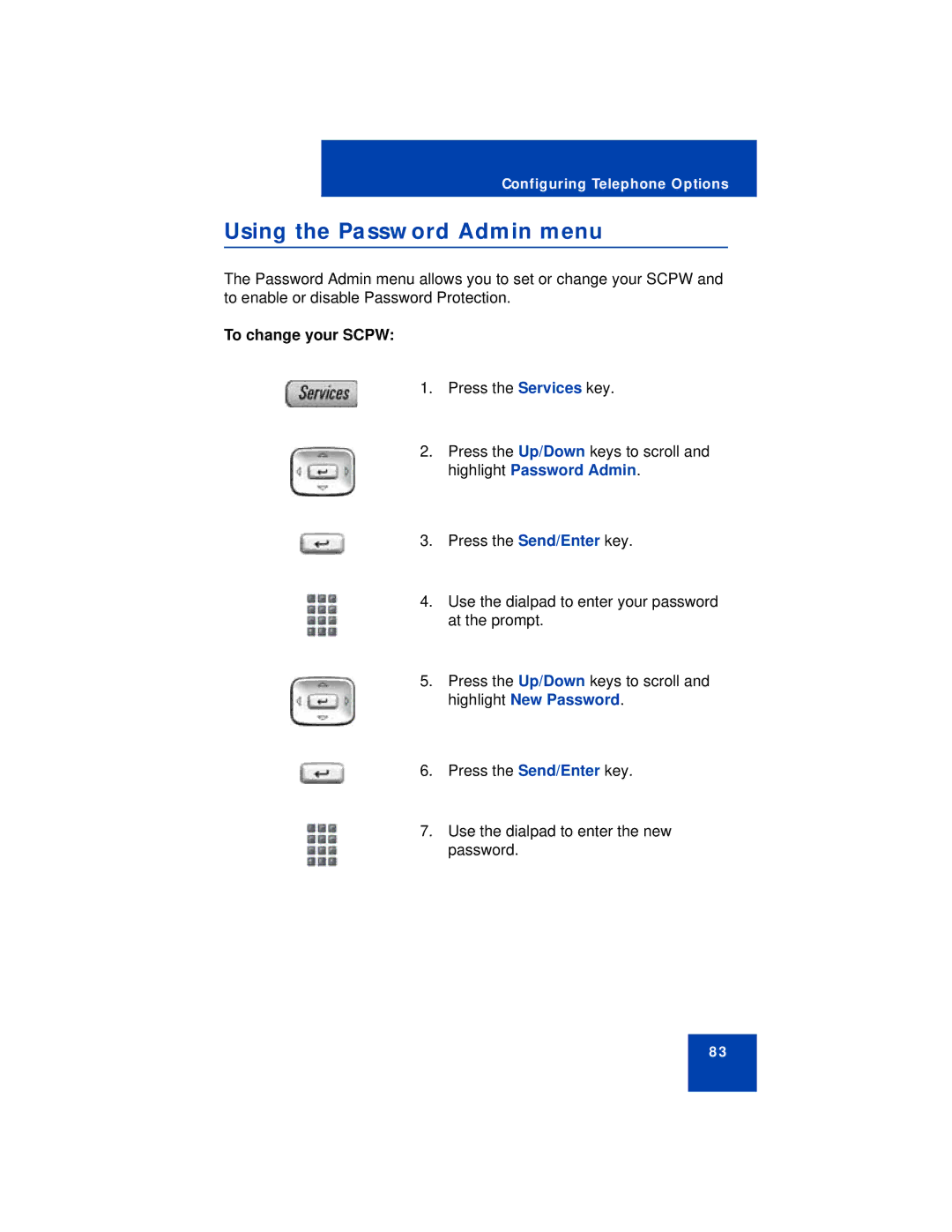Configuring Telephone Options
Using the Password Admin menu
The Password Admin menu allows you to set or change your SCPW and to enable or disable Password Protection.
To change your SCPW:
1. Press the Services key.
2.Press the Up/Down keys to scroll and highlight Password Admin.
3. Press the Send/Enter key.
4.Use the dialpad to enter your password at the prompt.
5.Press the Up/Down keys to scroll and highlight New Password.
6. Press the Send/Enter key.
7.Use the dialpad to enter the new password.
83