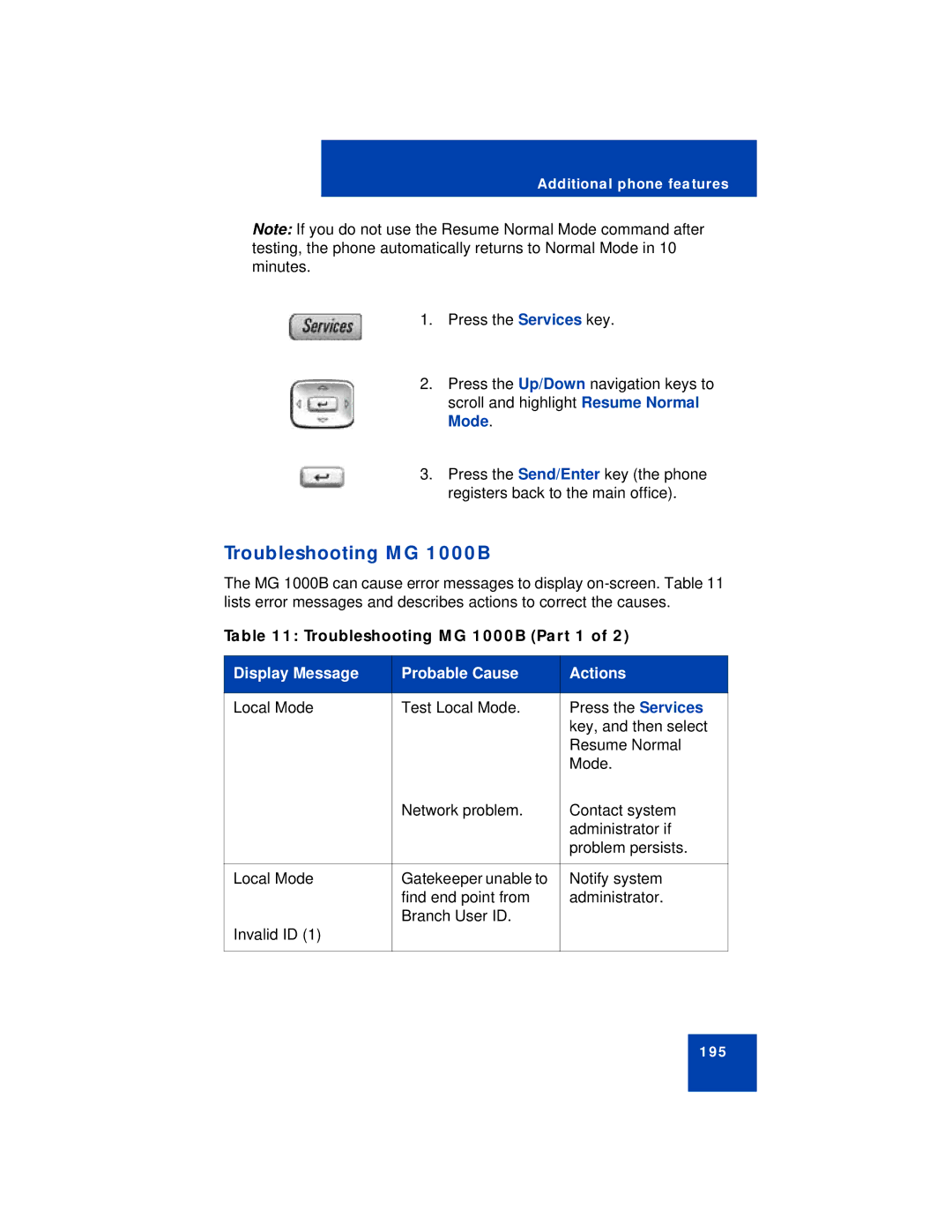Additional phone features
Note: If you do not use the Resume Normal Mode command after testing, the phone automatically returns to Normal Mode in 10 minutes.
1. Press the Services key.
2.Press the Up/Down navigation keys to scroll and highlight Resume Normal Mode.
3.Press the Send/Enter key (the phone registers back to the main office).
Troubleshooting MG 1000B
The MG 1000B can cause error messages to display
Table 11: Troubleshooting MG 1000B (Part 1 of 2)
Display Message | Probable Cause | Actions |
|
|
|
Local Mode | Test Local Mode. | Press the Services |
|
| key, and then select |
|
| Resume Normal |
|
| Mode. |
| Network problem. | Contact system |
|
| administrator if |
|
| problem persists. |
|
|
|
Local Mode | Gatekeeper unable to | Notify system |
| find end point from | administrator. |
Invalid ID (1) | Branch User ID. |
|
|
| |
|
|
|
195