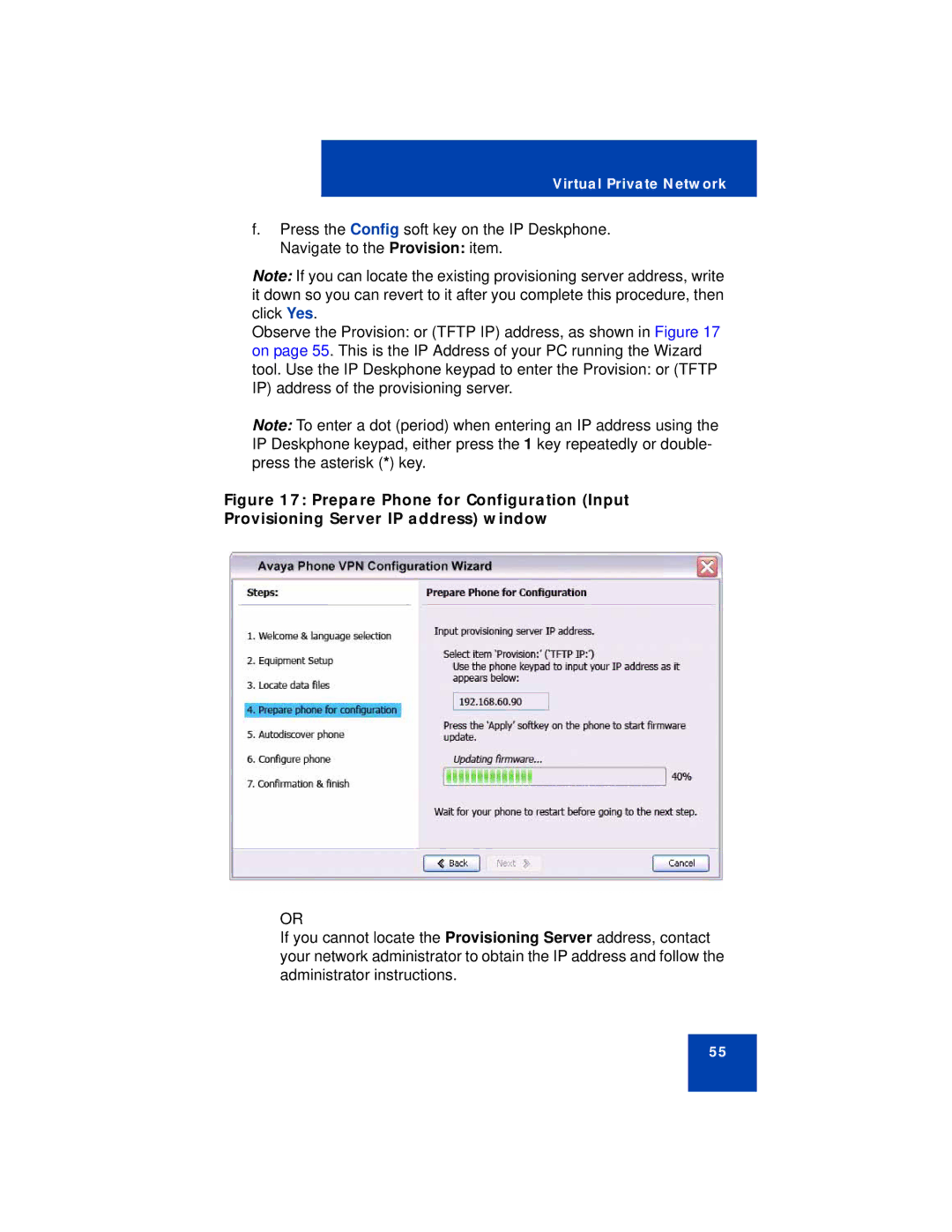Virtual Private Network
f.Press the Config soft key on the IP Deskphone. Navigate to the Provision: item.
Note: If you can locate the existing provisioning server address, write it down so you can revert to it after you complete this procedure, then click Yes.
Observe the Provision: or (TFTP IP) address, as shown in Figure 17 on page 55. This is the IP Address of your PC running the Wizard tool. Use the IP Deskphone keypad to enter the Provision: or (TFTP IP) address of the provisioning server.
Note: To enter a dot (period) when entering an IP address using the IP Deskphone keypad, either press the 1 key repeatedly or double- press the asterisk (*) key.
Figure 17: Prepare Phone for Configuration (Input Provisioning Server IP address) window
OR
If you cannot locate the Provisioning Server address, contact your network administrator to obtain the IP address and follow the administrator instructions.
55