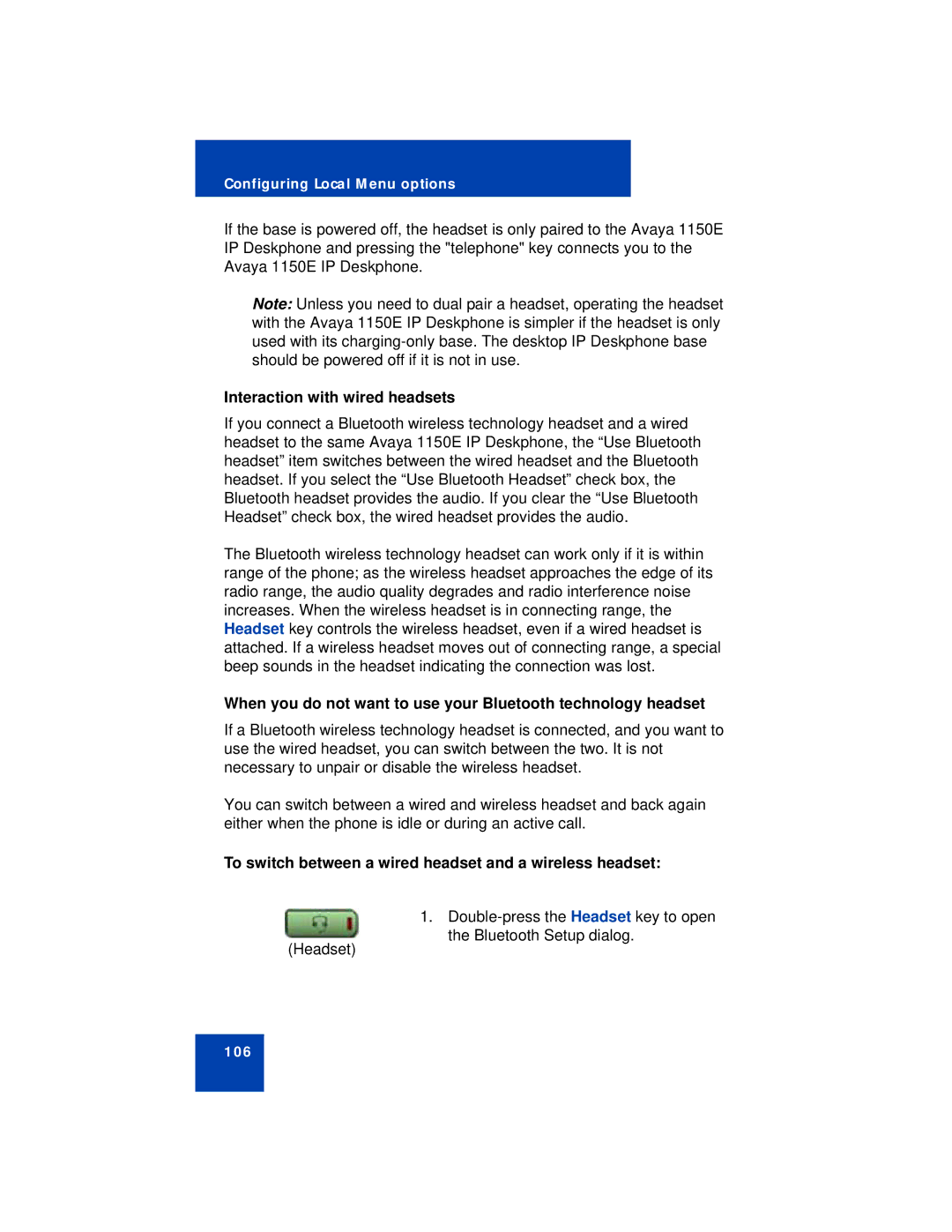Configuring Local Menu options
If the base is powered off, the headset is only paired to the Avaya 1150E IP Deskphone and pressing the "telephone" key connects you to the Avaya 1150E IP Deskphone.
Note: Unless you need to dual pair a headset, operating the headset with the Avaya 1150E IP Deskphone is simpler if the headset is only used with its
Interaction with wired headsets
If you connect a Bluetooth wireless technology headset and a wired headset to the same Avaya 1150E IP Deskphone, the “Use Bluetooth headset” item switches between the wired headset and the Bluetooth headset. If you select the “Use Bluetooth Headset” check box, the Bluetooth headset provides the audio. If you clear the “Use Bluetooth Headset” check box, the wired headset provides the audio.
The Bluetooth wireless technology headset can work only if it is within range of the phone; as the wireless headset approaches the edge of its radio range, the audio quality degrades and radio interference noise increases. When the wireless headset is in connecting range, the Headset key controls the wireless headset, even if a wired headset is attached. If a wireless headset moves out of connecting range, a special beep sounds in the headset indicating the connection was lost.
When you do not want to use your Bluetooth technology headset
If a Bluetooth wireless technology headset is connected, and you want to use the wired headset, you can switch between the two. It is not necessary to unpair or disable the wireless headset.
You can switch between a wired and wireless headset and back again either when the phone is idle or during an active call.
To switch between a wired headset and a wireless headset:
(Headset)
1.
106