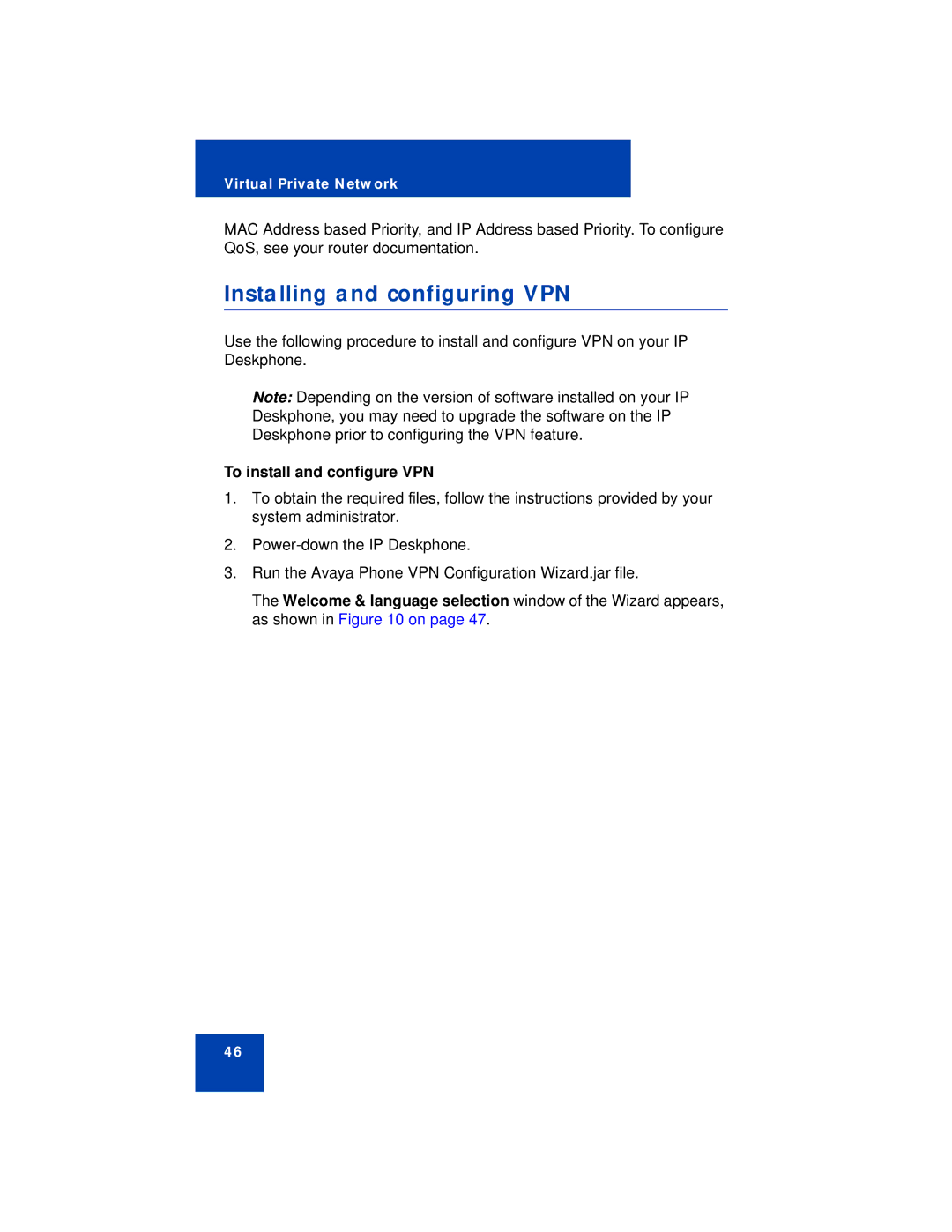Virtual Private Network
MAC Address based Priority, and IP Address based Priority. To configure QoS, see your router documentation.
Installing and configuring VPN
Use the following procedure to install and configure VPN on your IP Deskphone.
Note: Depending on the version of software installed on your IP Deskphone, you may need to upgrade the software on the IP Deskphone prior to configuring the VPN feature.
To install and configure VPN
1.To obtain the required files, follow the instructions provided by your system administrator.
2.
3.Run the Avaya Phone VPN Configuration Wizard.jar file.
The Welcome & language selection window of the Wizard appears, as shown in Figure 10 on page 47.
46