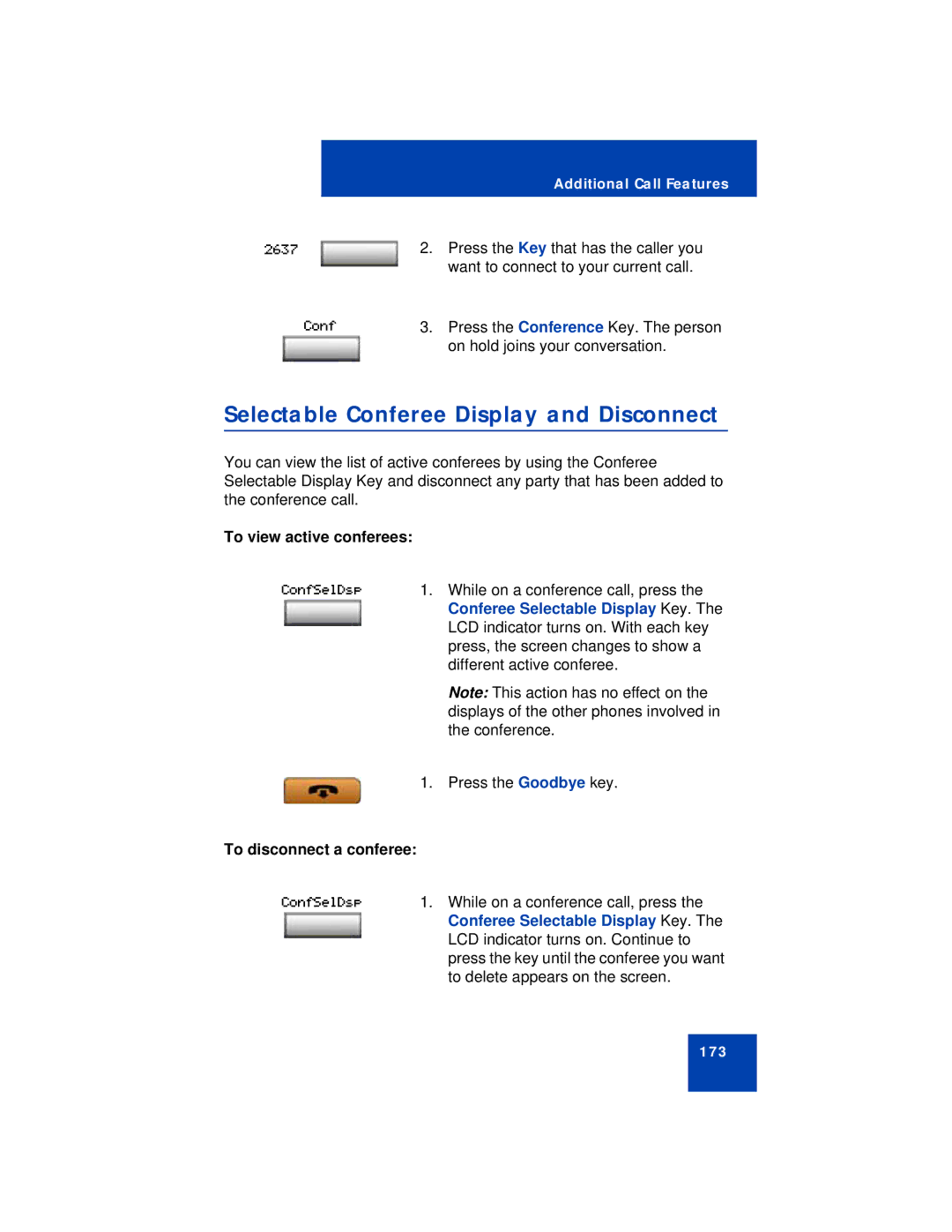2637
Conf
Additional Call Features
2.Press the Key that has the caller you want to connect to your current call.
3.Press the Conference Key. The person on hold joins your conversation.
Selectable Conferee Display and Disconnect
You can view the list of active conferees by using the Conferee Selectable Display Key and disconnect any party that has been added to the conference call.
To view active conferees:
ConfSelDsp 1. While on a conference call, press the Conferee Selectable Display Key. The LCD indicator turns on. With each key press, the screen changes to show a different active conferee.
Note: This action has no effect on the displays of the other phones involved in the conference.
1. Press the Goodbye key.
To disconnect a conferee:
ConfSelDsp 1. While on a conference call, press the Conferee Selectable Display Key. The LCD indicator turns on. Continue to press the key until the conferee you want to delete appears on the screen.
173