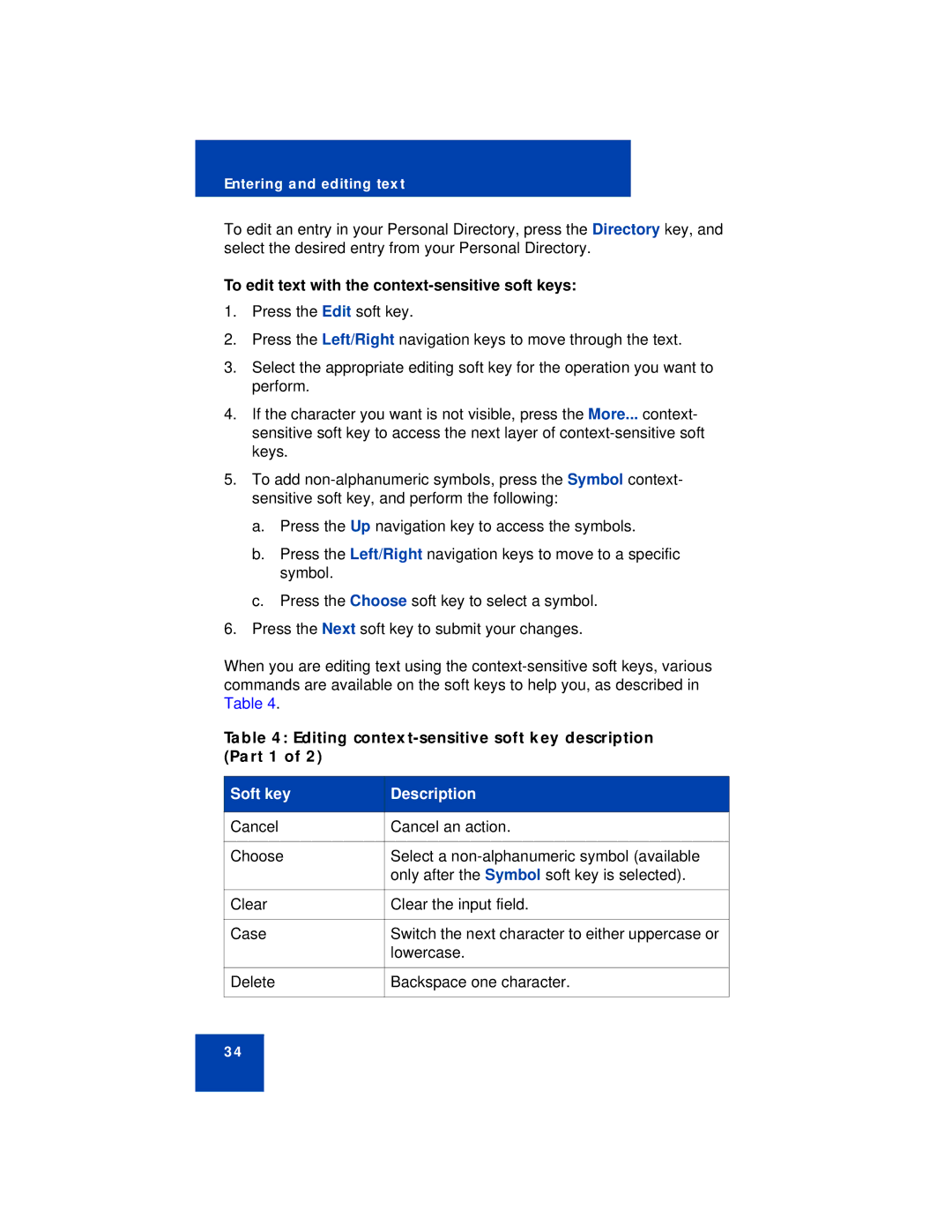Entering and editing text
To edit an entry in your Personal Directory, press the Directory key, and select the desired entry from your Personal Directory.
To edit text with the context-sensitive soft keys:
1.Press the Edit soft key.
2.Press the Left/Right navigation keys to move through the text.
3.Select the appropriate editing soft key for the operation you want to perform.
4.If the character you want is not visible, press the More... context- sensitive soft key to access the next layer of
5.To add
a.Press the Up navigation key to access the symbols.
b.Press the Left/Right navigation keys to move to a specific symbol.
c.Press the Choose soft key to select a symbol.
6.Press the Next soft key to submit your changes.
When you are editing text using the
Table 4: Editing context-sensitive soft key description (Part 1 of 2)
Soft key | Description |
|
|
Cancel | Cancel an action. |
|
|
Choose | Select a |
| only after the Symbol soft key is selected). |
|
|
Clear | Clear the input field. |
|
|
Case | Switch the next character to either uppercase or |
| lowercase. |
|
|
Delete | Backspace one character. |
|
|
34