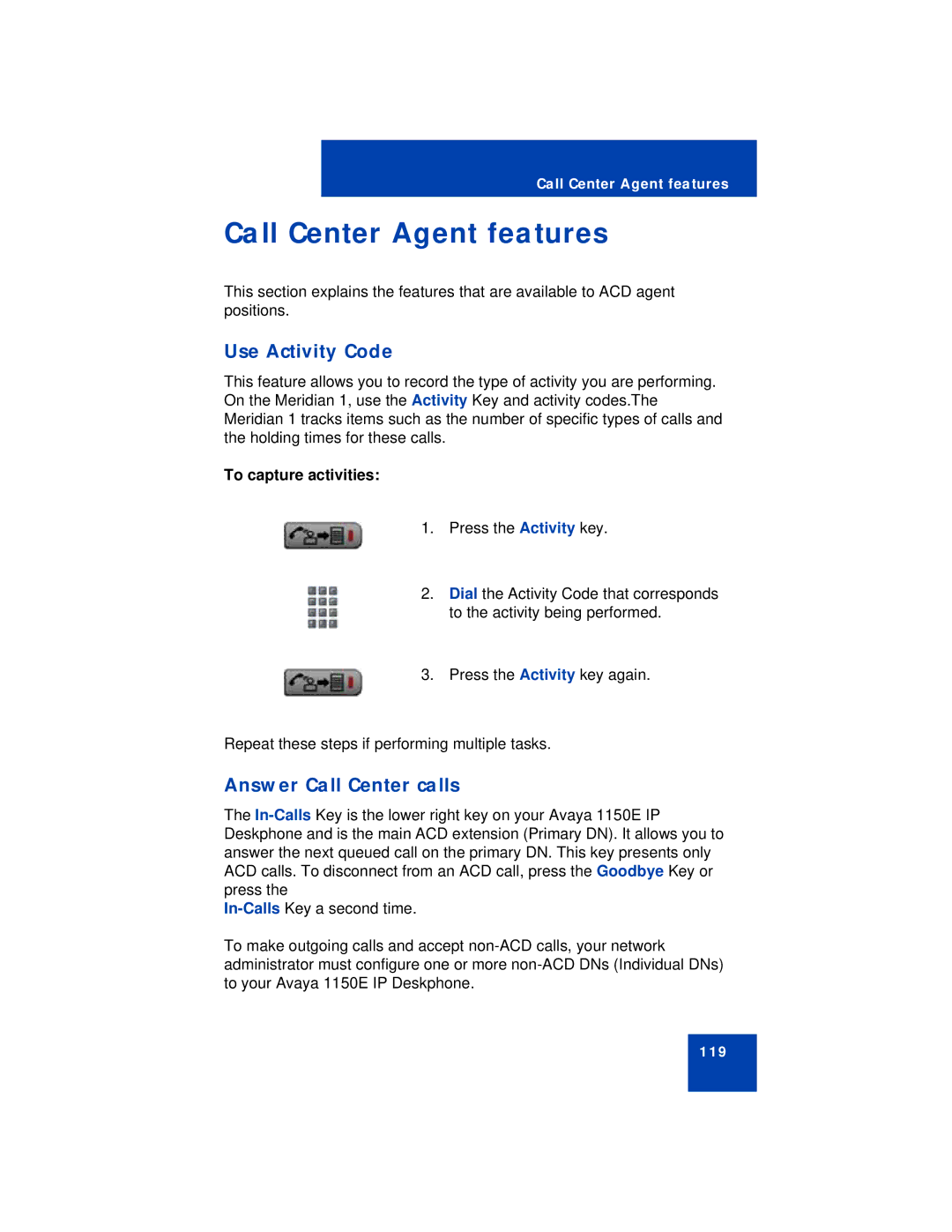Call Center Agent features
Call Center Agent features
This section explains the features that are available to ACD agent positions.
Use Activity Code
This feature allows you to record the type of activity you are performing. On the Meridian 1, use the Activity Key and activity codes.The Meridian 1 tracks items such as the number of specific types of calls and the holding times for these calls.
To capture activities:
1. Press the Activity key.
2.Dial the Activity Code that corresponds to the activity being performed.
3. Press the Activity key again.
Repeat these steps if performing multiple tasks.
Answer Call Center calls
The
To make outgoing calls and accept
119