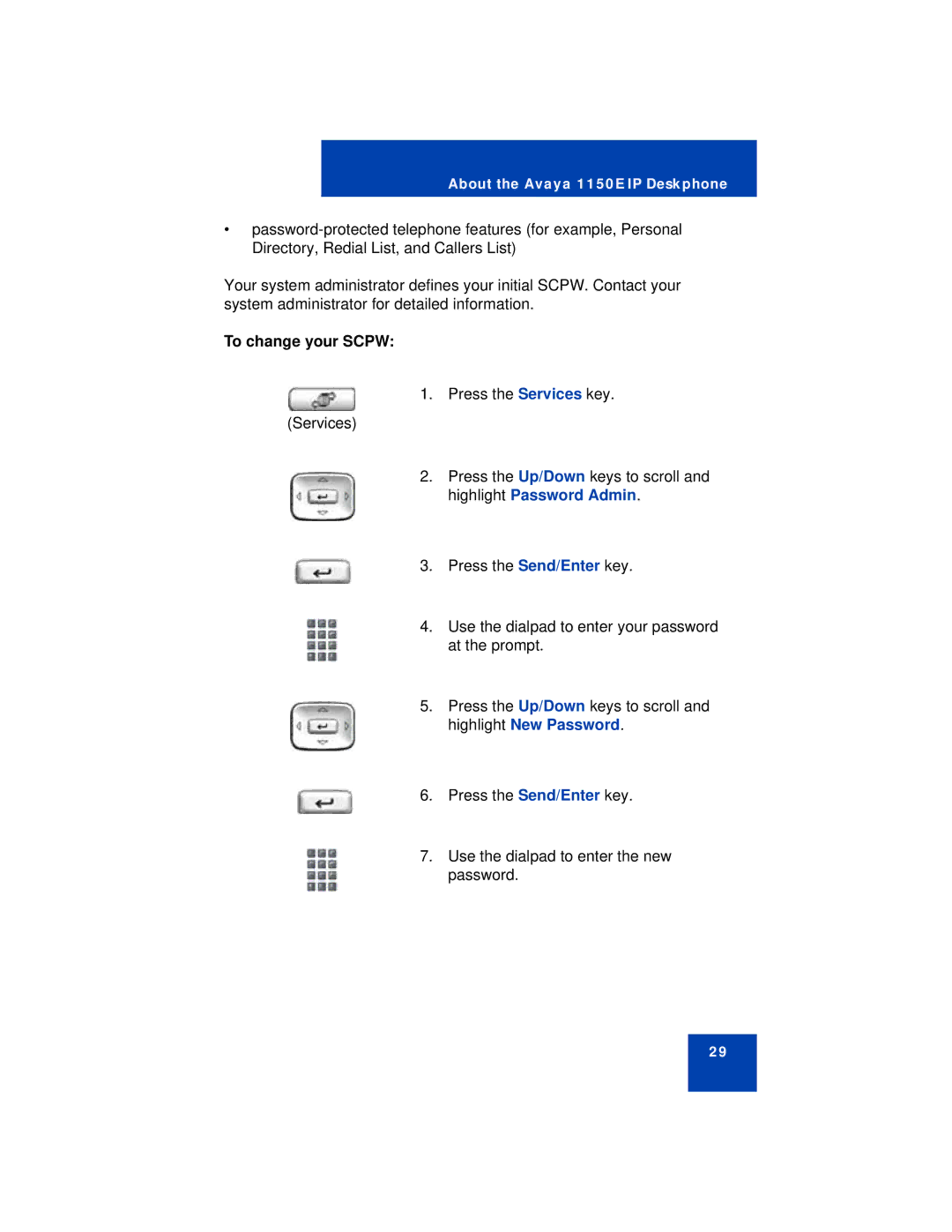About the Avaya 1150E IP Deskphone
•
Your system administrator defines your initial SCPW. Contact your system administrator for detailed information.
To change your SCPW:
1. Press the Services key.
(Services)
2.Press the Up/Down keys to scroll and highlight Password Admin.
3. Press the Send/Enter key.
4.Use the dialpad to enter your password at the prompt.
5.Press the Up/Down keys to scroll and highlight New Password.
6. Press the Send/Enter key.
7.Use the dialpad to enter the new password.
29