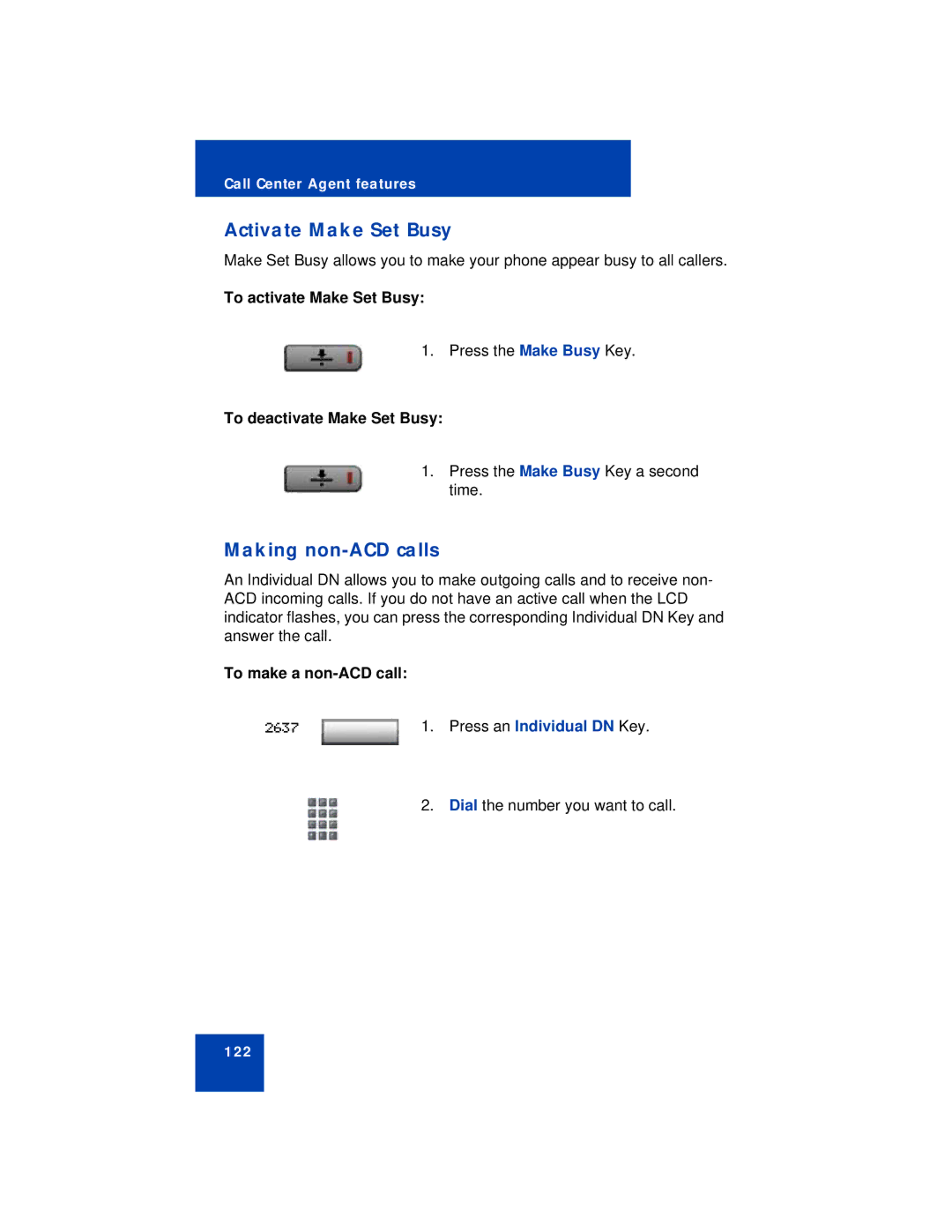Call Center Agent features
Activate Make Set Busy
Make Set Busy allows you to make your phone appear busy to all callers.
To activate Make Set Busy:
1. Press the Make Busy Key.
To deactivate Make Set Busy:
1.Press the Make Busy Key a second time.
Making non-ACD calls
An Individual DN allows you to make outgoing calls and to receive non- ACD incoming calls. If you do not have an active call when the LCD indicator flashes, you can press the corresponding Individual DN Key and answer the call.
To make a non-ACD call:
2637 | 1. Press an Individual DN Key. |
2. Dial the number you want to call.
122