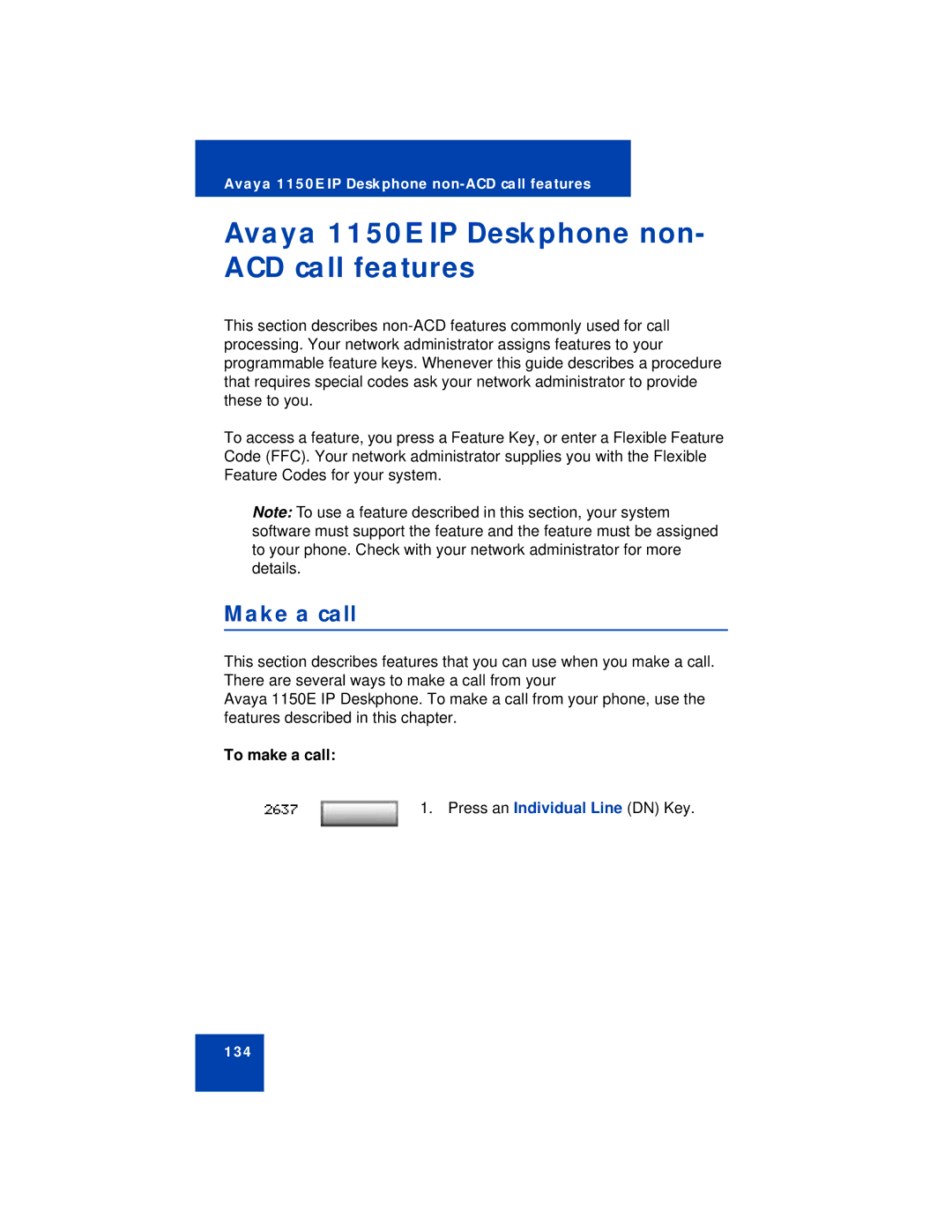Avaya 1150E IP Deskphone
Avaya 1150E IP Deskphone non- ACD call features
This section describes
To access a feature, you press a Feature Key, or enter a Flexible Feature Code (FFC). Your network administrator supplies you with the Flexible Feature Codes for your system.
Note: To use a feature described in this section, your system software must support the feature and the feature must be assigned to your phone. Check with your network administrator for more details.
Make a call
This section describes features that you can use when you make a call. There are several ways to make a call from your
Avaya 1150E IP Deskphone. To make a call from your phone, use the features described in this chapter.
To make a call:
2637 | 1. Press an Individual Line (DN) Key. |
134