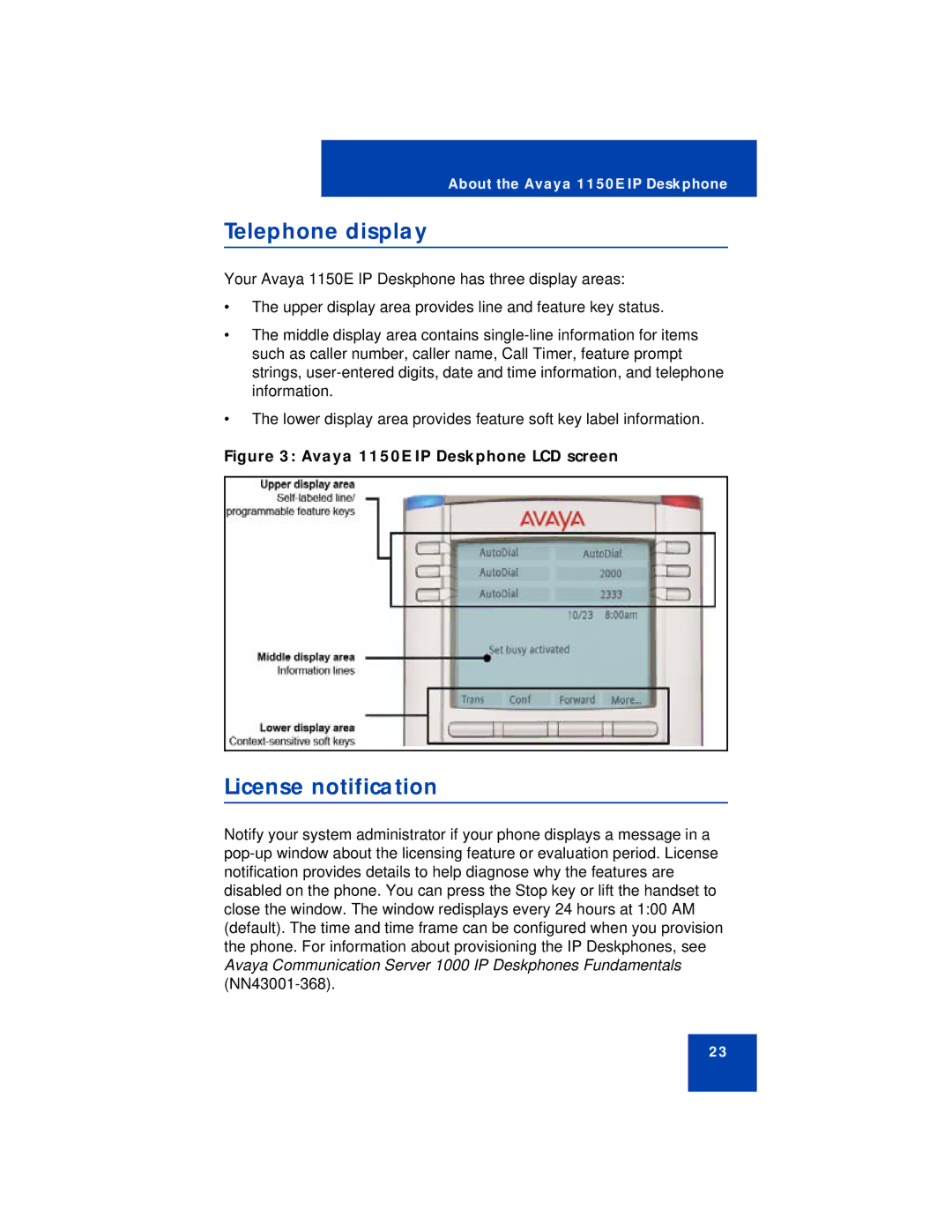About the Avaya 1150E IP Deskphone
Telephone display
Your Avaya 1150E IP Deskphone has three display areas:
•The upper display area provides line and feature key status.
•The middle display area contains
•The lower display area provides feature soft key label information.
Figure 3: Avaya 1150E IP Deskphone LCD screen
License notification
Notify your system administrator if your phone displays a message in a
23