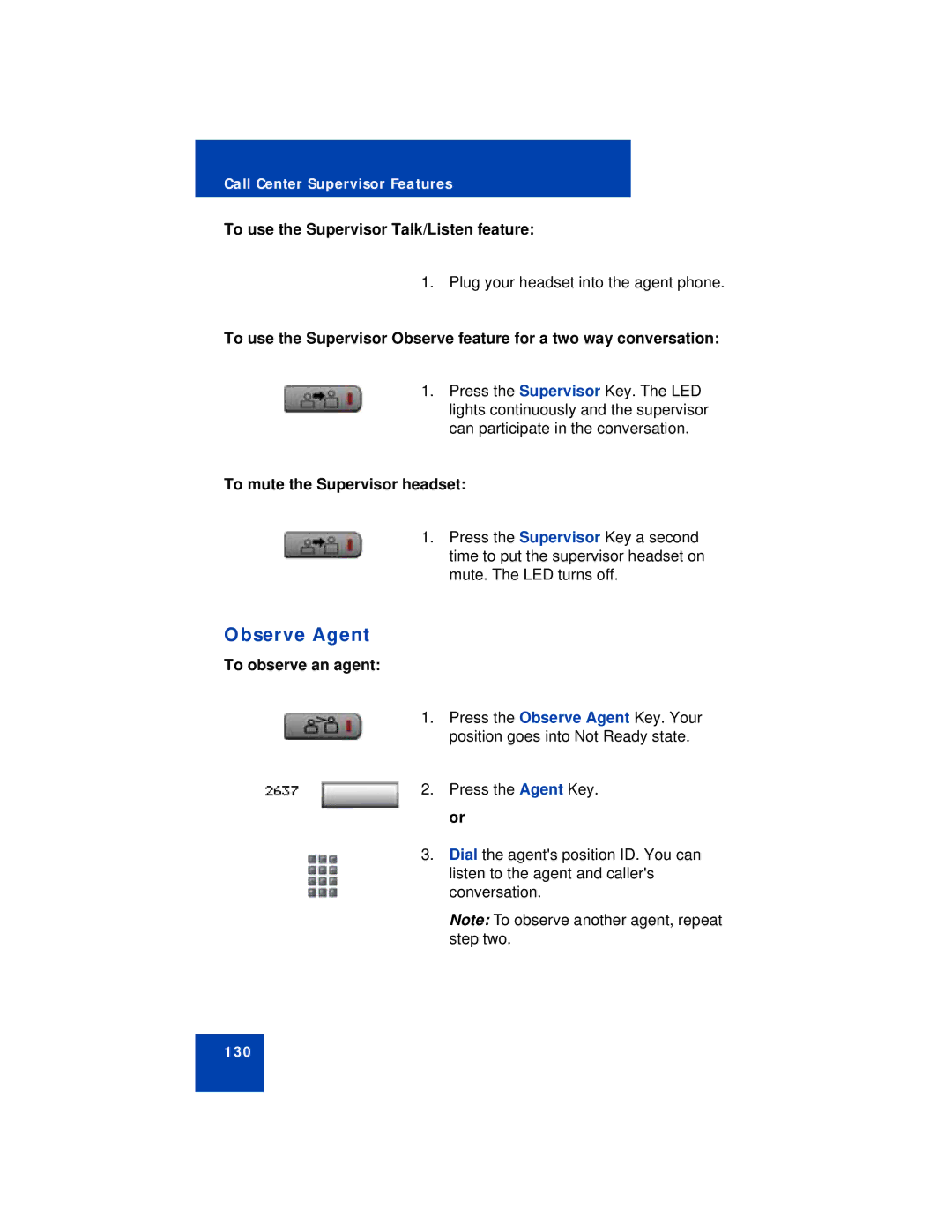Call Center Supervisor Features
To use the Supervisor Talk/Listen feature:
1. Plug your headset into the agent phone.
To use the Supervisor Observe feature for a two way conversation:
1.Press the Supervisor Key. The LED lights continuously and the supervisor can participate in the conversation.
To mute the Supervisor headset:
1.Press the Supervisor Key a second time to put the supervisor headset on mute. The LED turns off.
Observe Agent
To observe an agent:
1.Press the Observe Agent Key. Your position goes into Not Ready state.
2637 | 2. Press the Agent Key. |
or
3.Dial the agent's position ID. You can listen to the agent and caller's conversation.
Note: To observe another agent, repeat step two.
130