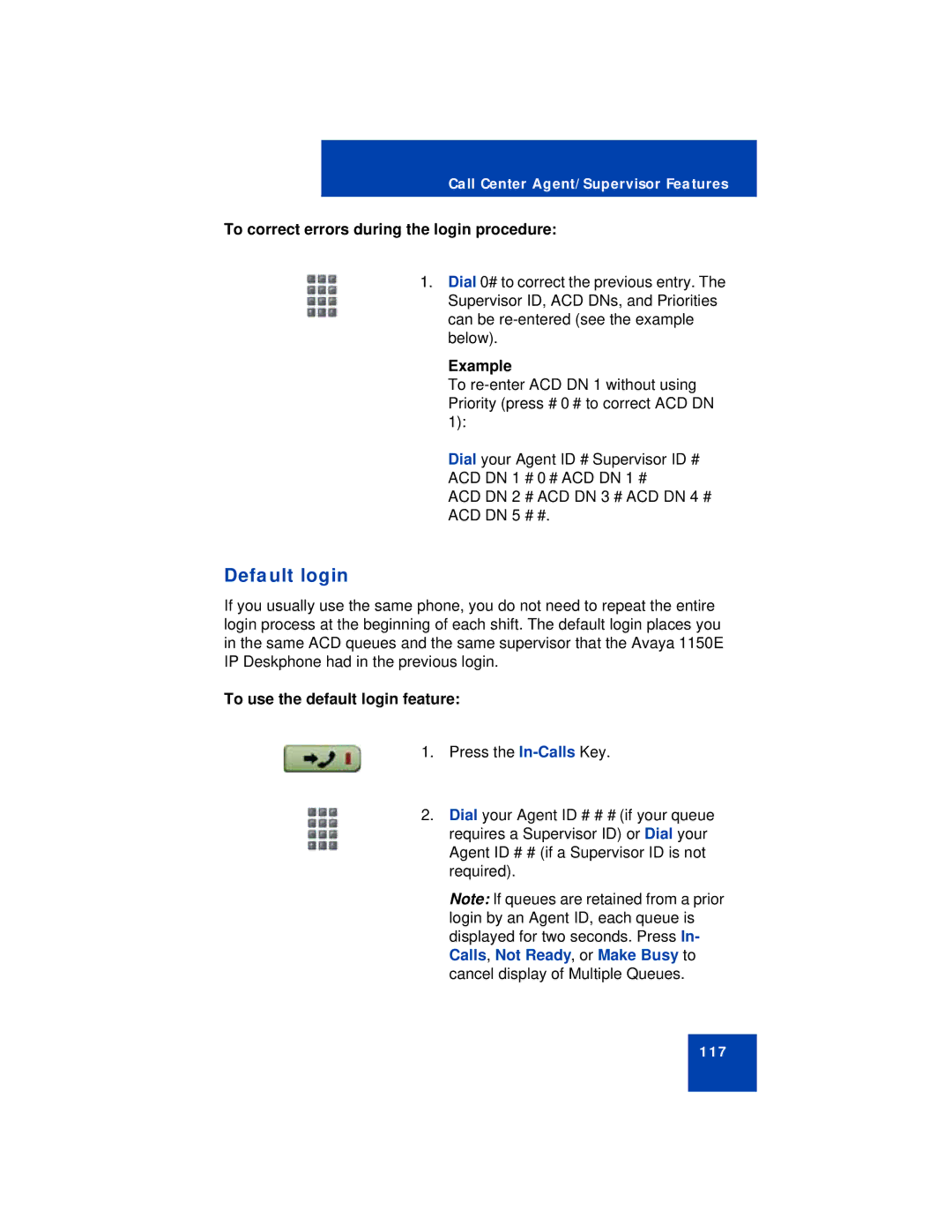Call Center Agent/Supervisor Features
To correct errors during the login procedure:
1.Dial 0# to correct the previous entry. The Supervisor ID, ACD DNs, and Priorities can be
Example
To
Dial your Agent ID # Supervisor ID # ACD DN 1 # 0 # ACD DN 1 #
ACD DN 2 # ACD DN 3 # ACD DN 4 # ACD DN 5 # #.
Default login
If you usually use the same phone, you do not need to repeat the entire login process at the beginning of each shift. The default login places you in the same ACD queues and the same supervisor that the Avaya 1150E IP Deskphone had in the previous login.
To use the default login feature:
1. Press the
2.Dial your Agent ID # # # (if your queue requires a Supervisor ID) or Dial your Agent ID # # (if a Supervisor ID is not required).
Note: If queues are retained from a prior login by an Agent ID, each queue is displayed for two seconds. Press In- Calls, Not Ready, or Make Busy to cancel display of Multiple Queues.
117