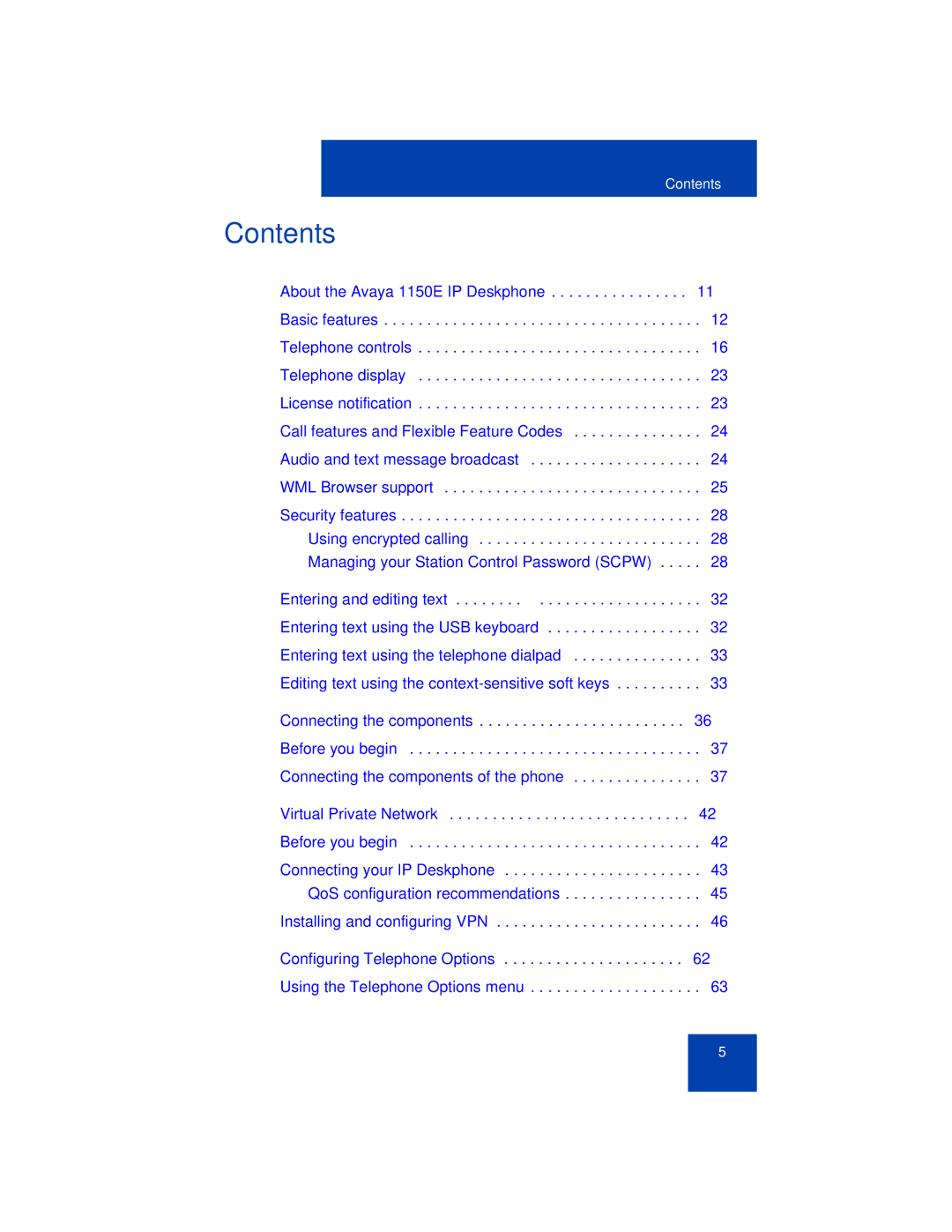Contents
Contents
About the Avaya 1150E IP Deskphone . . . . . . . . . . . . . . . . 11
Basic features . . . . . . . . . . . . . . . . . . . . . . . . . . . . . . . . . . . . . 12 Telephone controls . . . . . . . . . . . . . . . . . . . . . . . . . . . . . . . . . 16 Telephone display . . . . . . . . . . . . . . . . . . . . . . . . . . . . . . . . . 23 License notification . . . . . . . . . . . . . . . . . . . . . . . . . . . . . . . . . 23 Call features and Flexible Feature Codes . . . . . . . . . . . . . . . 24 Audio and text message broadcast . . . . . . . . . . . . . . . . . . . . 24 WML Browser support . . . . . . . . . . . . . . . . . . . . . . . . . . . . . . 25
Security features . . . . . . . . . . . . . . . . . . . . . . . . . . . . . . . . . . . 28 Using encrypted calling . . . . . . . . . . . . . . . . . . . . . . . . . . 28 Managing your Station Control Password (SCPW) . . . . . 28
Entering and editing text . . . . . . . . . . . . . . . . . . . . . . . . . . . 32
Entering text using the USB keyboard . . . . . . . . . . . . . . . . . . 32 Entering text using the telephone dialpad . . . . . . . . . . . . . . . 33 Editing text using the
Connecting the components . . . . . . . . . . . . . . . . . . . . . . . . 36
Before you begin . . . . . . . . . . . . . . . . . . . . . . . . . . . . . . . . . . 37 Connecting the components of the phone . . . . . . . . . . . . . . . 37
Virtual Private Network . . . . . . . . . . . . . . . . . . . . . . . . . . . . 42
Before you begin | 42 |
Connecting your IP Deskphone . . . . . . . . . . . . . . . . . . . . . . . 43 QoS configuration recommendations . . . . . . . . . . . . . . . . 45
Installing and configuring VPN . . . . . . . . . . . . . . . . . . . . . . . . 46
Configuring Telephone Options . . . . . . . . . . . . . . . . . . . . . 62
Using the Telephone Options menu . . . . . . . . . . . . . . . . . . . . 63
5