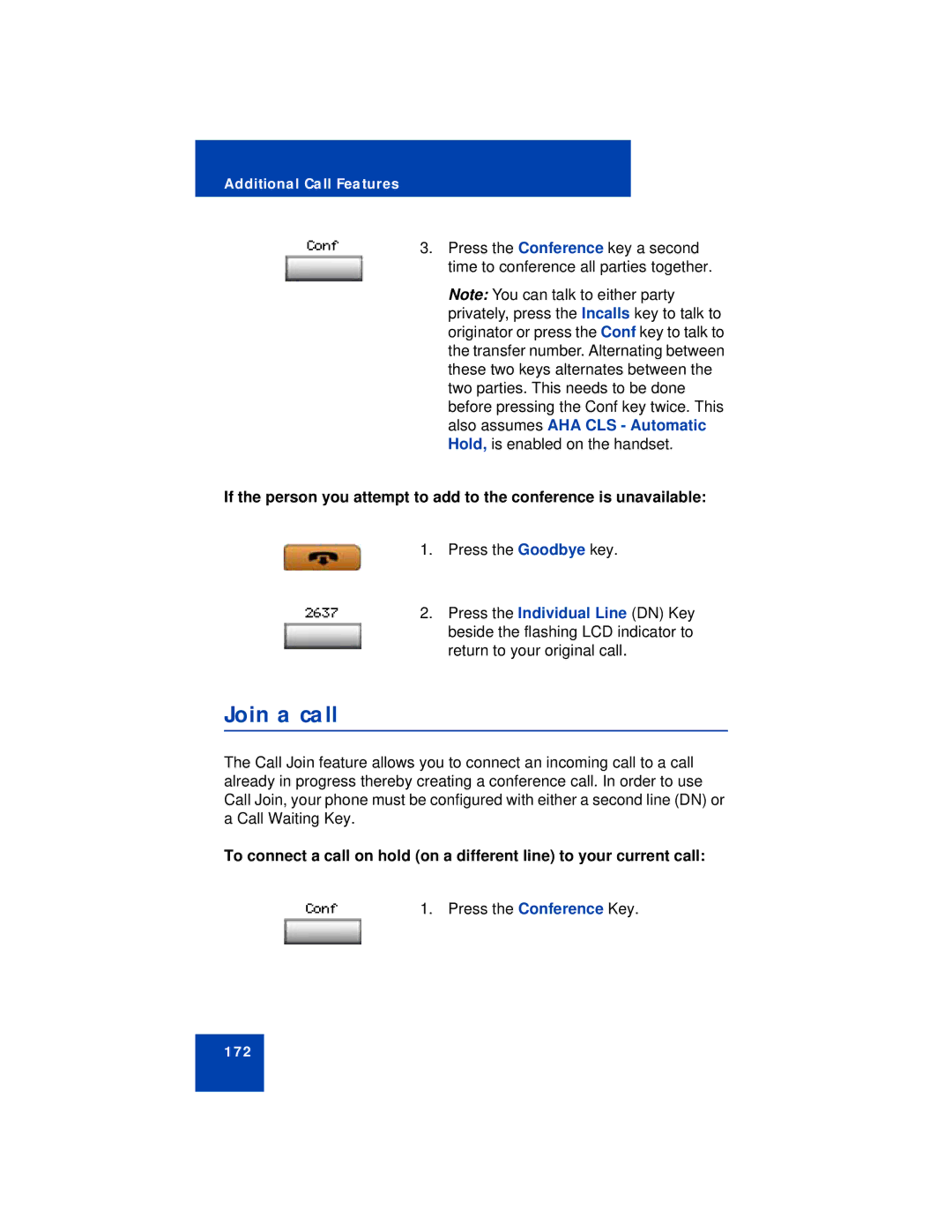Additional Call Features
Conf | 3. Press the Conference key a second |
| time to conference all parties together. |
| Note: You can talk to either party |
| privately, press the Incalls key to talk to |
| originator or press the Conf key to talk to |
| the transfer number. Alternating between |
| these two keys alternates between the |
| two parties. This needs to be done |
| before pressing the Conf key twice. This |
| also assumes AHA CLS - Automatic |
| Hold, is enabled on the handset. |
If the person you attempt to add to the conference is unavailable:
1. Press the Goodbye key.
26372. Press the Individual Line (DN) Key beside the flashing LCD indicator to return to your original call.
Join a call
The Call Join feature allows you to connect an incoming call to a call already in progress thereby creating a conference call. In order to use Call Join, your phone must be configured with either a second line (DN) or a Call Waiting Key.
To connect a call on hold (on a different line) to your current call:
Conf | 1. Press the Conference Key. |
172