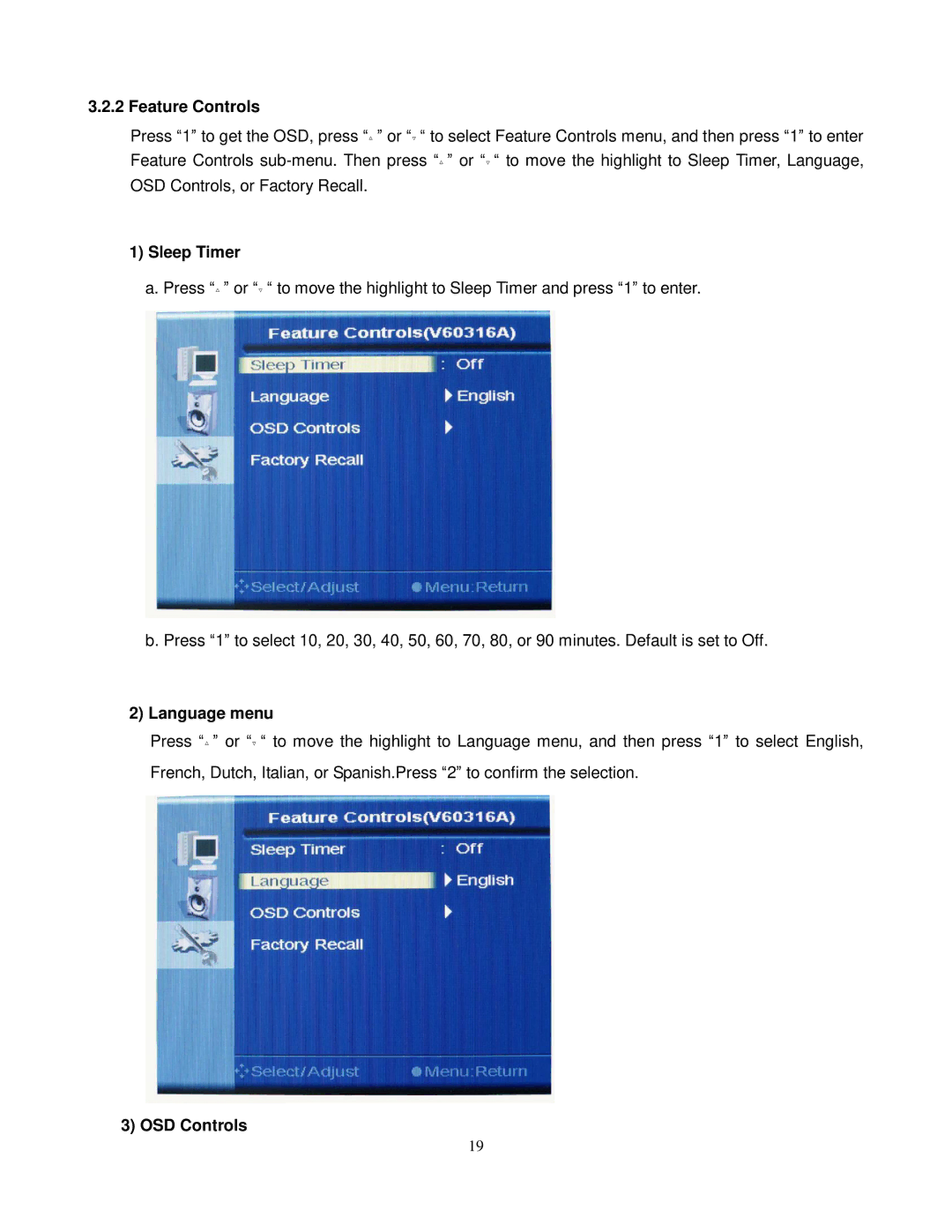3.2.2 Feature Controls
Press “1”to get the OSD, press “”or ““to select Feature Controls menu, and then press “1”to enter Feature Controls
1)Sleep Timer
a. Press “”or ““to move the highlight to Sleep Timer and press “1”to enter.
b. Press “1”to select 10, 20, 30, 40, 50, 60, 70, 80, or 90 minutes. Default is set to Off.
2) Language menu
Press “”or ““to move the highlight to Language menu, and then press “1”to select English,
French, Dutch, Italian, or Spanish.Press “2”to confirm the selection.
3) OSD Controls
19