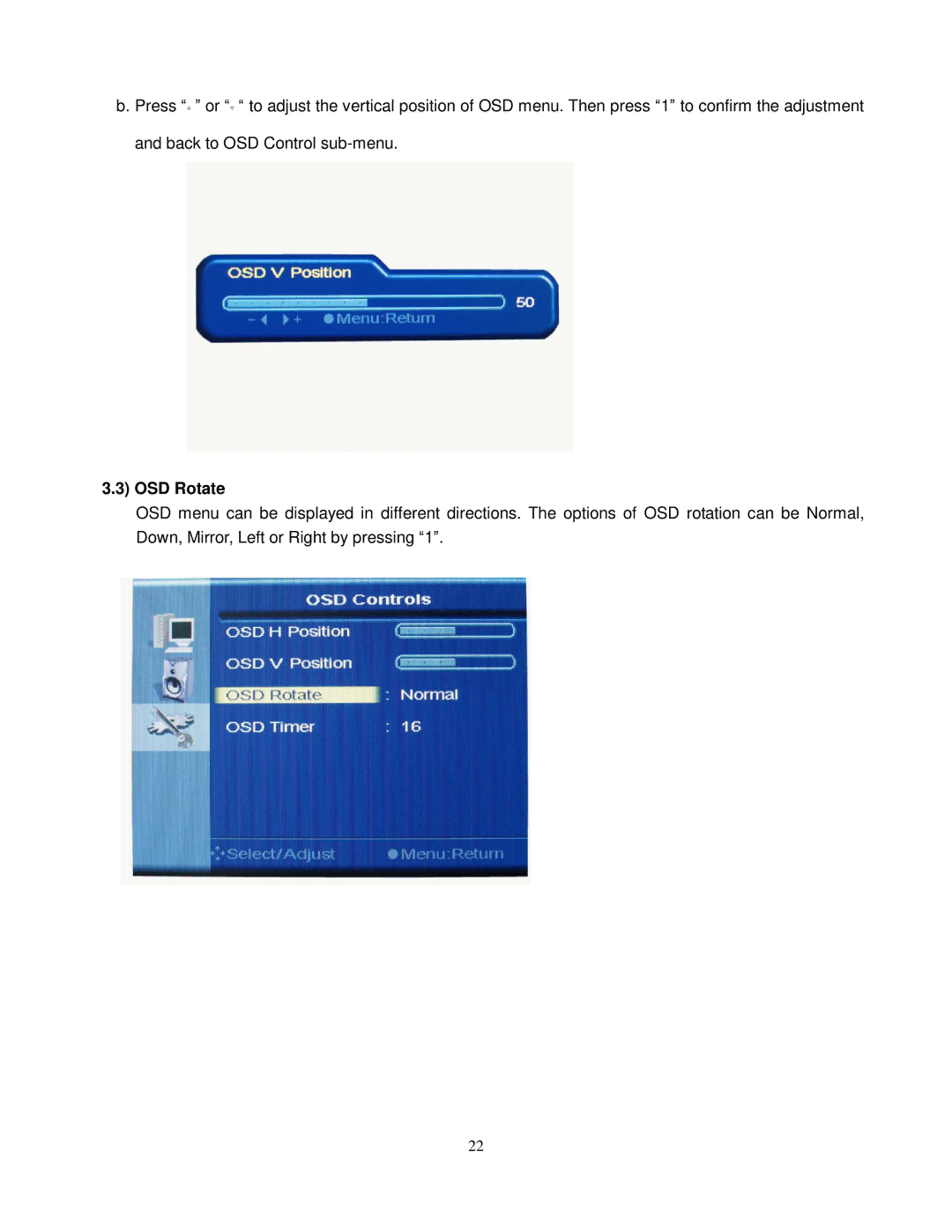b. Press “”or ““to adjust the vertical position of OSD menu. Then press “1”to confirm the adjustment
and back to OSD Control
3.3) OSD Rotate
OSD menu can be displayed in different directions. The options of OSD rotation can be Normal, Down, Mirror, Left or Right by pressing “1”.
22