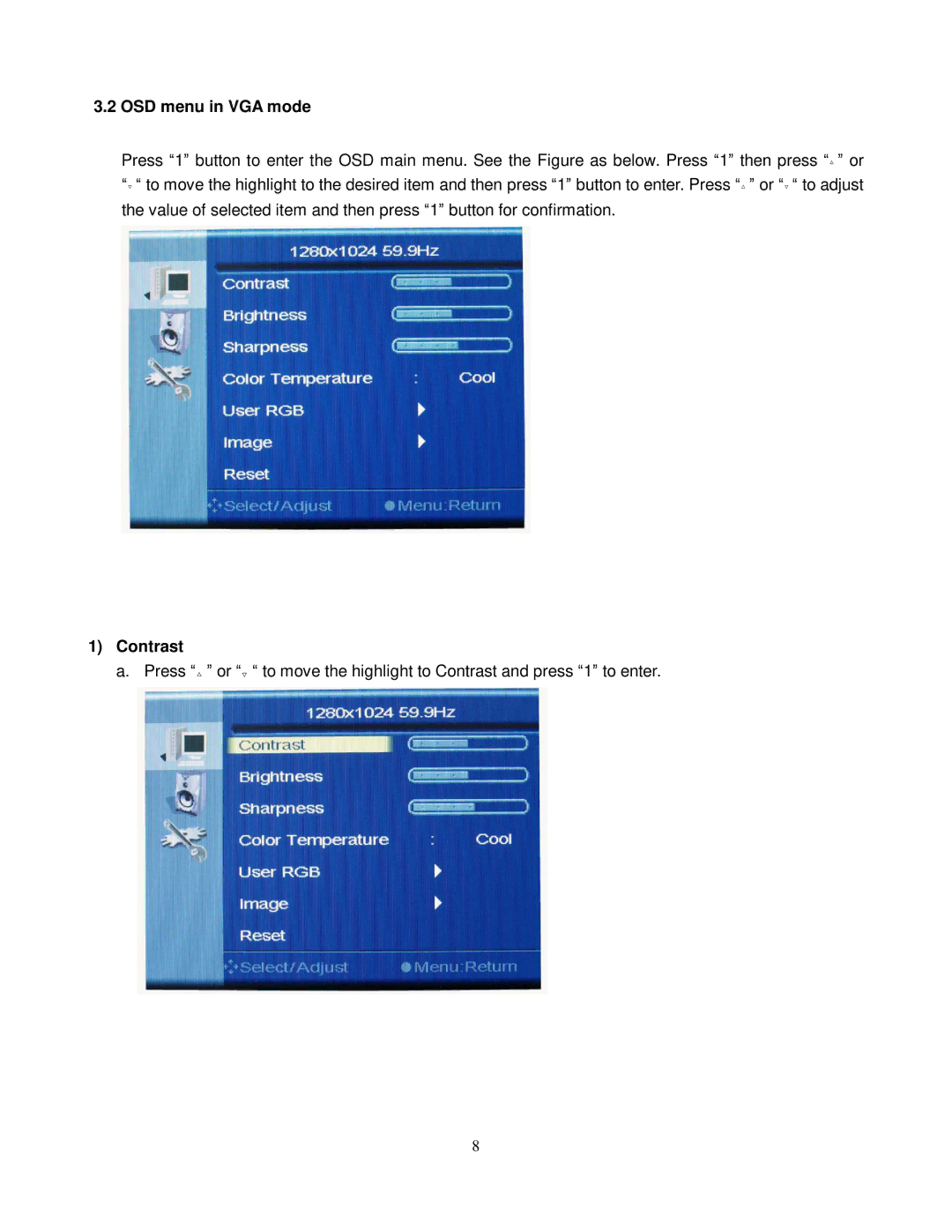3.2OSD menu in VGA mode
Press “1”button to enter the OSD main menu. See the Figure as below. Press “1”then press “”or ““to move the highlight to the desired item and then press “1”button to enter. Press “”or ““to adjust the value of selected item and then press “1”button for confirmation.
1)Contrast
a. Press “”or ““to move the highlight to Contrast and press “1”to enter.
8