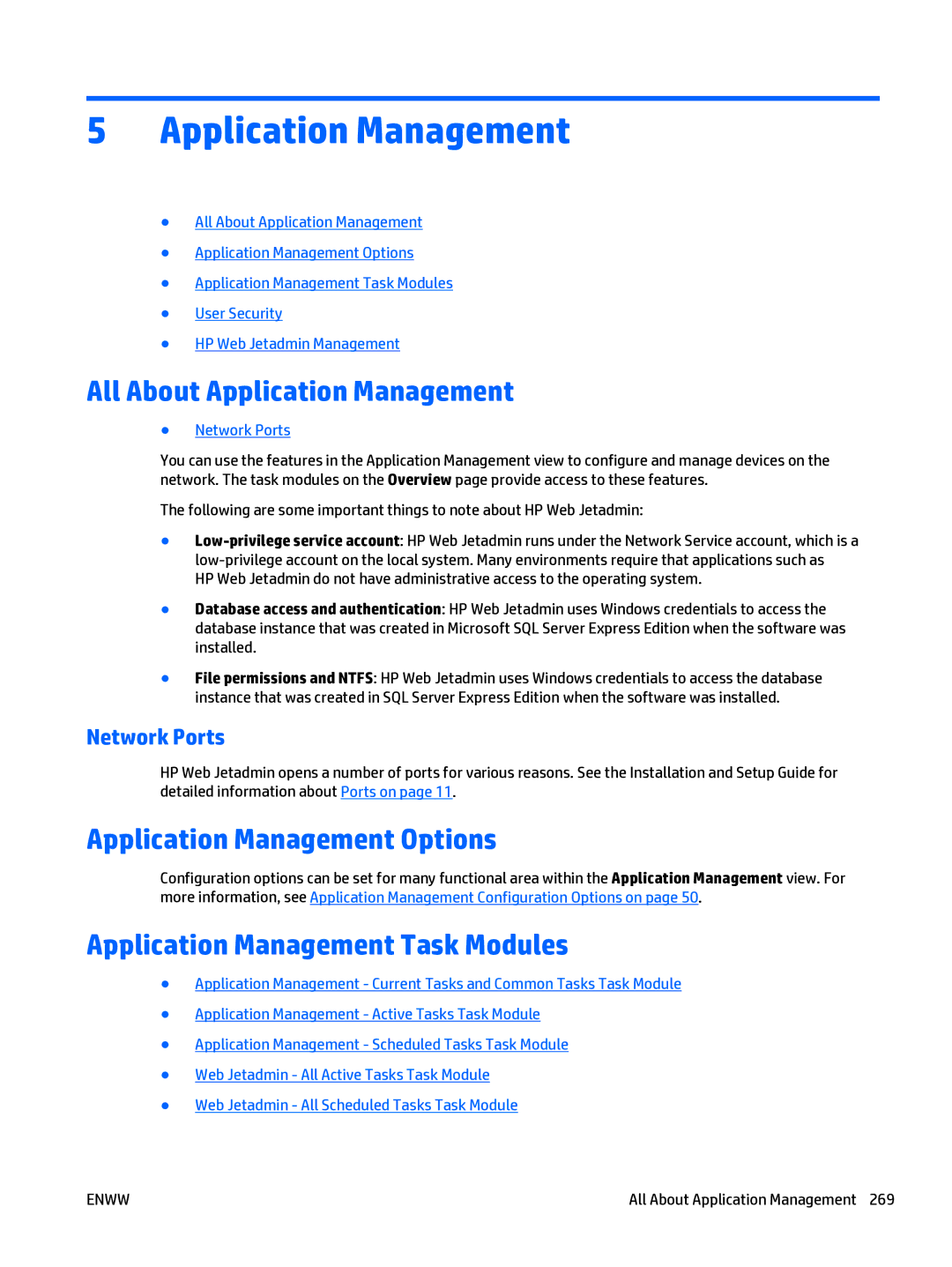5Application Management
●All About Application Management
●Application Management Options
●Application Management Task Modules
●User Security
●HP Web Jetadmin Management
All About Application Management
●Network Ports
You can use the features in the Application Management view to configure and manage devices on the network. The task modules on the Overview page provide access to these features.
The following are some important things to note about HP Web Jetadmin:
●
HP Web Jetadmin do not have administrative access to the operating system.
●Database access and authentication: HP Web Jetadmin uses Windows credentials to access the database instance that was created in Microsoft SQL Server Express Edition when the software was installed.
●File permissions and NTFS: HP Web Jetadmin uses Windows credentials to access the database instance that was created in SQL Server Express Edition when the software was installed.
Network Ports
HP Web Jetadmin opens a number of ports for various reasons. See the Installation and Setup Guide for detailed information about Ports on page 11.
Application Management Options
Configuration options can be set for many functional area within the Application Management view. For more information, see Application Management Configuration Options on page 50.
Application Management Task Modules
●Application Management - Current Tasks and Common Tasks Task Module
●Application Management - Active Tasks Task Module
●Application Management - Scheduled Tasks Task Module
●Web Jetadmin - All Active Tasks Task Module
●Web Jetadmin - All Scheduled Tasks Task Module
ENWW | All About Application Management 269 |