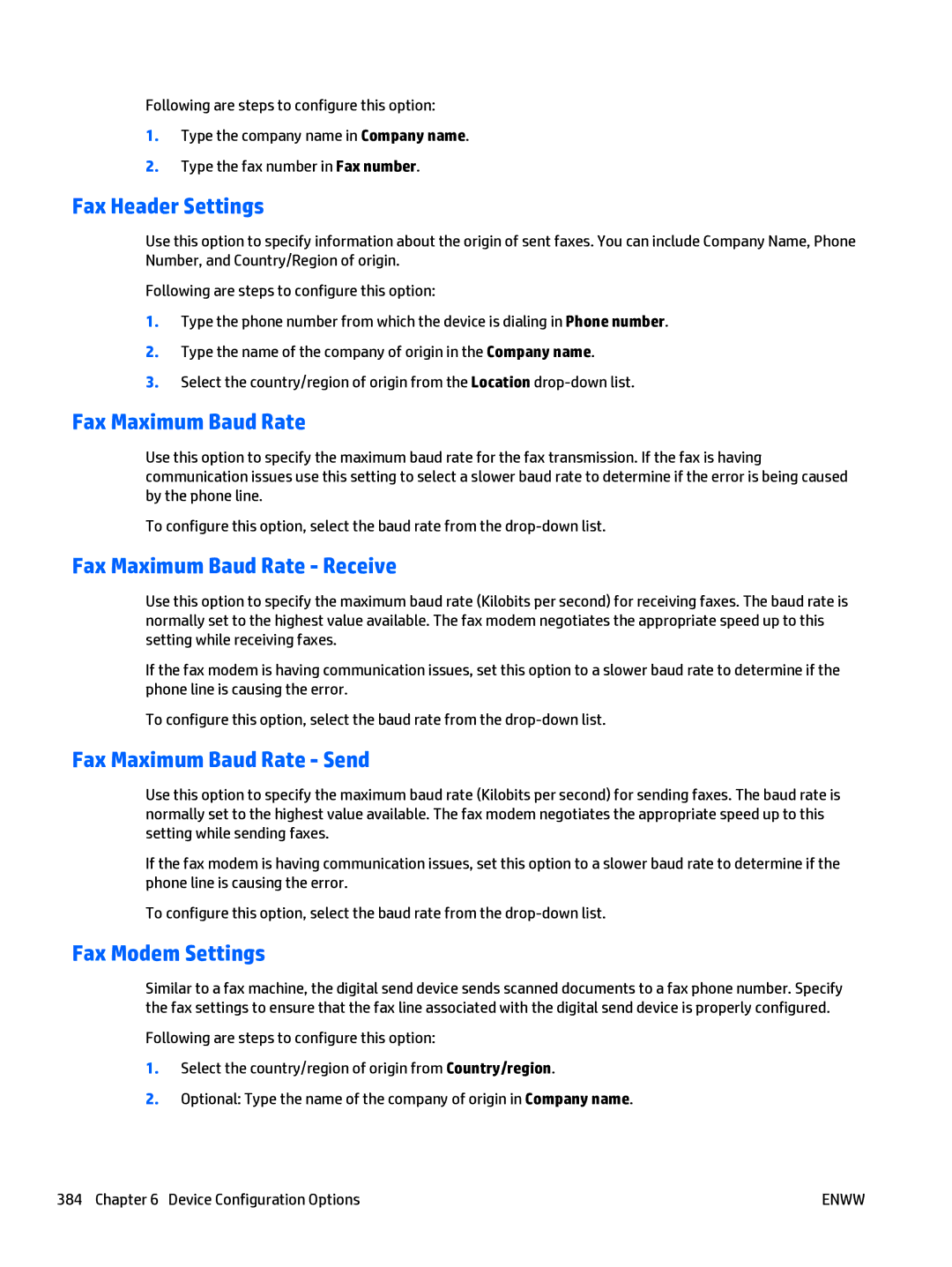Following are steps to configure this option:
1.Type the company name in Company name.
2.Type the fax number in Fax number.
Fax Header Settings
Use this option to specify information about the origin of sent faxes. You can include Company Name, Phone Number, and Country/Region of origin.
Following are steps to configure this option:
1.Type the phone number from which the device is dialing in Phone number.
2.Type the name of the company of origin in the Company name.
3.Select the country/region of origin from the Location
Fax Maximum Baud Rate
Use this option to specify the maximum baud rate for the fax transmission. If the fax is having communication issues use this setting to select a slower baud rate to determine if the error is being caused by the phone line.
To configure this option, select the baud rate from the
Fax Maximum Baud Rate - Receive
Use this option to specify the maximum baud rate (Kilobits per second) for receiving faxes. The baud rate is normally set to the highest value available. The fax modem negotiates the appropriate speed up to this setting while receiving faxes.
If the fax modem is having communication issues, set this option to a slower baud rate to determine if the phone line is causing the error.
To configure this option, select the baud rate from the
Fax Maximum Baud Rate - Send
Use this option to specify the maximum baud rate (Kilobits per second) for sending faxes. The baud rate is normally set to the highest value available. The fax modem negotiates the appropriate speed up to this setting while sending faxes.
If the fax modem is having communication issues, set this option to a slower baud rate to determine if the phone line is causing the error.
To configure this option, select the baud rate from the
Fax Modem Settings
Similar to a fax machine, the digital send device sends scanned documents to a fax phone number. Specify the fax settings to ensure that the fax line associated with the digital send device is properly configured.
Following are steps to configure this option:
1.Select the country/region of origin from Country/region.
2.Optional: Type the name of the company of origin in Company name.
384 Chapter 6 Device Configuration Options | ENWW |